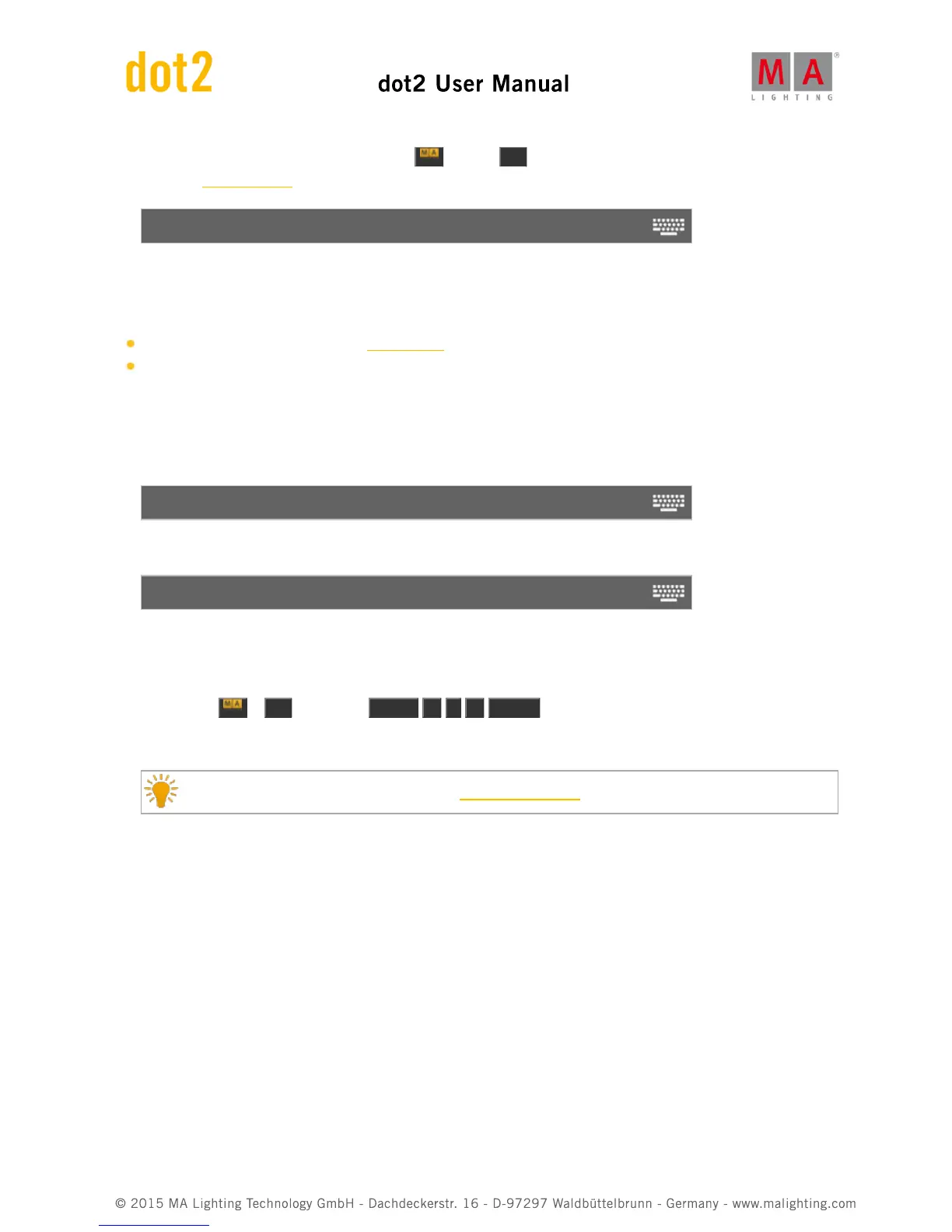To go to the Call command press and hold the key and On on the console.
Call is in the command line, now.
Call
Description
With the Call command, you can call
presets from the preset pool into the programmer for all supporting fixtures of these attributes
the status of a cue as actual output and the values of the cue into the programmer as storable values, but
without selecting the fixtures
Syntax
1. Call a preset from the preset pool into the programmer.
Call Preset 1.1
2. Call a cue.
Call Cue 3
Example 1
Let´s assume you will call the dimmer preset 1 from the dimmer preset pool (= 1) into the programmer.
Press and hold + On (=Call) and Preset 1 . 1 Please .
The dimmer preset 1 is in the programmer for all supporting fixtures of these preset type.
Double check the programmer values in the Fixtures Sheet View.
Example 2
Let´s assume, you will store a cue 4 (= green background and actor on stage).
The light for actor on stage is currently in the programmer along with the selected fixtures.
Now, you call cue 3 (= green background) to the current selection of fixtures and values into the programmer.