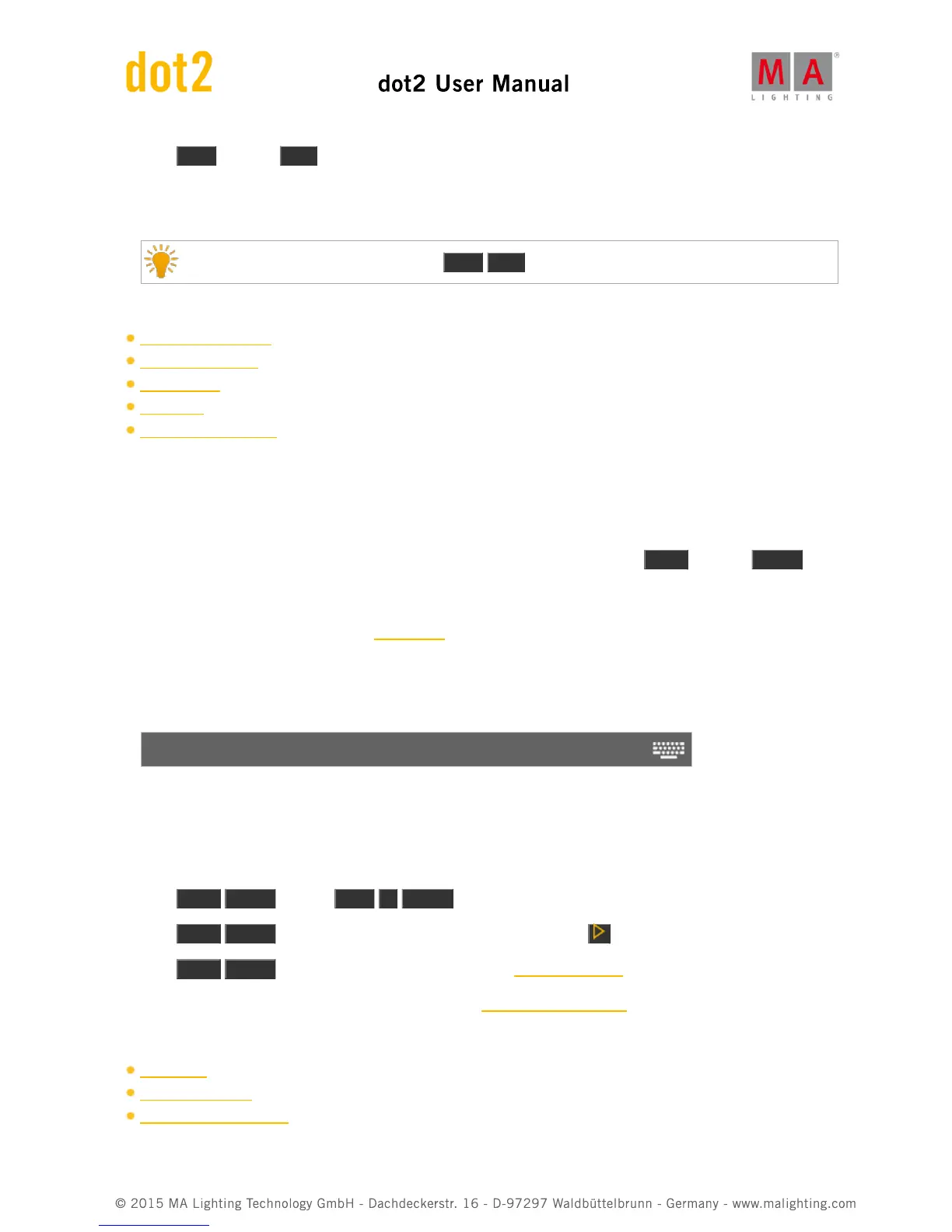2. Press Prvw and then Next .
Cue 2 of Executor 2 is in preview.
3. Repeat step 2 until you reach the end of the cue list.
To step thru the cue list backwards, press Prvw Prev .
Related Links
Executor Bar Window
Executor Pool View
Fixtures View
Cues View
Virtual Playbacks View
7.49. Rate Command
This page describes the syntax and how to use the rate command.
To go to the rate command it is necessary to press another function key before, e.g. Store and then Speed .
Description
With the rate command you can store a rate master on an executor.
Syntax
Store a rate master on an executor.
Store Rate
Example
Let´s assume, you will store a rate master on executor 6.
There are four ways to do this:
a) Press Store Speed (= Rate) Exec 6 Please .
b) Press Store Speed (= Rate) and press the respective executor button .
c) Press Store Speed (= Rate) and tap on executor 6 in the executor bar view.
d) Tap on empty executor 6 in the executor bar view. The empty executor window opens. Tap Rate Executor 6.
Related Links
Speed Key
Executor Bar View
Empty Executor Window