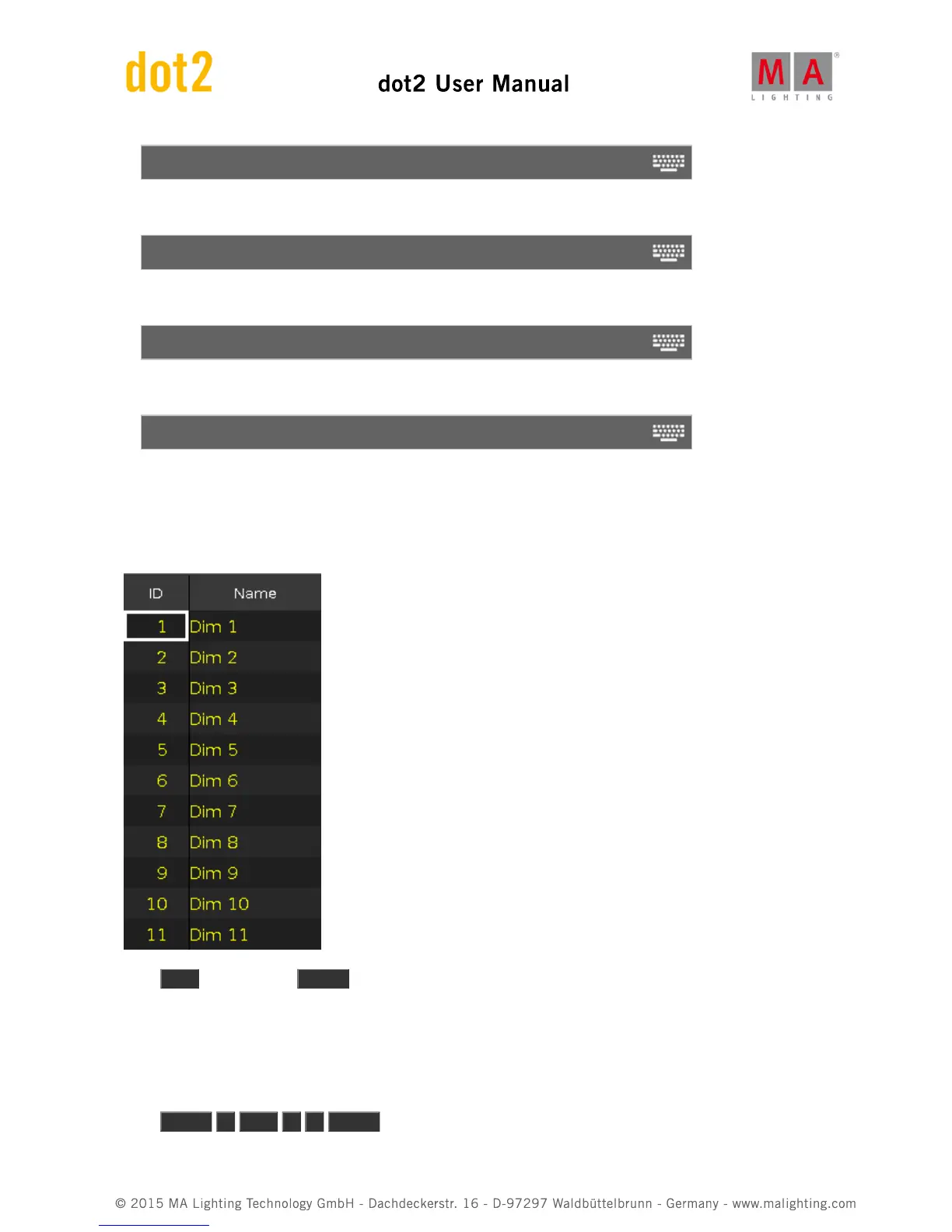Fixture Thru
2. Select the a range of a fixtures in the fixtures view.
Fixture 5 Thru 10
3. Delete cues and all following cues, from the main executor.
Delete Cue 3 Thru
4. Delete cues and all following cues, from an executor button.
Delete Cue 3 Thru Executor 2
The Thru command is a helping command and needs a second command or a number.
Example 1
Let´s assume you will select all the fixtures in the show.
Press Thru (=Fixture Thru) Please .
All fixtures in the show are selected.
Example 2
Let´s assume you will select fixture 5 thru 10.
Press Fixture 5 Thru 1 0 Please .