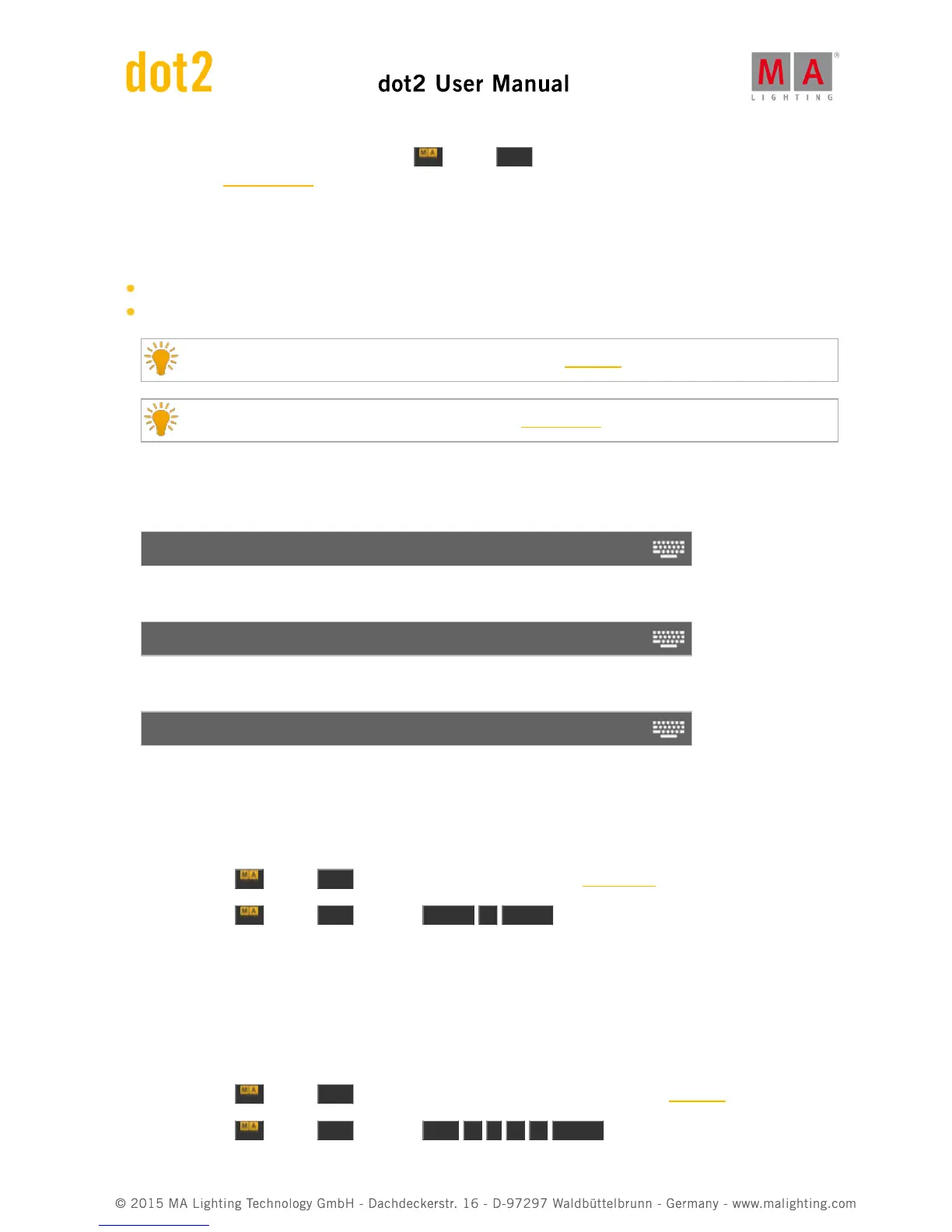To go to the unpark command, press and hold + small Go+ (=Unpark) at the console.
Unpark is in the command line.
Description
With the Unpark command, you unpark previous parked DMX channels
of a fixture
of preset type attributes from a fixture selection
Parked channels are displayed with a blue background in the DMX view.
To unpark all previous parked DMX channels, open the tools window.
Syntax
1. Unpark a previous parked fixture.
Unpark Fixture 1
2. Unpark a previous parked DMX channel.
Unpark Dmx 1.34
3. Unpark preset type attributes of the current fixture selection.
Unpark PresetType Dimmer
Example 1
Let´s assume you will unpark the previous parked fixture 1.
There are two ways to do this:
a) Press and hold + small Go+ (=Unpark) and tap at fixture 1 in the fixtures view.
b) Press and hold + small Go+ (=Unpark) Fixture 1 Please .
Fixture 1 is unparked.
Example 2
Let´s assume you will unpark the previous parked DMX channel 1.34.
There are two ways to do this:
a) Press and hold + small Go+ (=Unpark) and tap at the DMX channel 1.34 in the DMX view.
b) Press and hold + small Go+ (=Unpark) DMX 1 . 3 4 Please .