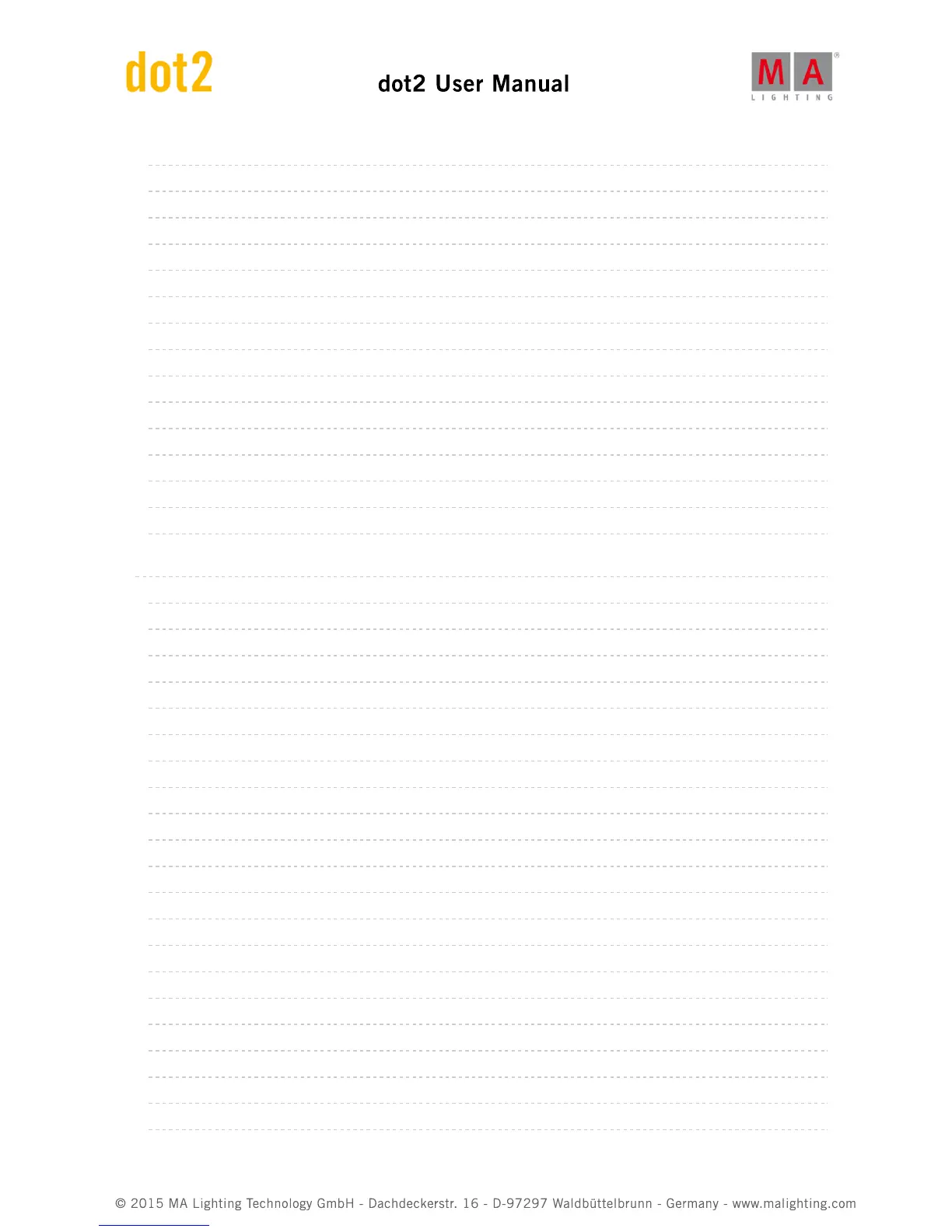151
152
153
154
154
154
155
156
157
158
159
159
160
160
160
161
161
171
173
176
177
180
184
185
186
189
190
191
196
201
202
204
205
208
210
212
216
5.53. Preset key
5.54. Prev (Previous) key
5.55. Prvw (Preview) key
5.56. Select key
5.57. Set key
5.58. Setup key
5.59. Speed key
5.60. Store key
5.61. Thru key
5.62. Time key
5.63. Toggle key
5.64. Tools key
5.65. Up key
5.66. Update key
5.67. View [Eye] key
6. Views & Windows
6.1. Control Elements
6.2. Used Icons in Views & Windows
6.3. Add New Fixtures Window
6.4. Backup Window
6.5. Beam Preset Type View
6.6. Calculator View
6.7. Calibrate Screens Window
6.8. Change Functions of Executor Buttons Window
6.9. Choose Clone Method Window
6.10. Choose Copy Method Window
6.11. Choose Delete Method Window
6.12. Choose Store Method Window
6.13. Color Preset Type View
6.14. Command History View
6.15. Command Line View
6.16. Configure Slot Window
6.17. Control Preset Type View
6.18. Cues View
6.19. Dimmer Preset Type View
6.20. DMX View
6.21. Edit Cue Number(s) Window