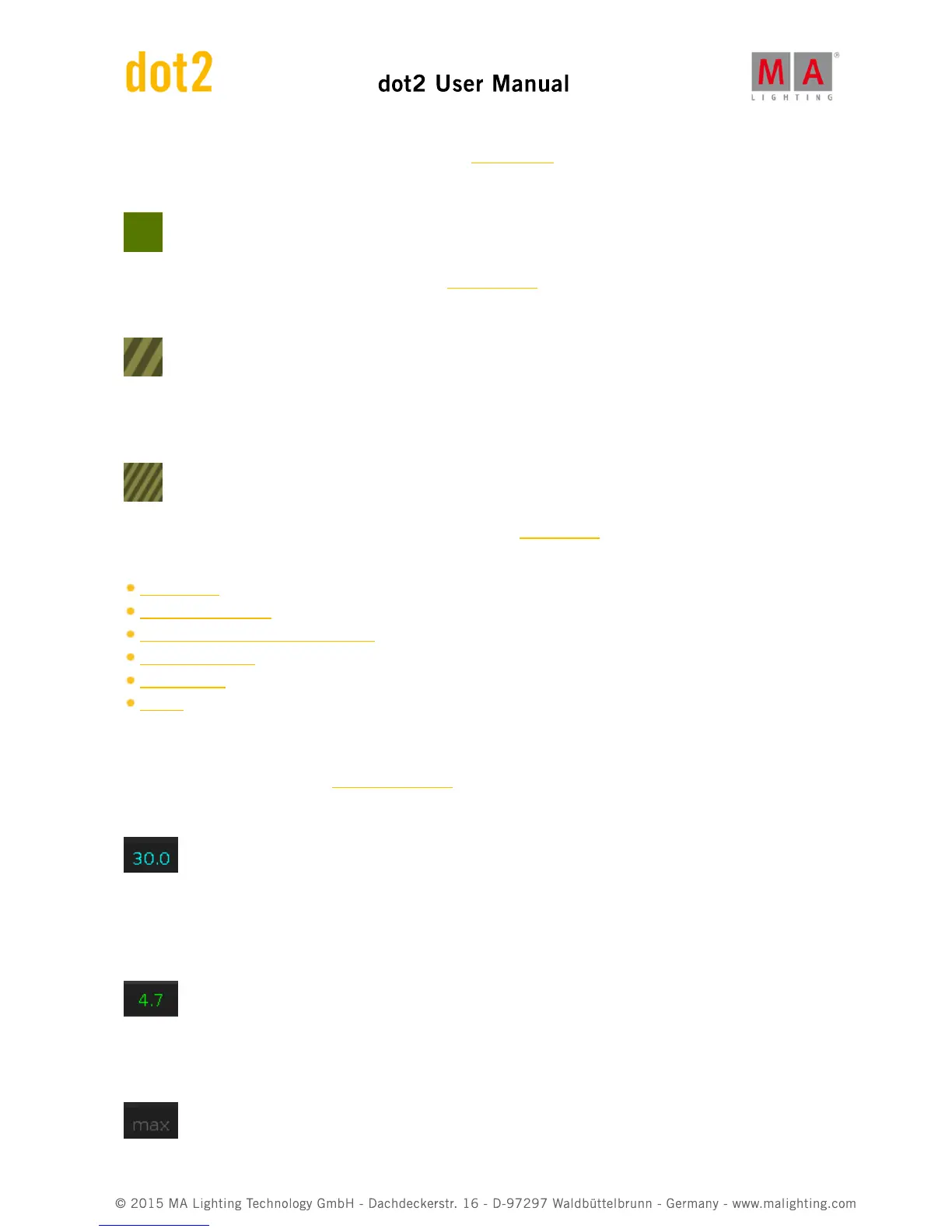Brown executor indicates, that this is an executor with a group master on it.
Grass Green
Grass green indicates, that this is an executor with a special master on it.
Big Stripes
Big stripes indicates, that this is an auto fixed executor.
Small Stripes
Small stripes indicates, that this is a manual fixed executor, by a fix command.
Related Links
Executor Bar
Executor Bar Window
Change Functions of Executor Buttons
What is executors?
Fix Command
Fix Key
3.1.3. Value colors
The value colors are visible in the Fixtures Sheet View.
Cyan Value
Cyan values comes from the main executor and indicates all attributes which are changed in the current cue.
It indicates also dimmer values which are getting bigger.
Green Value
Green values comes from the main executor and indicates dimmer values which are getting smaller.
Grey Value