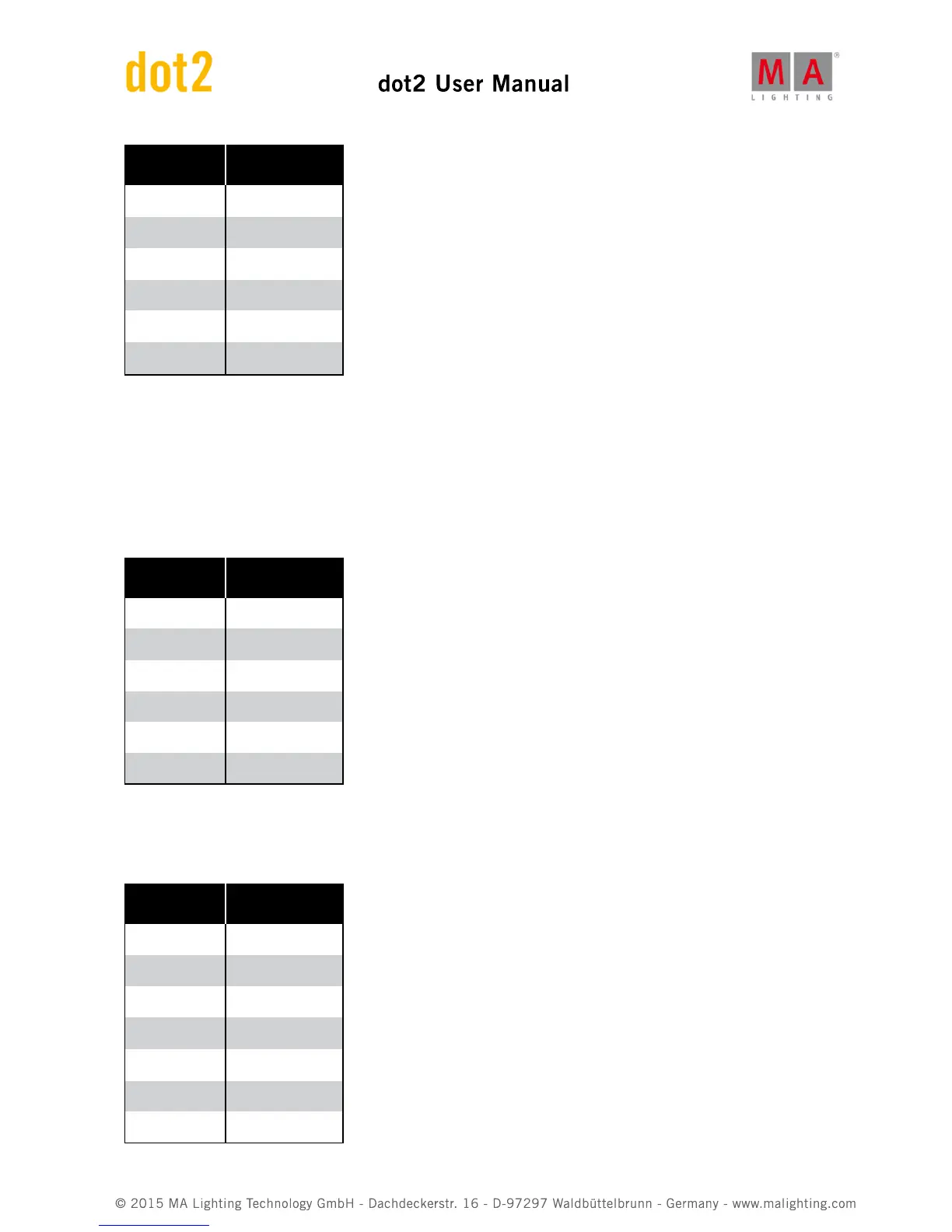Cue
number
Fixture 1
Dim
1 50
2
50
3 60
4
60
5 40
6 60
If you add a fixture that hadn't previously been used, then the dot2 will automatically create a hidden cue number
zero and put the default (the value a fixture has if it isn't told anything) in that cue.
You can't access this cue, but it makes sure that cues look correct if you copy them.
Have a look at his example:
Cue
number
Fixture 1
Dim
1
0
2 50
3
50
4
50
5
50
6
50
Here we have fixture 1 that has a stored values in cue number 2. This value tracks from this cue and to cue 6. If you
copy cue number 1 to a new cue 3.5 using cue only, then you’ll see that the fixture have 0% in the new cue and
goes back to 50% in cue 4 - so cue number 4 never changed.
Cue
number
Fixture 1
Dim
1
0
2 50
3
50
3.5 0
4 50
5
50
6
50