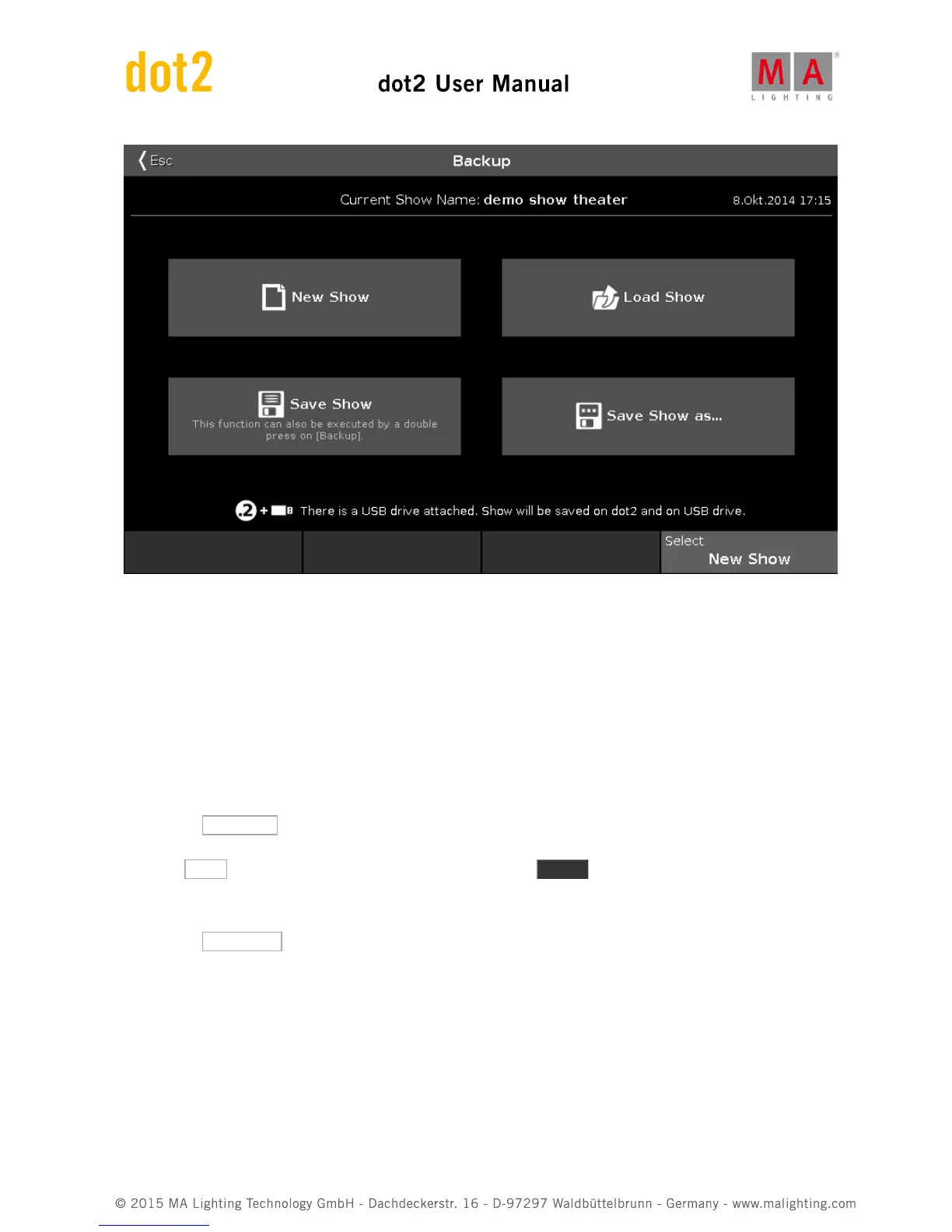At the heart of this menu are the four big buttons.
Above these buttons you can see the name of your currently loaded show and the last time it was saved.
The right encoder allows you to choose between the four buttons.
Below the four buttons you are told if there's an USB drive attached to your console or not. If there's an USB drive
attached then saving your show will save the show both on the internal drive and on the external drive.
New Show
Tapping the New Show button or using the encoder to select it and then shortly pressing the encoder open the
New Show window. Here you can create a new empty show. You type in the name of your new show and tap the
onscreen Enter (a left arrow with a 90 degree angle) or press the Please key.
Load Show
Tapping the Load Show button or using the encoder to select it and then shortly pressing the encoder opens the
Load Show window. Here you can choose the left encoder to select the drive from where you wish to load a saved
show. The options are the Internal, Demoshows or USB Drive (if connected). This list is also on the left side of the
screen. Demoshows are some shows that are made by MA. They can be used to play around with the different
functionality in the console without having to go through the process of programming an entire show.
Once you have selected the drive you can see a list of available saved shows in the right side of the screen. You can
use the right encoder to scroll through the list of shows. Shortly press the encoder to load the selected show.
Delete Show