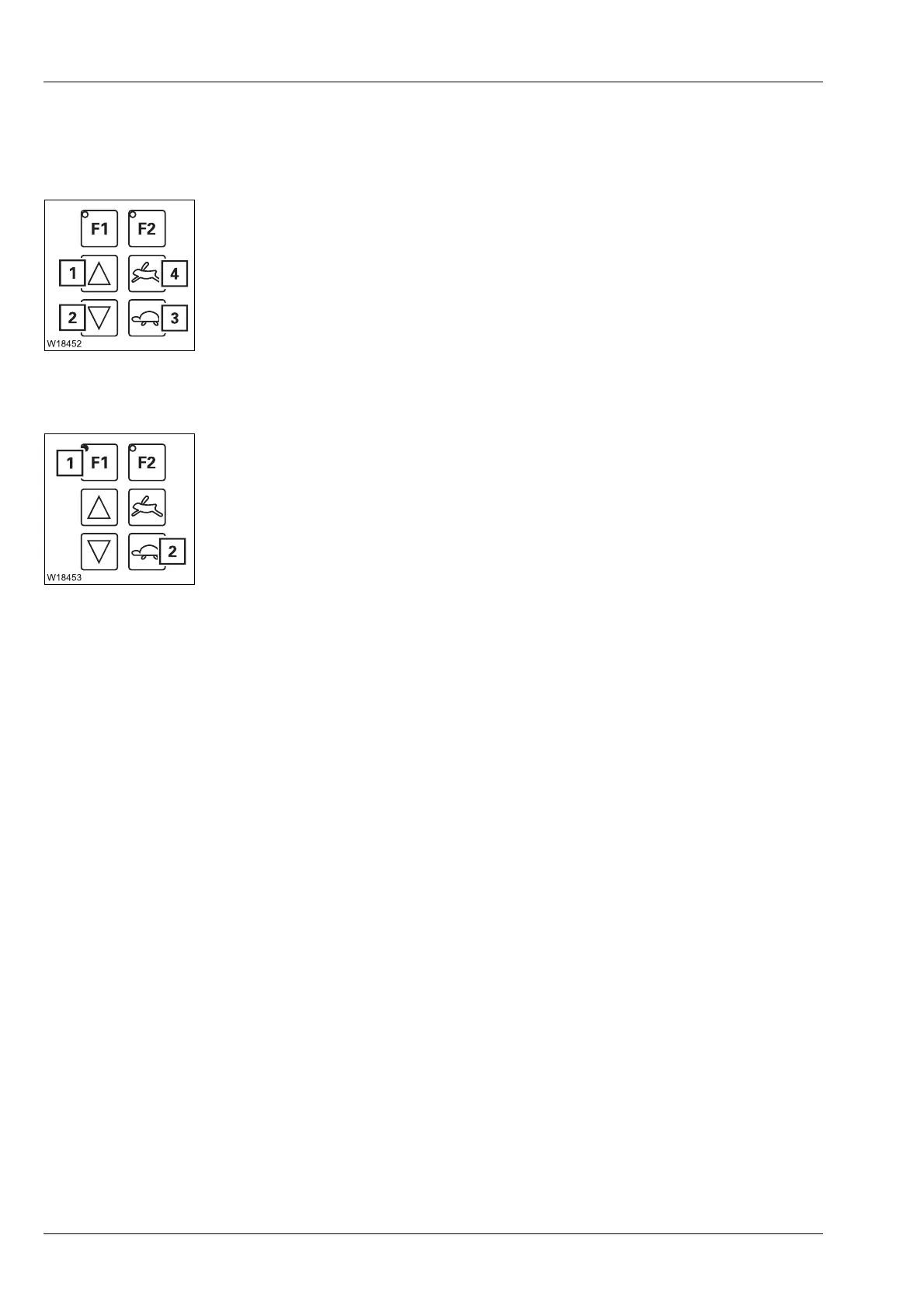Operating elements for crane operation
9.2 Brief description of the operating elements
9 - 102 3 302 819 en Operating manual
GMK3060
13.12.2018
Outrigger menu The operating elements for the outriggers are only active when the Outrigger
menu is open.
Extending/retracting all supporting cylinders
Button (3) or (4) is pressed.
1 Retract: Press button – all outrigger cylinders retract
2 Extend: Press button – all outrigger cylinders extend
Movement stops after the button is released, and when an end position is
reached;
à p. 12 - 40.
– Automatic alignment
Press button (1) and button (2) together –
Truck crane is levelled horizontally
The process stops as soon as the truck crane is levelled horizontally or the
button is released
à p. 12 - 46
