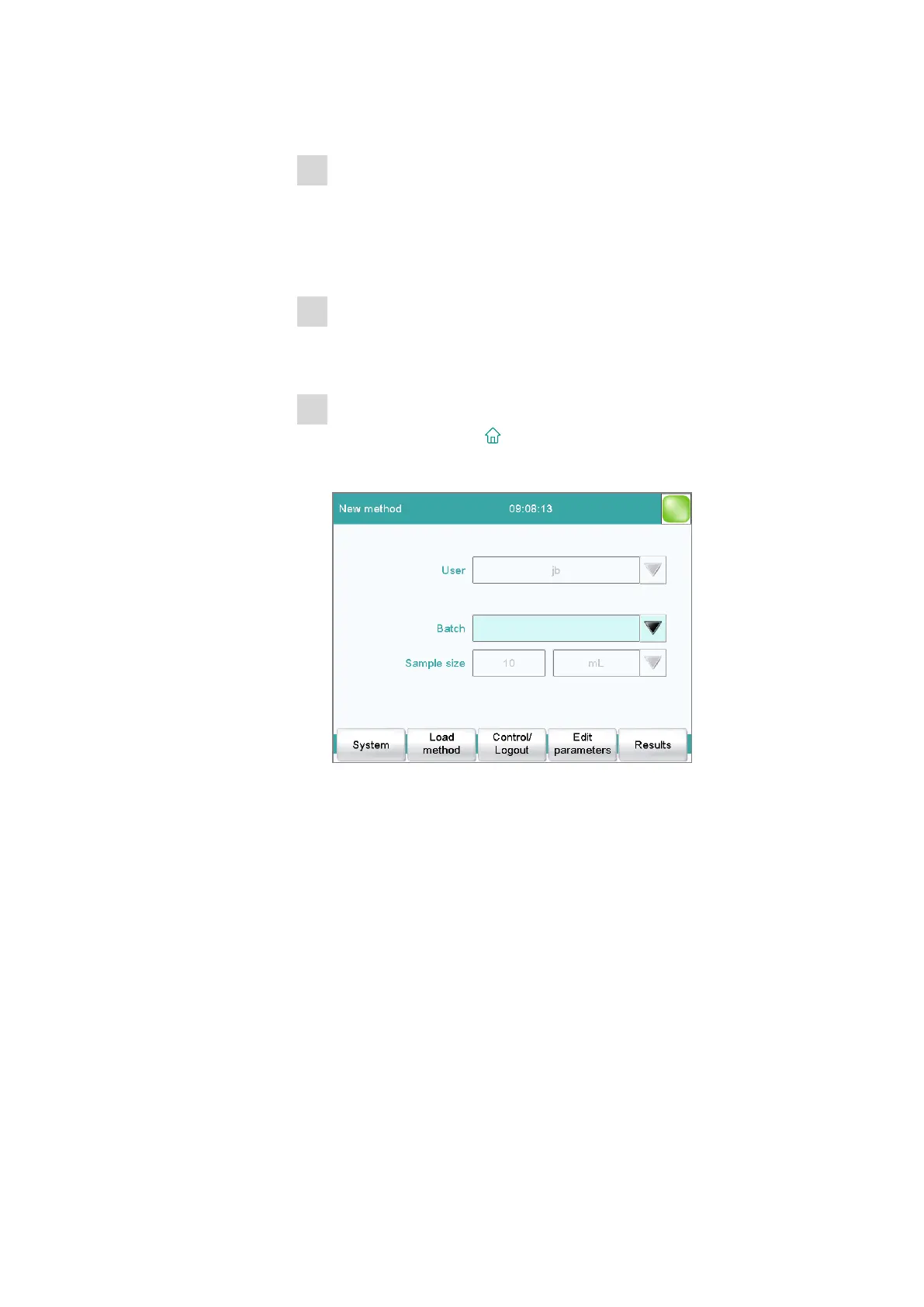■■■■■■■■■■■■■■■■■■■■■■
15 Methods
917 Coulometer
■■■■■■■■
137
Proceed as follows:
1
Change the designation for the input field
■ Tap on the input field Identification 1.
The text editor opens.
■ Change the designation in Batch and confirm with [OK].
■ Deactivate the parameter Identification 2.
2
Define a fixed sample size
■ Activate the parameter Fixed sample size.
■ Enter the value 10 mL as Sample size.
3
Displaying the main dialog
Tap on the fixed key [ ].
The data is saved and the adjusted main dialog appears.
Only Identification 1 is shown with the title "Batch." The fixed sample
size "10 mL" is shown, but cannot be edited.
Defining limit values for the sample size
In the dialog Sample data / Sample size limits, you can define the limit
values for the sample size. These values are not monitored during sample
data input, but rather:
■ when the determination is started.
■ when the determination is finished.
■ upon automatic sample data query via the command REQUEST.
■ when the determination is being recalculated.
An entry is made in the message list automatically when these limits are
infringed (see chapter 23.2, page 176).