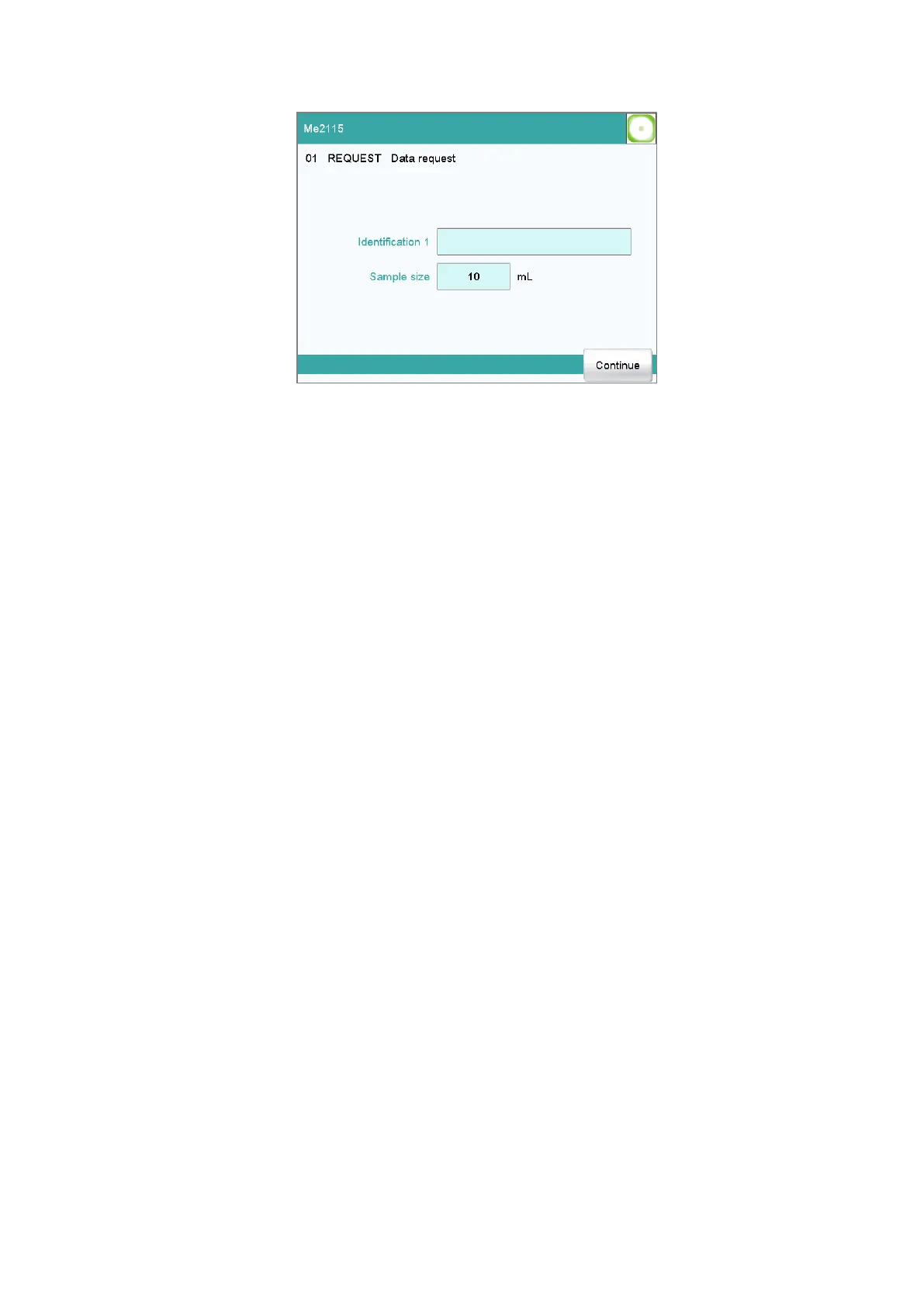■■■■■■■■■■■■■■■■■■■■■■
19 Sample data
917 Coulometer
■■■■■■■■
155
To accomplish this, you must insert and configure the command
REQUEST in the method (see chapter 28.10.3, page 285).
If the Hold sequence parameter is activated, then the run will be paused
and must be continued with [Continue] after the sample data has been
entered. If the Hold sequence parameter is deactivated, then the deter-
mination will continue in the background until the measured data is
required for further processing. This dialog will be displayed until the
entering of the sample data is confirmed with [Continue], even if the
titration/measurement is already completed. This ensures that the sample
data is available for calculations.
If a fixed sample size has been defined in the method (see chapter 15.5.3,
page 135), then it will be displayed at the time of the entry but it will not
be editable.
