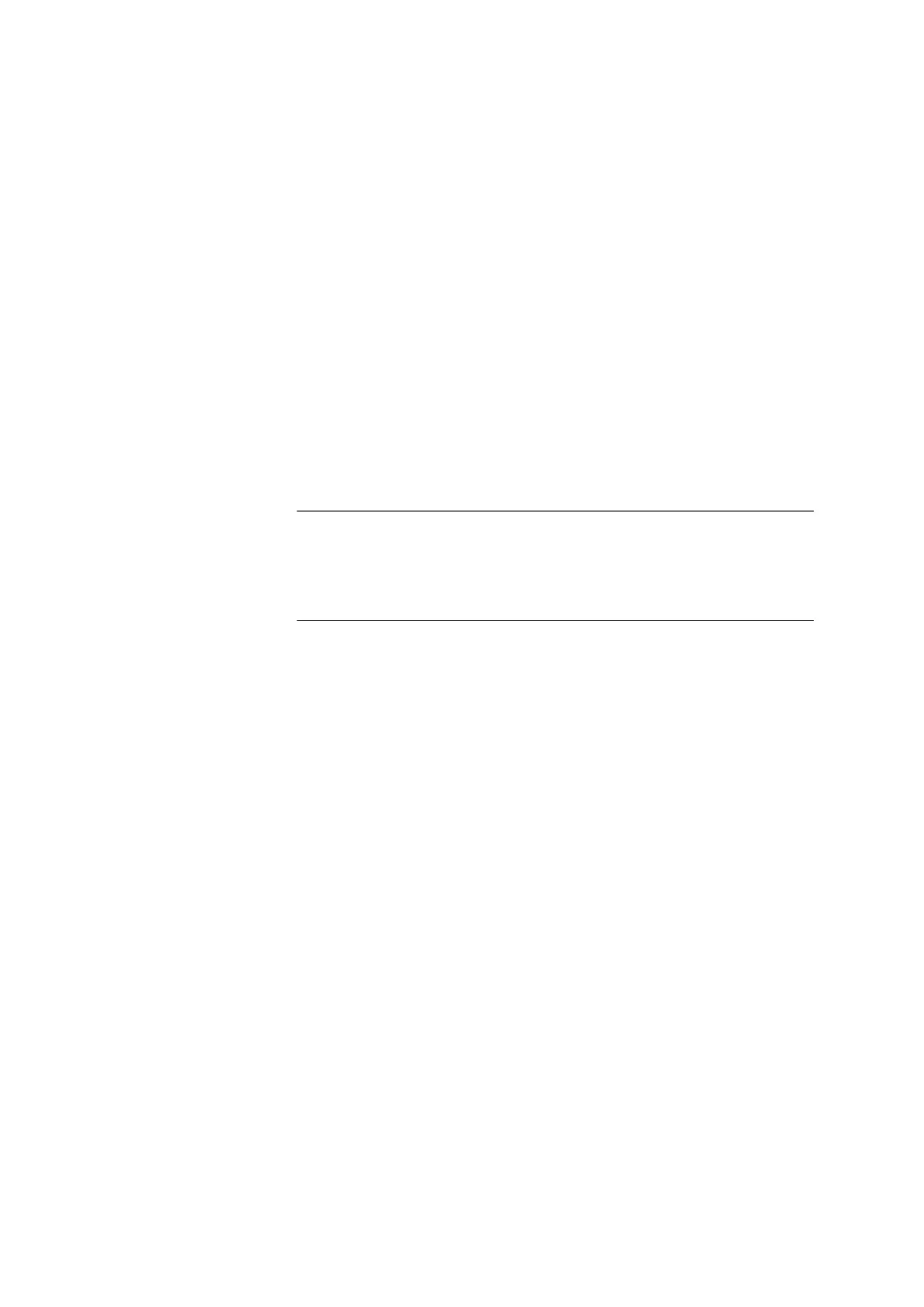■■■■■■■■■■■■■■■■■■■■■■
27 Manual control
917 Coulometer
■■■■■■■■
219
Inputs
Current status of the input lines.
Outputs
Selection of the signal out of the templates or entering the required bit
pattern. Templates are defined under System ▶ Templates ▶ Output
lines.
Entering the bit pattern:
■ 0 = line inactive
■ 1 = line active
■ * = retain line status
■ p = set pulse
The output lines are always numbered from right to left, i.e. with the sig-
nal 00000000000001 line 0 is set. With a pulse, the length is set to 200
ms. If you wish to set pulses with other lengths, you have to define a cor-
responding template.
Entry
Bit pattern containing exactly 14 characters
or a max. of 24 characters for the name of
the template
Default value 00000000000001
Selection Selection of the templates defined
[Set]
Set a defined output signal.