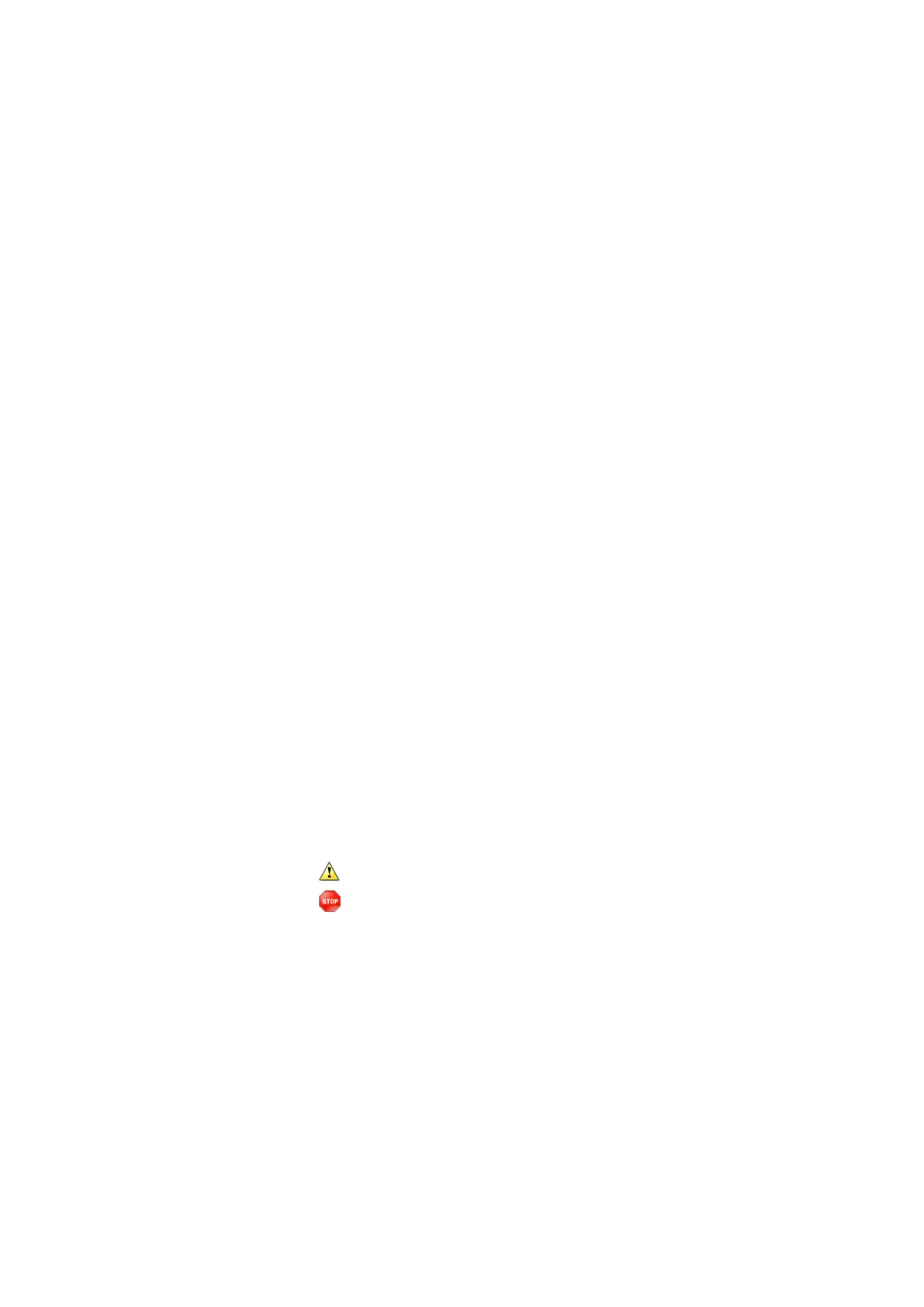■■■■■■■■■■■■■■■■■■■■■■
7 System settings
917 Coulometer
■■■■■■■■
53
Security log
on | off (Default value: off)
If this option is activated, then the following events will be recorded: user
login/logout, password changes, automatic deactivation of users and mes-
sages displayed during the login procedure.
User administration log
on | off (Default value: off)
If this option is activated, then all changes with respect to user administra-
tion will be recorded (modifying user list/user data, changing login
options, etc.).
Method log
on | off (Default value: off)
If this option is activated, then all changes with respect to methods and
determinations will be recorded (saving, deleting, renaming, copying and
loading methods; editing method parameters; starting, stopping, pausing
determinations).
Data log
on | off (Default value: off)
If this option is activated, then the following events will be recorded:
changing sample data; settings in the Control dialog, recalculating deter-
minations, changing statistics data, changing the titer/concentration of a
titrant, changing the calibration data of a sensor, changing the value of a
common variable.
System log
on | off (Default value: off)
If this option is activated, then the program start and the displayed mes-
sages of the following types will be recorded:
■
: General warning messages
■
: Error messages