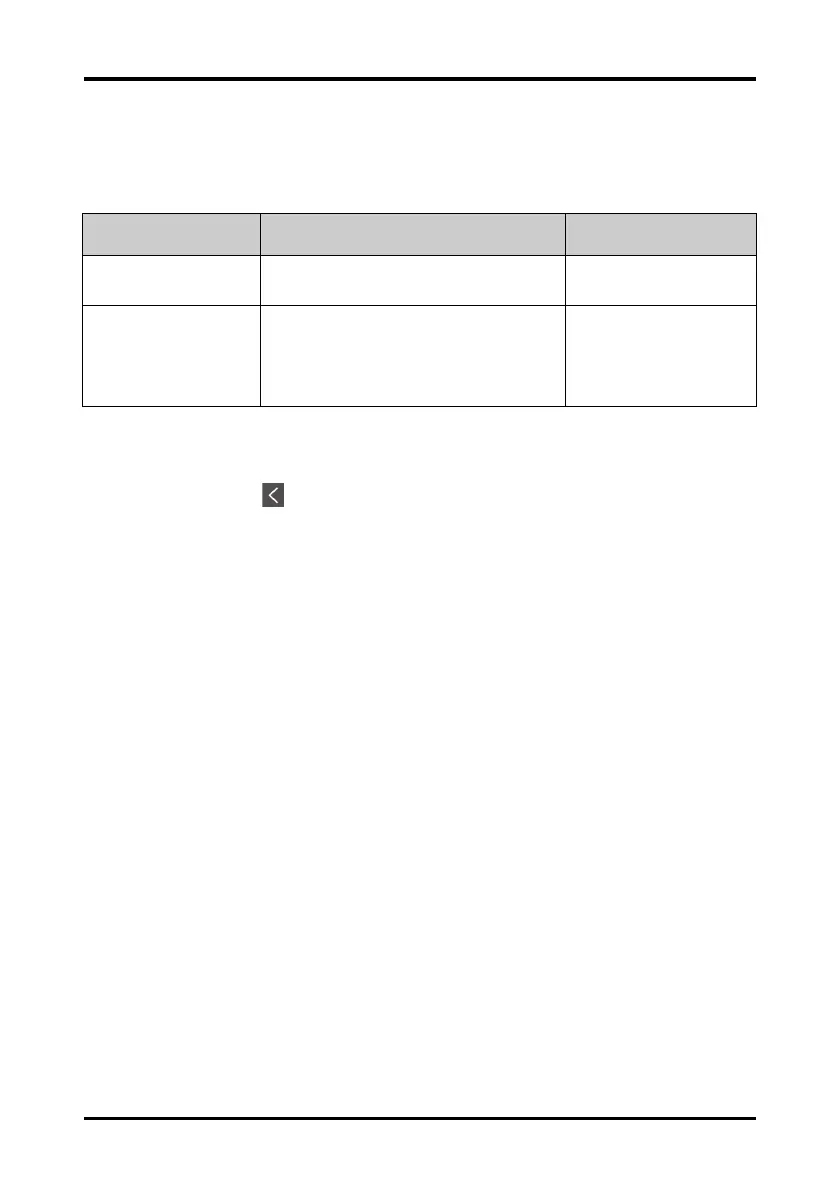Changing the SpO2 Settings Monitoring Pulse Oxygen Saturation (SpO2) (Optional)
9 - 8 TM80 Telemetry Monitor Operator’s Manual
9.5.2 Configuring the SpO
2
Waveform
1. In the Waveform section of the SpO
2
menu, select the options described in the
following table.
2. Tap the icon to exit the SpO2 menu.
9.5.3 Configuring SpO
2
Alarm Settings
You can change the SpO
2
and SpO
2
Desat alarm properties. You can also set whether to
measure SpO
2
and NIBP simultaneously.
1. In the Alarms section of the SpO
2
menu, select the options described in the fol-
lowing table.
Options Description Settings*
Speed Selects the SpO
2
pleth waveform speed. 6.25 mm/s, 12.5 mm/s, 25
mm/s
Display SIQ
(Masimo only)
Selects whether or nor to show the Signal Index
Quality (SIQ) in the SpO
2
waveform area. The SIQ
wave indicates the confidence associated with
the saturation measurement and timing of the
pulse. Higher pulse is a better signal.
On, Off
* The factory default settings are in bold.