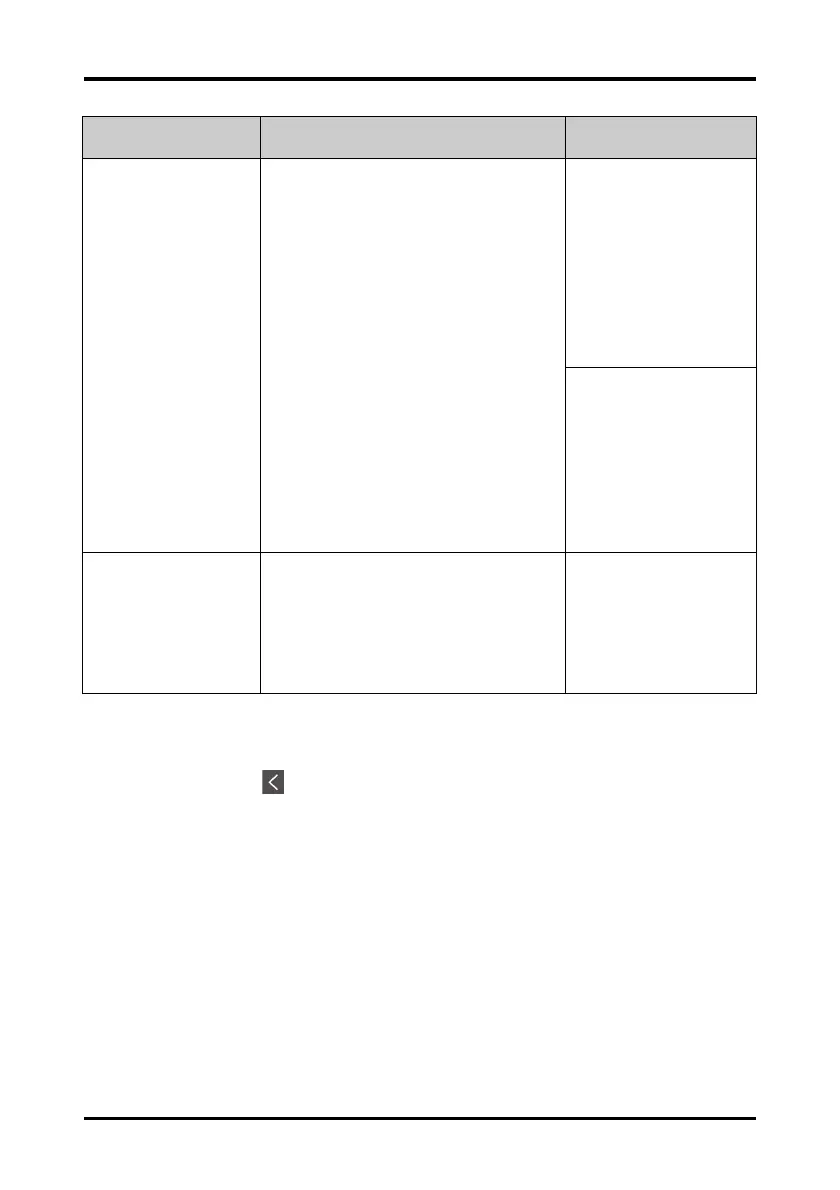Monitoring Pulse Oxygen Saturation (SpO2) (Optional) Changing the SpO2 Settings
TM80 Telemetry Monitor Operator’s Manual 9 - 9
2. Tap the icon to exit the SpO
2
menu.
Options Description Settings*
SpO
2
Alarm Setup Configures whether to switch on SpO
2
and SpO
2
Desat alarms. SpO
2
and Desat default to be
switched on.
After tapping SpO
2
or Desat you can configure
alarm limits and alarm priority.
For SpO
2
:
Alarm switch: On, Off
Alarm limit range:
0% to 100%;
The default alarm upper
limit is 100%. The default
alarm low limit is 90%.
Alarm Priority: Med, High
For Desat:
Alarm switch: On, Off
Alarm limit range:
Lower alarm limit is not
higher than the SpO
2
lower
alarm limit. The default
alarm low limit is 80%.
Alarm Priority: High
NIBP Simul When monitoring SpO
2
and NIBP on the same
limb simultaneously, you can switch on NIBP
Simul to lock the SpO
2
alarm status until the
NIBP measurement ends. If you switch off NIBP
Simul, low perfusion caused by NIBP measure-
ment may lead to inaccurate SpO
2
readings and
therefore cause false physiological alarms.
On, Off
* The factory default settings are in bold.