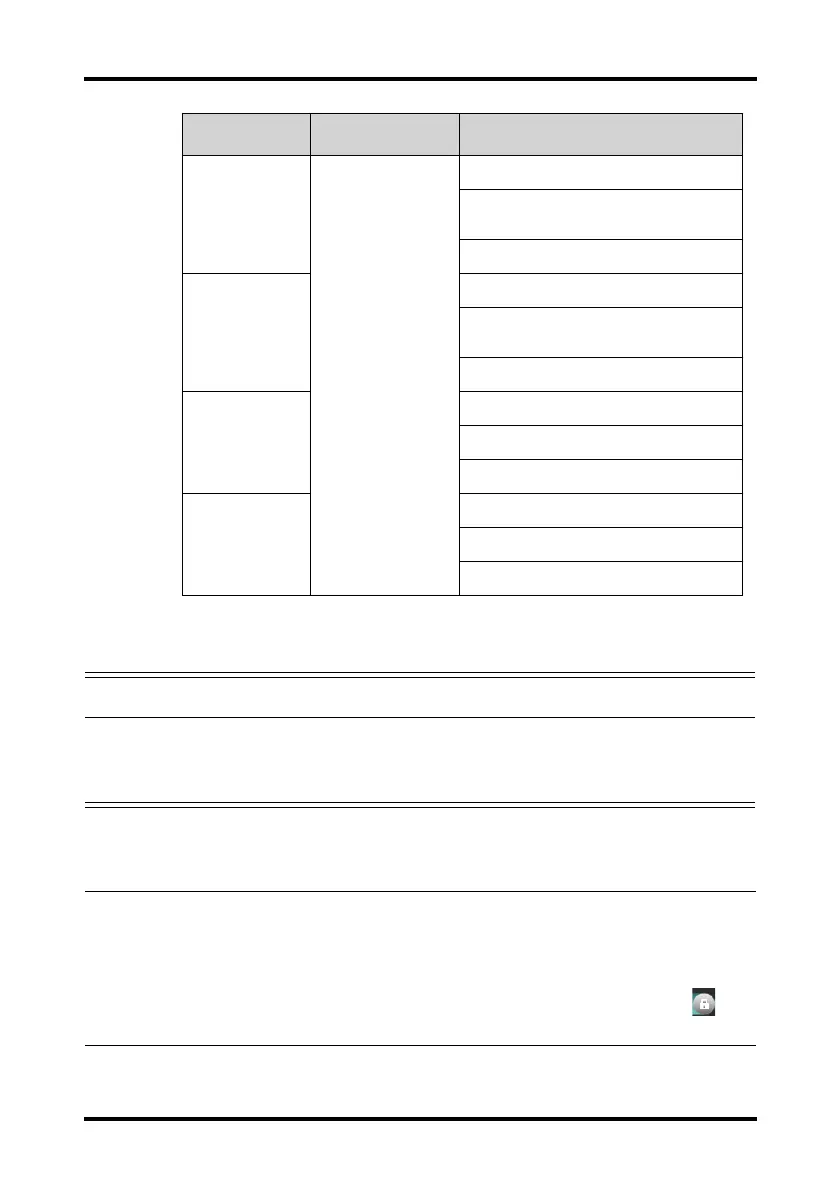Arrhythmia Monitoring Monitoring ECG, Arrhythmia, ST and QT
7 - 26 TM80 Telemetry Monitor Operator’s Manual
Irr Rhythm Configures arrhyth-
mia alarms.
On, Off
AF/Irr Rhy End Time: 0 min, 1 min, 2 min, 3
min, 4 min, 5 min, 10 min, 15 min, 30 min
Alarm priority: Prompt, Low
A-Fib On, Off
AF/Irr Rhy End Time: 0 min, 1 min, 2 min, 3
min, 4 min, 5 min, 10 min, 15 min, 30 min
Alarm priority: Prompt, Low, Med, High
PVCs/min On, Off
PVCs /min: 1 to 100; the default is 10.
Alarm priority: Prompt, Low, Med, High
Pauses/min On, Off
Pauses/min: 1 to 15; the default is 8.
Alarm priority: Prompt, Low, Med, High
Options Description Settings*
* The factory default settings are in bold.
WARNING
• If you switch off all arrhythmia alarms, the monitor will not alarm for any
arrhythmia event. This may result in a hazard to the patient. Always
keep the patient under close surveillance.
NOTE
• The priority of lethal arrhythmia alarms is always high.
• When the TM80 is connected to the CMS, any changes made either at the
TM80 or the CMS will be communicated to the other side.
• When lethal arrhythmia alarms are set to Disable at the CMS, the
symbol is displayed on the lethal arrhythmia alarms at the TM80.