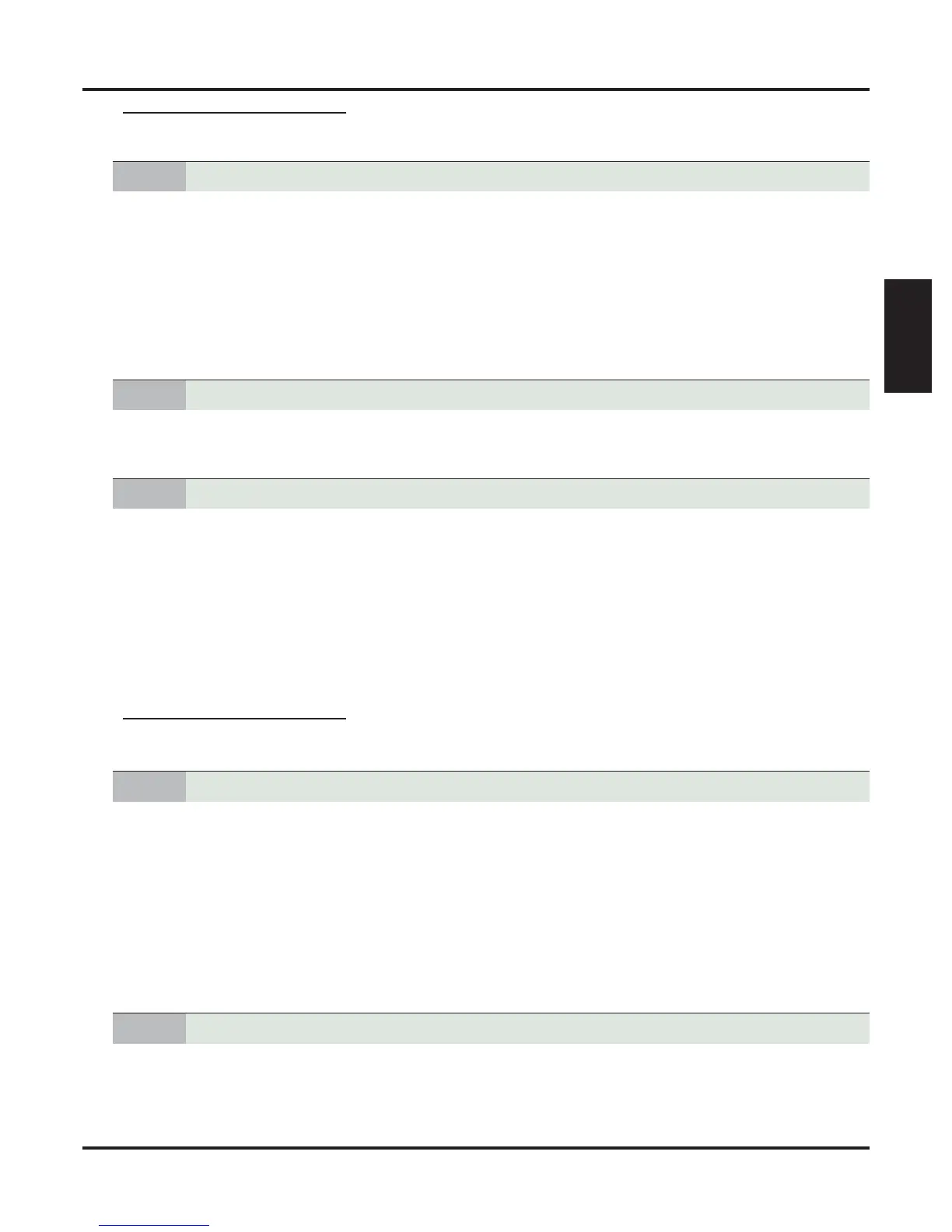Central Office Calls, Placing
DSX Software Manual Features ◆ 81
Features
Access Code Options
1. For single digit access:
- In 1301-[01-10]: Function Type (page 620), check to be sure the digit 9 is type 3 (Line Group).
- In 1301-[01-10]: Expected Number of Digits (page 620) for the digit 9, enter 1.
- In 2113-01: Dial 9 Group (page 738), assign the Line Group the extension will reach when the user
dials 9.
2. For 2-digit access:
- In 1301-[01-10]: Function Type (page 620), check to be sure the digit 9 is type 3 (Line Group).
- In 1301-[01-10]: Expected Number of Digits (page 620) for the digit 9, enter 2.
-
You can optionally set up the digit 9 for single digit access and another digit (e.g., 8) for 2-digit access.
1. If yes, in 2111-06: Line Dial Up (page 732) enter Yes.
2. If no, in 2111-06: Line Dial Up (page 732) enter No.
1. If yes, leave the following at their default values:
- 1301-[01-10]: Function Type (page 620) for the digit 1.
- 1301-[01-10]: Expected Number of Digits (page 620) for the digit 1.
- 1313-01: Line Extension Number (page 625).
2. If no:
- In 1301-[01-10]: Function Type (page 620) for the new Direct Line Access digit, enter 2.
-
In
1301-[01-10]: Expected Number of Digits (page 620)
for the new Direct Line Access digit,
enter
3
.
- In 1313-01: Line Extension Number (page 625), assign the new line extension numbers.
Setting Up Line and Loop Keys
1. For line keys:
- In 2121-[01 to 24]: Feature Key Codes (page 758), enter 03.
- In 2121-[01 to 24]: Feature Key Data (page 758), enter the line number (
1-64).
- If an extension doesn’t have any line keys, you should assign Fixed or Switched Loop keys to
make handling outside calls easier.
2. For Fixed Loop keys:
- In 2121-[01 to 24]: Feature Key Codes (page 758), enter 01.
3. For Switched Loop keys:
- In 2121-[01 to 24]: Feature Key Codes (page 758), enter 02.
- In 2121-[01 to 24]: Feature Key Data (page 758), enter the Line Group number (
90-98).
1. For line keys:
- In 2402-[01-60]: DSS Console Key Codes (page 801), enter 03.
- In 2402-[01-60]: DSS Console Key Data (page 801), enter the line number (1-64).
- Loop keys are not available on a DSS Console.
1. Should extension have single digit (dial 9) or 2-digit (90-98) access to outside Line Groups?
2. Should extension have Line Dial-Up capability?
3. Should 1 be the first digit in the Direct Line Access code?
1. Set up line and loop keys for an extension.
2. Set up line keys for a DSS Console.
