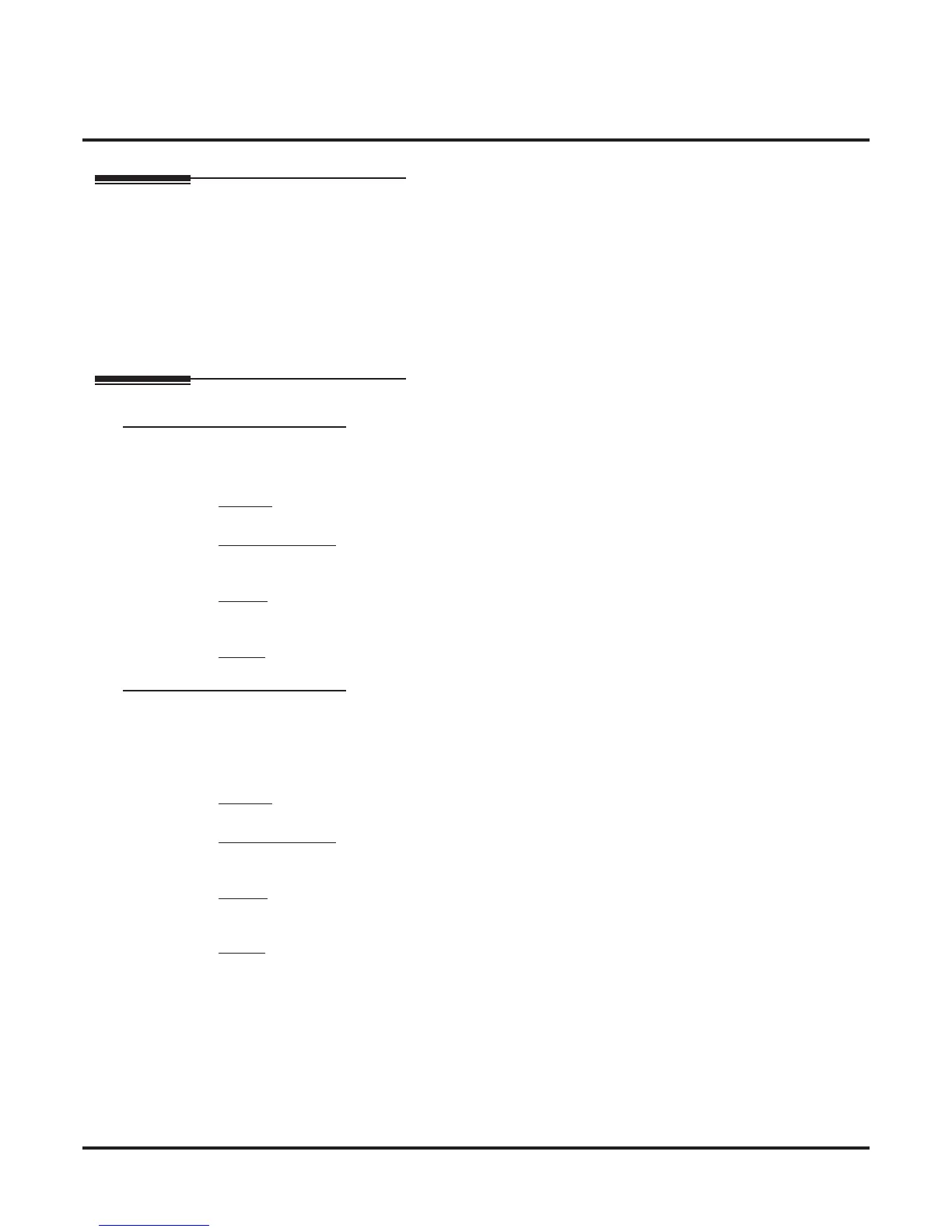35xx-Toll Restriction
355x-XXX / TBL-B-XXX (NPA/NXX Dialing 3-Digit Table)
3551-Table Options
850 ◆ Line Options: 3101-3714 DSX Software Manual
355x-XXX / TBL-B-XXX (NPA/NXX Dialing 3-Digit Table)3551-Table Options
Description
Use this program to set up the
NPA/NXX Dialing 3-Digit Table
. By default, this type of dialing is enabled
because the
NPA/NXX Dialing 3-Digit Table
is a deny table with no entries (i.e., it denies nothing). A table
entry is 3 digits long, using the digits 0-9. You can use the * character as a wild card, which can be entered
in any position in the table. A wild card allows the table to accept any digit in that position. For example,
the entry 2*0 represents 200 through 290. The Verified Account Code Table can hold up to 96 entries.
Do not enter either 911 or 1911 into the table. When a user presses a line key and dials either 911 or 1911,
the system immediately bypasses all Toll Restriction and Account Code programming and routes the call.
Options
3551-01: Initialize Table
(Initialize Table)
Use this option to initialize the NPA/NXX Dialing 3-Digit Table.
Features
• Toll Restriction (page 351)
IntraMail Features
• None
Options
• No (0) - Initialize the NPA/NXX Dialing 3-Digit Table.
• Yes (1) - Do not initialize the NPA/NXX Dialing 3-Digit Table.
Default
• N/A
3551-02: Table Type (Allow or Deny)
(Allow/Deny)
Use this option to designate the table as an allow or deny table. If set as an allow table, Toll Restriction will
allow (permit) only those codes programed into the table.If set as a deny table, Toll Restriction will deny
(block) only those codes listed in the table.
Features
• Toll Restriction (page 351)
IntraMail Features
• None
Options
•0 for deny
• 1 for allow
Default
• 0
