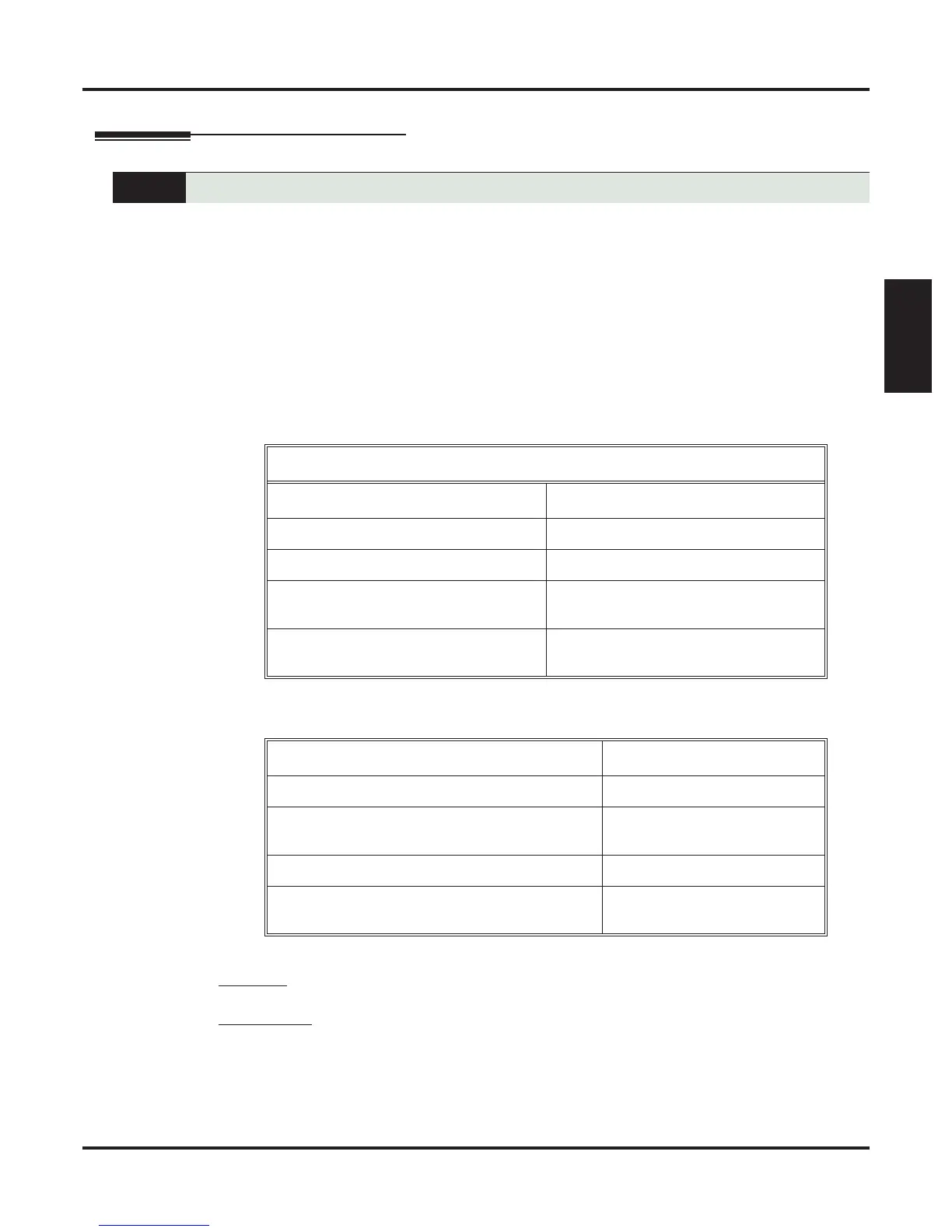Reverse Voice Over
DSX Software Manual Features ◆ 289
Features
Reverse Voice Over
Description
While on a handset call, Reverse Voice Over lets a busy keyset user make a private Intercom call to an idle
co-worker. The busy user just presses and holds down a programmed Reverse Voice Over key to make a pri-
vate call to the assigned co-worker. The initial caller cannot hear the Reverse Voice Over conversation. The
private Intercom call continues until the Reverse Voice Over caller releases the key again. The initial handset
call can be an outside call or an Intercom call. An extension can have Reverse Voice Over keys for more than
one co-worker.
Reverse Voice Over could help a salesperson, for example, when placing a call to an important client. The
salesperson can talk with the client and give special instructions to an assistant — without interrupting the
initial call.
When the keyset is idle, the Reverse Voice Over key functions the same as a Hotline key. The key also shows
at a glance the status of the associated extension:
Reverse Voice Over uses a system Conference circuit while it is active. The following table shows the sys-
tem’s Conference capacities:
The system’s 32 Conference circuits are dynamically allocated as users request them.
Conditions
• None
Default Setting
• No Reverse Voice Over keys assigned.
Privately call a co-worker while you’re busy on your handset.
Reverse Voice Over Busy Lamp Indications
When the key is: The covered extension is:
Off Idle or not installed
On Busy or ringing
Medium Flash Assigned extension is in DND for outside
calls (option 1)
Fast Flash
Assigned extension is in DND for Intercom
calls (option 2) or All Calls (option 3)
Description Capacity
Conference circuits 32
Maximum simultaneous users in Conference
(total of all Conferences system-wide)
32
Maximum simultaneous conferences 8
Maximum parties in any one Conference
(lines and/or extensions)
8
