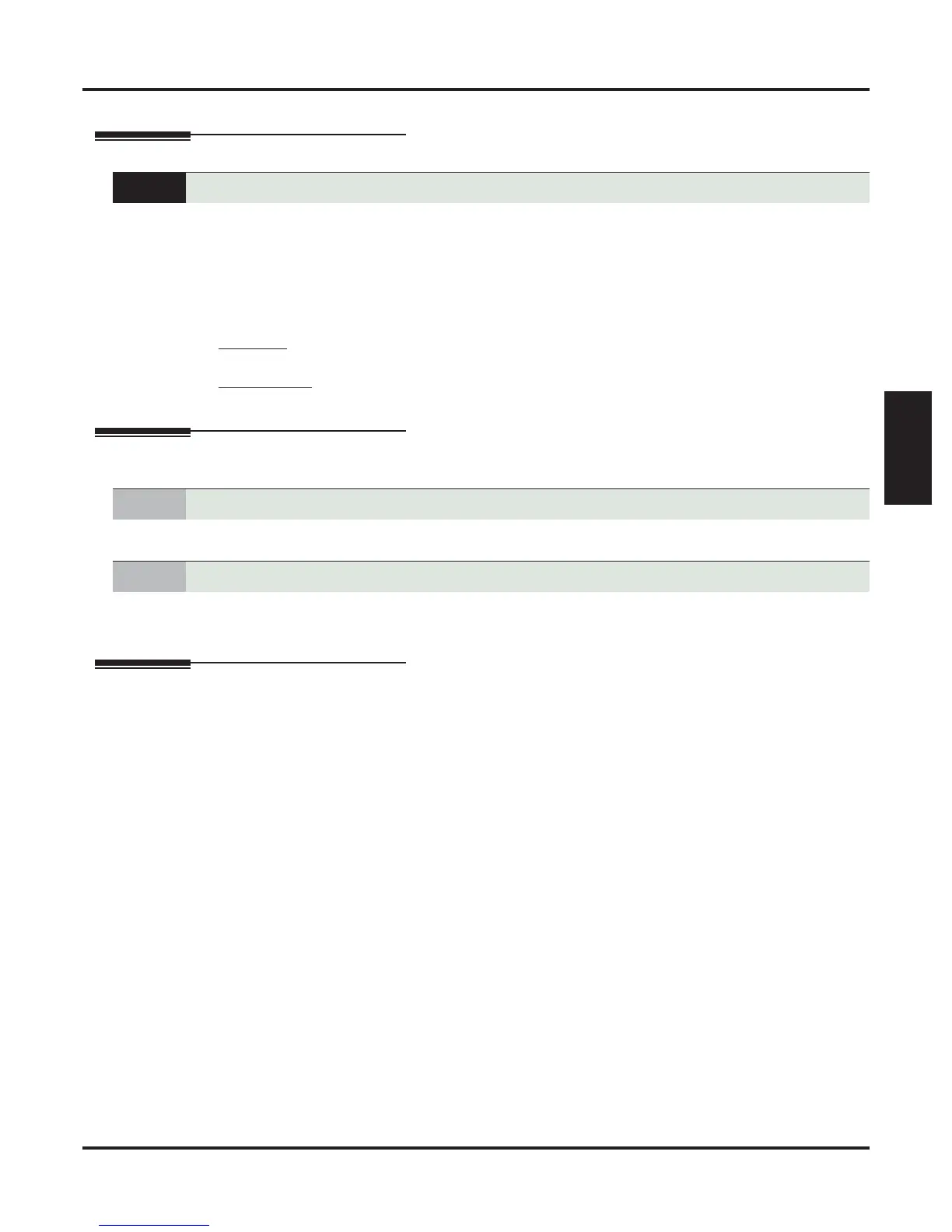Auto Time Stamp
DSX Software Manual IntraMail Features ◆ 431
IntraMail
Features
Auto Time Stamp
Description
After a Subscriber Mailbox user listens to a message, IntraMail can optionally announce the time and date
the message was left. The Subscriber can enable Auto Time Stamp from their mailbox, or you can optionally
enable it from system programming. Auto Time Stamp helps if the subscriber needs to know the time and
date of each message they receive without taking any extra steps. With Auto Time Stamp turned on, Intra-
Mail automatically announces the date, time, and (optionally) the caller’s number at the end of each mes-
sage. With Auto Time Stamp turned off, the subscriber must dial TI while listening to a message to get the
same information.
Conditions
• None
Default Setting
• Disabled
Programming
1. See Operation below.
1. If yes, in 2143-03: Auto Time Stamp (page 769) enter Yes.
2. If no, in 2143-03: Auto Time Stamp (page 769) enter No.
Other Related Features
Features
None
IntraMail Features
Mailbox Options Menu (page 520)
Auto Time Stamp is available on the Mailbox Options Menu.
Time and Date with Voice Mail (page 580)
IntraMail uses the telephone system Time and Date.
Time and Date Stamp (page 581)
An extension can listen to a message and dial a code to hear the time the message was sent.
Automatically hear the time and date a message was left.
1. Enable Auto Time Stamp from your Subscriber Mailbox.
2. Should the mailbox be set for Auto Time Stamp?