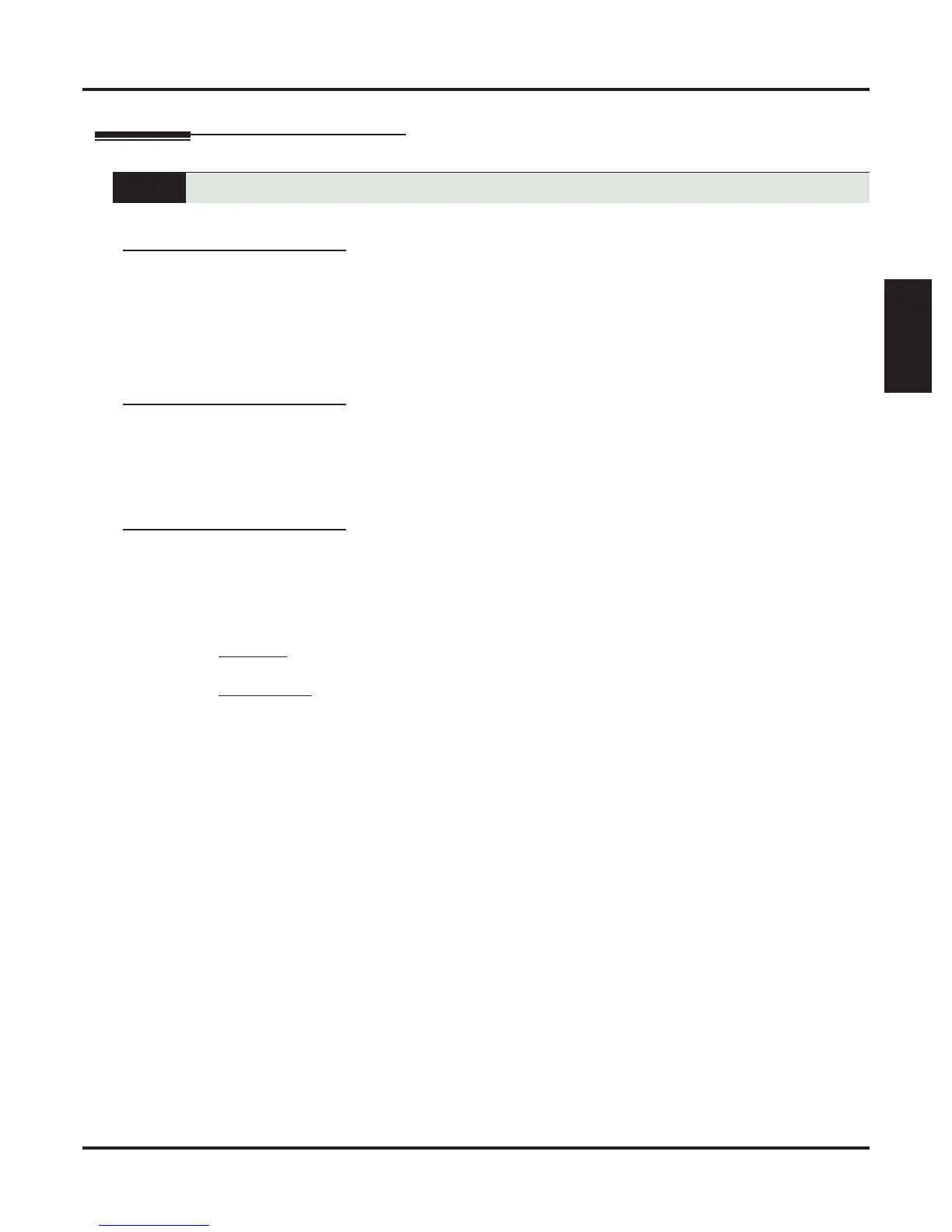Loop Keys
DSX Software Manual Features ◆ 233
Features
Loop Keys
Description
Loop keys are Feature Keys that simplify the way extension users place and answer outside calls. There are
two types of loop keys: Switched Loop keys and Fixed Loop keys.
Switched Loop Keys
For incoming calls, Switched Loop keys provide an appearance for any line not assigned to a line key for
which the extension has access and ringing. Switched Loop keys insure that there is a visual appearance for
lines that do not ring an extension’s line keys.
For outgoing calls, Switched Loop keys provide convenient access to Line Groups. For example, instead of
pressing INTERCOM and dialing 90 for Line Group 90, the user can just press the Switched Loop key and
dial 0 instead.
Fixed Loop Keys
For outgoing calls, a Fixed Loop key is a loop key assigned to a specific Line Group. When the extension
user presses the Fixed Loop key for an outgoing call, they get the first line in the group assigned to the key.
For incoming calls, the Fixed Loop key works just like a Switched Loop key. It provides an appearance for
any line not assigned to a line key for which the extension has access and ringing.
Answering Priority
When multiple calls ring an extension simultaneously, the system services the ringing calls in the follow-
ing order:
1. Ringing Intercom call
2. Line or loop key (from lowest to highest)
Conditions
• None
Default Setting
• No Switched Loop or Fixed Loop keys assigned.
Loop keys simplify answering and placing calls.
