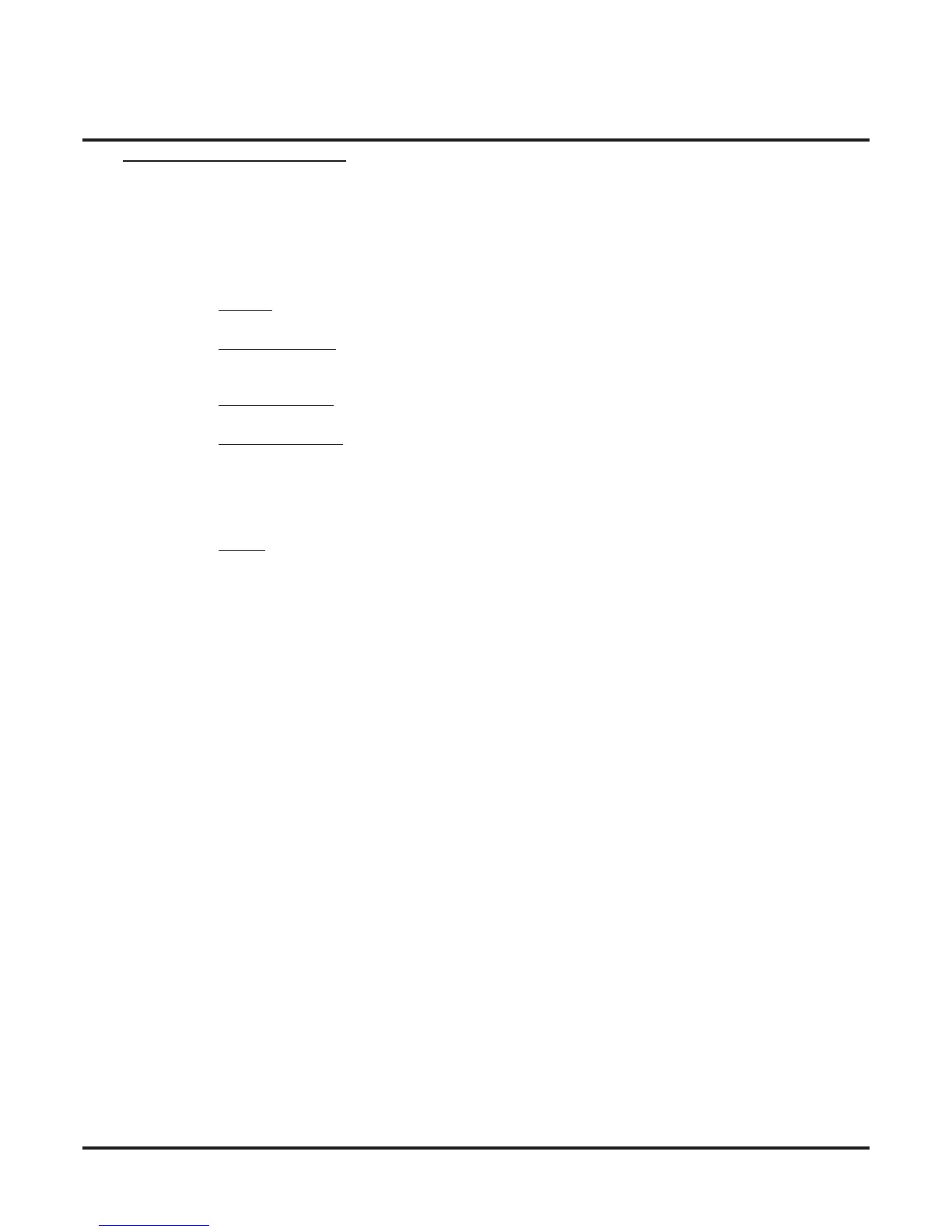42xx-IntraMail
423x-Dial Actions (Dial Action Table Options)
4231-Digit Assignment
910 ◆ Voice Mail Options: 4101-4231 DSX Software Manual
Hang Up Action (6)
(HNGUP)
When an Automated Attendant caller presses a key assigned to this action, IntraMail says “Goodbye” and
immediately hangs up.
Routing
There is no entry required in the corresponding Routing option.
Features
• None
IntraMail Features
• Hang Up (page 506)
Options for Action
• 6 for Hang Up
Options for Routing
• Digits using 0-8, # and * (8 max.)
• N for no routing (press Feature Key 1)
• I for ignore caller dialed digit (press Feature Key 2)
• X for caller dialed digit (press Feature Key 3)
• P for pause (press Feature Key 4)
Default
• See the Dial Action Table Default Settings (page 902).
