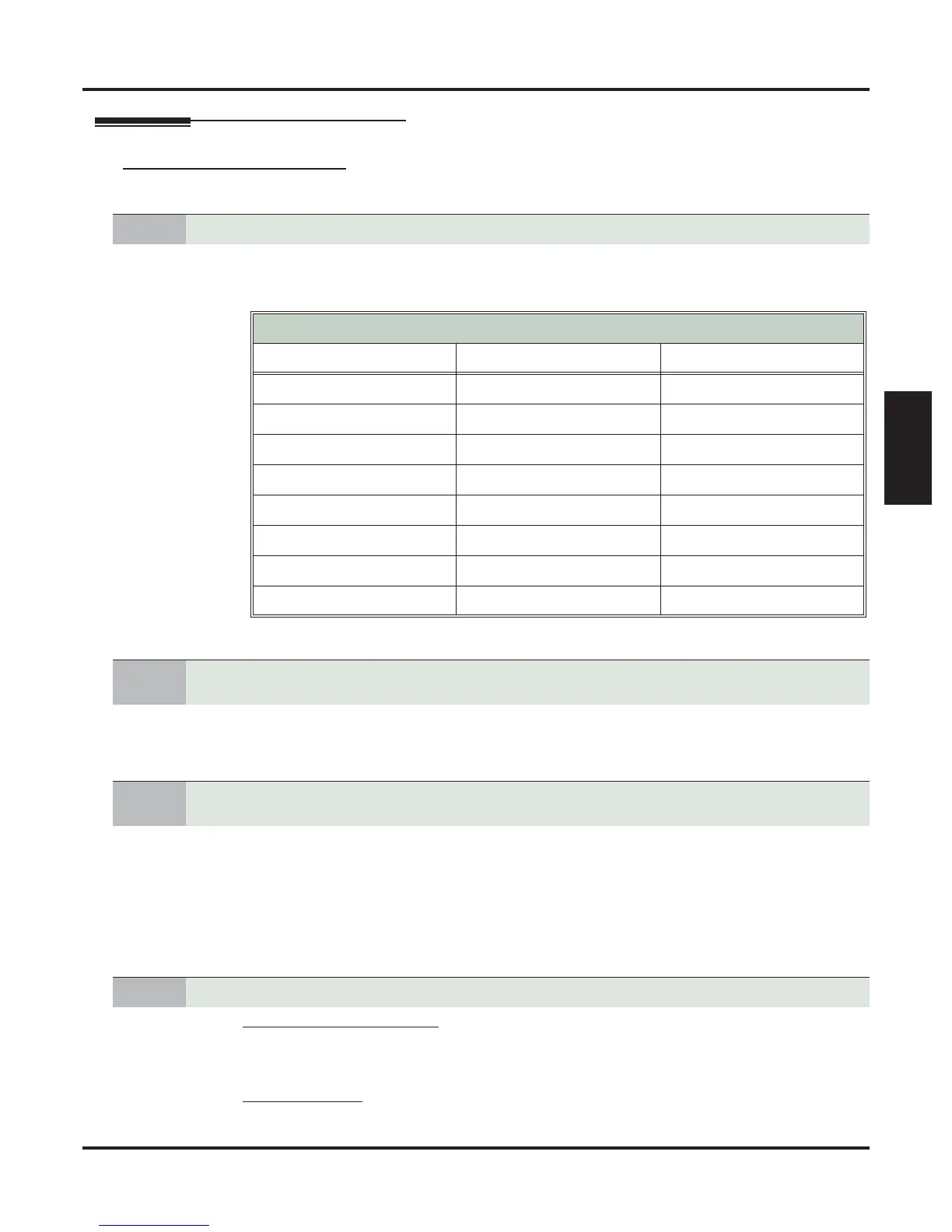Group Mailbox
DSX Software Manual IntraMail Features ◆ 499
IntraMail
Features
Programming
Programming a Ring Group Mailbox
1. In 2113-02: Ring Group (page 738), assign the extension to a Ring Group (1-8).
- The Ring Group assignment determines which Ring Group Mailbox the system uses as the exten-
sion’s Group Mailbox.
✔ By default, this entry is 0 (no Ring Group assigned).
1. In 2141-01: Station Mailbox Type (page 766), enter 2.
- If mailbox type is 2 and there is no Ring Group assignment in step 1, the extension has no mailbox.
- Skip this step for a “stand-alone” Ring Group.
1. For a Subscriber Mailbox:
- In 2211-01: Mailbox Type (page 781), enter 1 and go to step 4.
2. For a Routing Mailbox:
- In 2211-01: Mailbox Type (page 781), enter 2.
- In 2211-01: Routing Mailbox Number (page 781), enter the Routing Mailbox that IntraMail will
use for the Ring Group Mailbox.
- In 422x-Routing Mailbox (page 890), set up the type and options for the selected Routing Mailbox.
1. For Auto Attendant Do Not Disturb:
- In 2214-01: Auto Attendant Do Not Disturb (page 787), enable (Yes) or disable (No) Auto Atten-
dant Do Not Disturb for the Group Mailbox.
- Review Auto Attendant Do Not Disturb (page 427) for more.
2. For Auto Erase or Save:
1. Assign each extension you want to have in the Ring Group.
Ring Group Mailbox Assignments
Ring Group Entry
Ring Group Master Number Default Ring Group Mailbox
1
600 600
2
601 601
3
602 602
4
602 603
5
604 604
6
605 605
7
606 606
8
607 607
2.
If co-workers should share this mailbox, set the mailbox type of each extension in the Ring
Group to Group.
3.
For the Ring Group Mailbox that corresponds to the extension’s Ring Group, assign the
mailbox type.
4. Set up the Subscriber Mailbox options for the Ring Group Mailbox.
