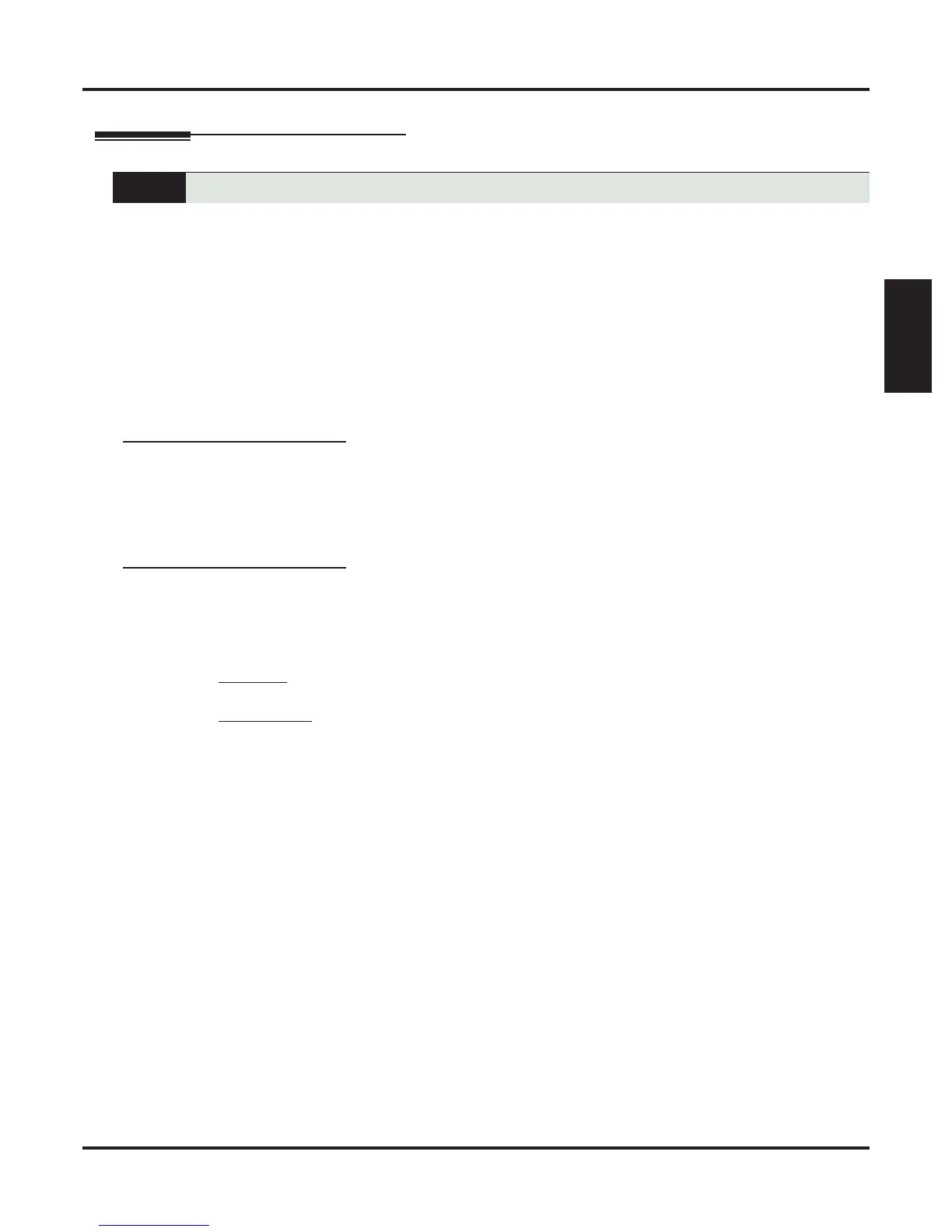Direct Inward Line
DSX Software Manual Features ◆ 109
Features
Direct Inward Line
Description
A Direct Inward Line (DIL) is a line that rings an extension directly. Since DILs only ring one extension,
employees always know which calls are for them. For example, a company operator can have a Direct
Inward Line for International Sales Information. When outside callers dial the DIL’s phone number, the call
rings the operator on the International Sales line key. The DIL does not ring other extensions.
Assigning a DIL to an extension automatically provides immediate ringing and incoming access for the line,
with no additional programming required.
A DIL can ring:
❥ Extension numbers (including the attendant’s extension)
❥ Ring Group master numbers
❥ UCD Group master numbers (including the voice mail master number)
Night Mode Control
The extension to which the line is terminated controls the night mode of the line. For example, if extension
301 has line 1 assigned as a DIL, the user can press DND to switch line 1 to its night routing destination.
Switching line 1 to night mode at extension 301 has no affect on the night mode of the system. This flexibil-
ity could allow a service dispatcher with several DILs to independently send lines to their night destinations
without affecting the night mode of the entire system.
Overflow for Direct Inward Lines
If unanswered, DIL calls can route to a programmed overflow destination. The overflow destination can be
an extension, Ring Group, UCD Group or voice mail (i.e., DIL destination’s mailbox). You can set up sepa-
rate DIL overflow destinations for the day mode and at night. If unanswered at the overflow destination, the
call diverts to Key Ring.
Conditions
• None
Default Setting
• No DILs assigned.
A DIL lets an employee know which calls are just for them.
