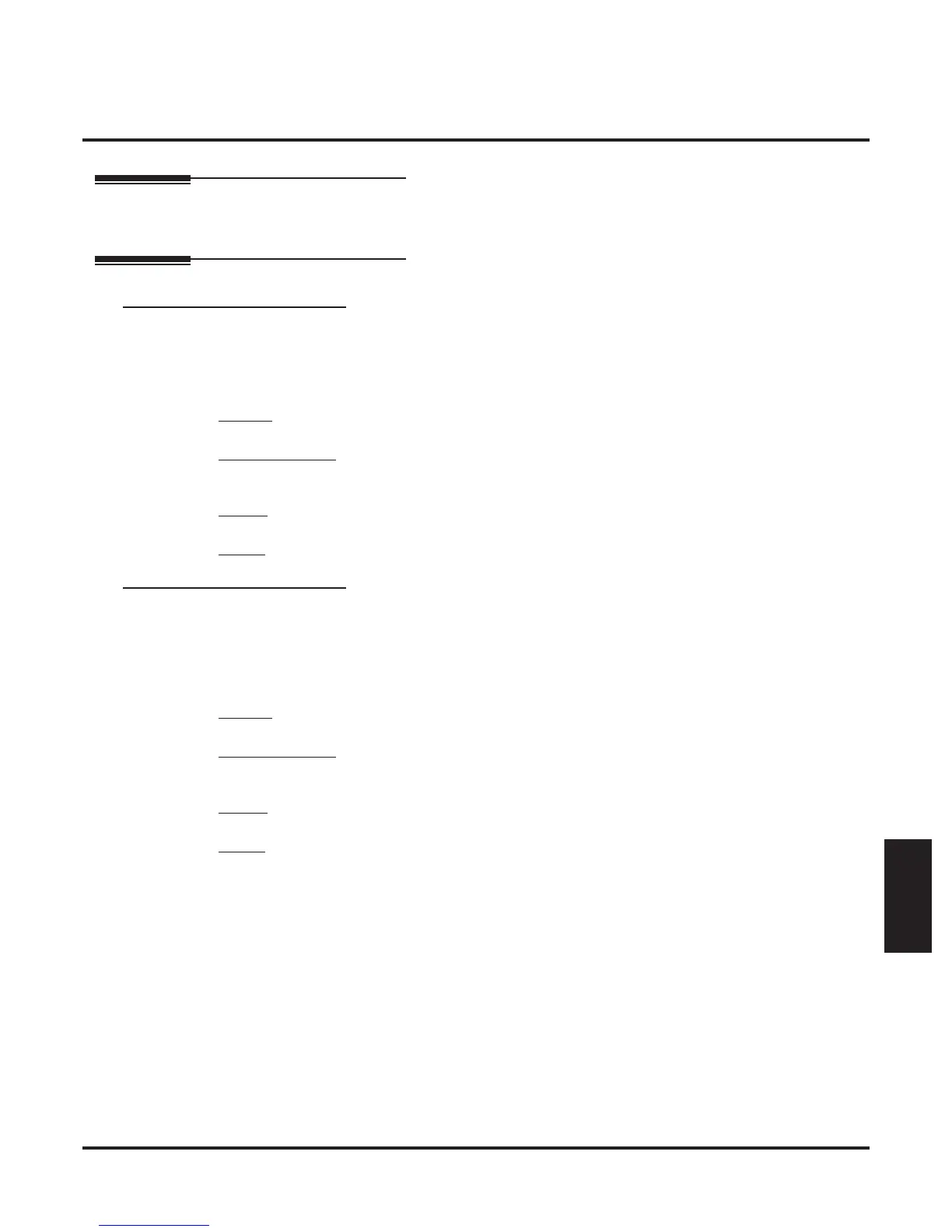42xx-IntraMail
420x-Options
4202-Notification (Message Notification Options)
DSX Software Manual Voice Mail Options: 4101-4231 ◆ 873
Voice Mail
4101-4231
4202-Notification (Message Notification Options)
Description
Use this program to set the voice mail Message Notification options.
Options
4202-01: Wait Between Non-Pager Callout Attempts
(Notification Interval)
Use this option to set the minimum time between non-pager Message Notification callouts in which the des-
tination answers, says “Hello,” dials 1 to acknowledge and then enters the wrong security code. By default,
this interval is 20 minutes.
F
eatures
• None
IntraMail Features
• Message Notification (page 535)
Options
• 1-255 minutes
Default
• 20
4202-02: Wait Between Digital Pager Callout Attempts
(Pager Notif. Interval)
Use this option to set minimum time between unacknowledged or unanswered digital pager Message Notifi-
cation callouts. (A subscriber acknowledges a digital pager notification by logging onto their mailbox.) After
this interval expires, IntraMail will try the callout again (for up to the number of times set in 4202-06: Num-
ber of Callout Attempts).
Features
• None
IntraMail Features
• Message Notification (page 535)
Options
• 1-255 minutes
Default
• 15
