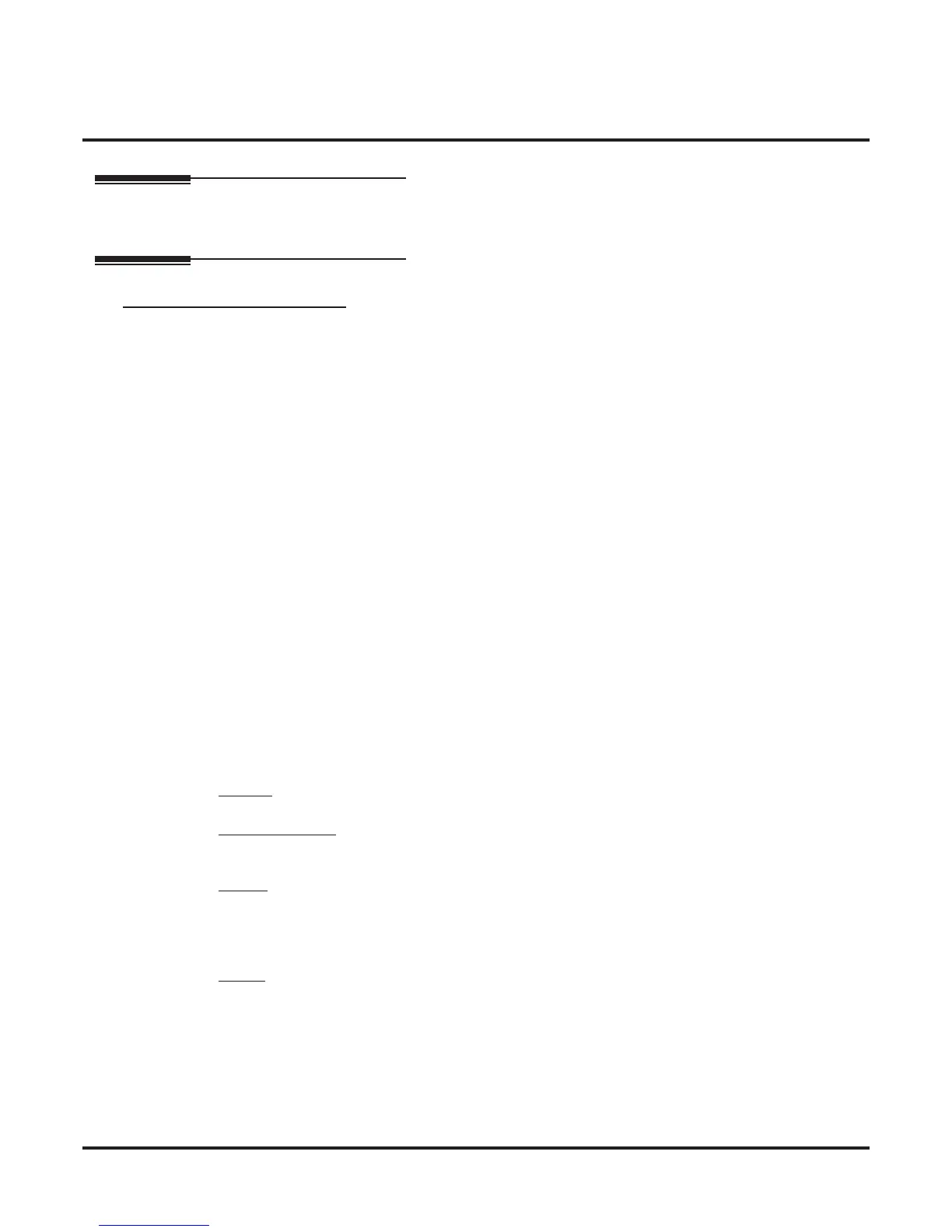42xx-IntraMail
421x-Answer Table
4212-Schedule (Schedule Setup)
882 ◆ Voice Mail Options: 4101-4231 DSX Software Manual
4212-Schedule (Schedule Setup)
Description
Use this program to set the Answer Schedule for each Answer Table.
Options
4212-[01-10]: Schedule Type
(Entry xx Type)
Use this option to assign a Schedule Type to the selected Answer Schedule. The Schedule Type determines
how the Answer Schedule answers calls.
The schedule can be one of the following types:
1. Day of the Week
A Type 1 Answer Schedule runs on a specific day of the week. For this type of schedule, you select:
- The day of the week the schedule should run:
- The schedule start time.
- The schedule end time.
- The Call Routing or Announcement Mailbox used to answer calls.
2. Range of Days
A Type 2 Answer Schedule runs for a range of days. For this type of schedule, you select:
- The day of the week the schedule should start.
- The day of the week the schedule should stop.
- The time on the start day the schedule should start.
- The time on the stop day the schedule should stop.
- The Call Routing or Announcement Mailbox used to answer the calls.
3. Date
A type 3 Answer Schedule runs only on a specific day of the year. For this type of schedule, you select:
- The specific date the schedule should run.
- On the selected date, the time the schedule should start.
- On the selected date, the time the schedule should stop.
- The Call Routing or Announcement Mailbox used to answer the calls.
Features
• None
Intr
aMail Features
• Answer Tables (page 420)
Options
• 1 for Day of the Week
• 2 for Range of Days
• 3 for Date
• Undefined entered by pressing CLEAR
Default
• Answer Schedule 1 for Answer Table 1 is type 2 (Range of Days). It runs Monday through Friday
from 8:30 AM to 5:00 PM.
• All other Answer Schedules are undefined.
