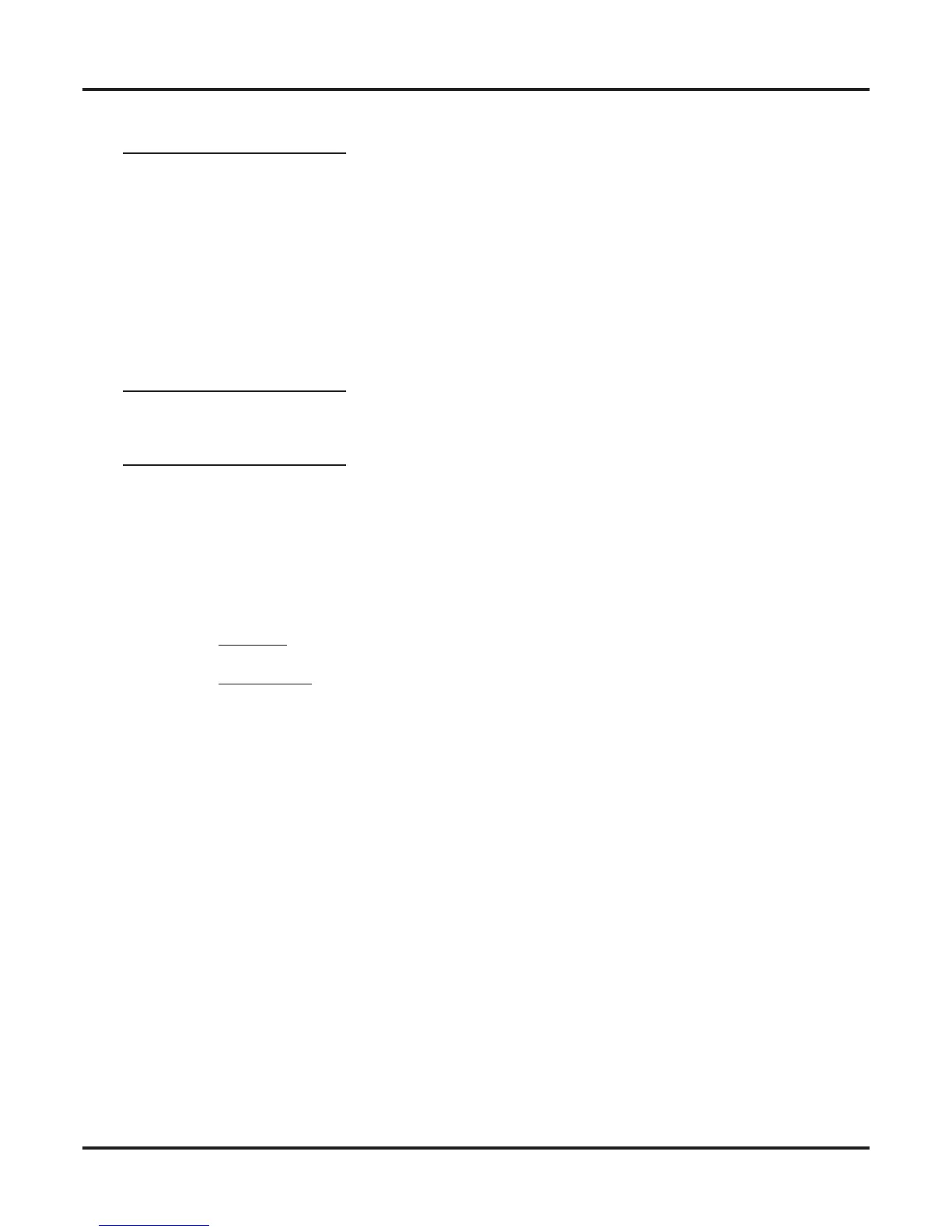Speed Dial
316 ◆ Features DSX Software Manual
Note that this unique Centrex integration also pertains to voice mail ports accessing stored Speed Dial numbers.
Chaining Bins for Dialing Long Numbers
A Speed Dial number can be up to 32 digits long. The system allows this by automatically using the next
adjacent bin for entries longer than 16 digits. For example, assume you want to store a Personal Speed Dial
number for a banking service (203-926 5400) followed by a pause and your 10 digit customer code
(9876543210). If you store the entries in bin 701, the following occurs:
❥ The system stores the first 16 digits (203 926 5400 Pause 98765) in bin 701.
❥ The system stores the remaining digits (43210) in bin 702.
Chaining Notes:
❥ In the above example, bin 702 is inaccessible for viewing, programming, or dialing. It only becomes
available if you reprogram bin 701 to be 16 digits or less.
❥ Since bin 720 is the last Personal Speed Dial bin, it can contain only 16 digits.
Manually Dialing After Speed Dial on T1 Lines
When using a tie line or an outgoing DID line for Speed Dial, Auto Redial, Last Number Redial, or Save, the
user can manually dial additional digits as soon as the stored number dials out.
Answer Supervision
Answer Supervision is only available with T1/E1 lines. It applies to:
❥ T1 E&M lines (tie line)
❥ T1 DID lines when used for outgoing calls
❥ All types of E1 lines (not available in North America)
Answer Supervision is not available on analog lines. On these types of lines, the user can dial additional dig-
its as soon as the last digit of the stored number dials out.
Conditions
• None
Default Setting
• Dial access to 99 System Speed Dial bins (201-299).
• All extensions can use System Speed Dial, but only extension 300 can program.
• All bins are empty and no names are programmed.
