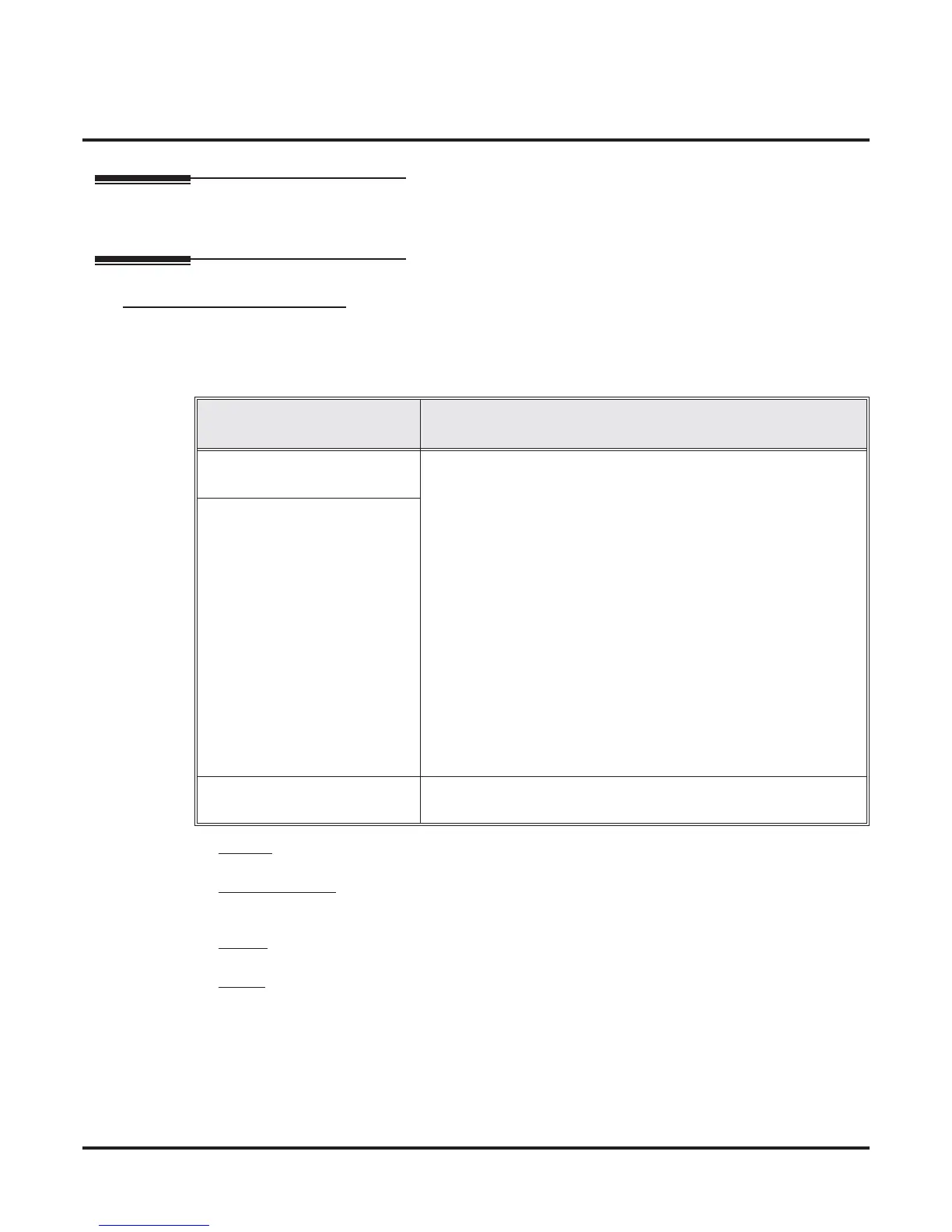10xx-Configuration
103x-Programming
1031-Password Entry
602 ◆ System Options: 1001-1702 DSX Software Manual
103x-Programming1031-Password Entry
Description
Use the program to customize the system passwords.
Options
1031-01: New Password
(New Password)
Use this option to change the system passwords. The table below shows the default system passwords. To
avoid having to reinitialize your system, always keep a careful record of your passwords.
F
eatures
• System Programming Password Protection (page 336)
IntraMail Features
• None
Options
• Digits (8 digits max, using 0-9, # and *).
Default
• See the table above.
Logging On with this
Password:
Gives you access to these programs:
System Administrator 1 (level 1)
Password = 0000
1001-01: System Type (page 595)
1001-02: Software Version (page 595)
1001-03: DSP Version (page 596)
1011-01: System Name (page 597)
1011-02: Telephone Number (page 597)
1021-01: System Time (page 599)
1021-02: System Date (page 599)
1022-01: Automatic Daylight Savings Time Setting (page 600)
1031-01: New Password (page 602) (for level accessed)
1701-01: Number of System Speed Dial Bins (page 714)
1702-Assignment (System Speed Dial Assignment) (page 715)
2121-Feature Keys (page 753)
2122-Ring Override (Key Ring Override) (page 759)
2123-BLF (DSS Keys) (page 760)
2123-BLF (DSS Keys) (page 760)
2124-Soft Keys (Idle Menu Soft Keys for Super Display) (page 761)
2151-Assignment (Personal Speed Dial Bin Assignment) (page 775)
2401-Config (DSS Console Configuration) (page 800)
2402-Keys (DSS Console Keys) (page 801)
25xx-Text Messages (Selectable Display Messaging) (page 806)
System Administrator 2 (level 1)
Password = 9999
Installer (level 3)
Password = NECDSX (632379)
All
