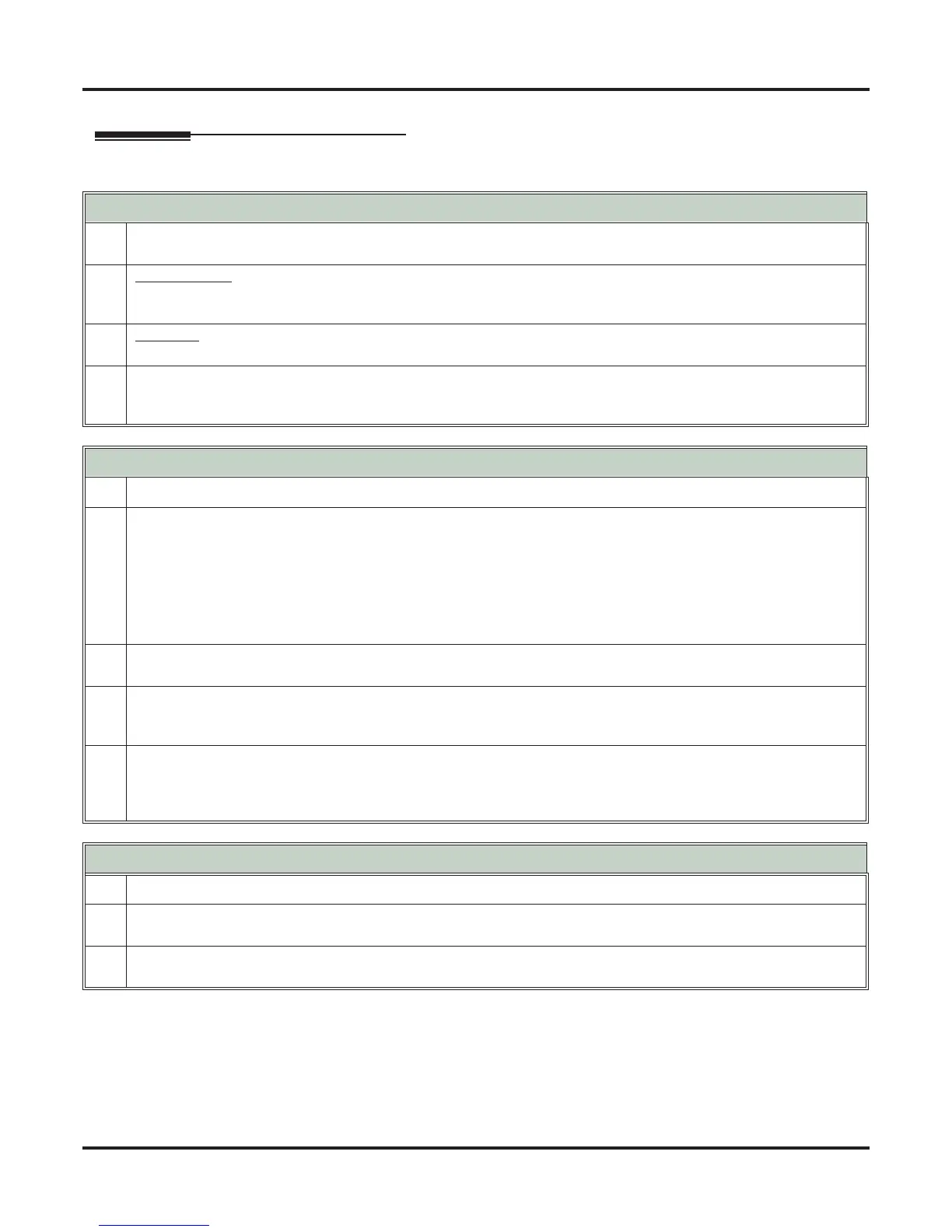Default Feature Setup
2 ◆ Introduction DSX Software Manual
Default Feature Setup
Default Features
Default Features for Lines
1.
All lines are loop start DTMF.
• Use 3101-01: Line Type (page 809) to change this assignment.
2.
In DSX-80/160, lines 1-12 ring on line keys 1-12 for extensions 300-315.
• All other extensions are lamp only for lines 1-12.
• Lines 13-64 do not appear on line keys.
3.
In DSX40, lines 1-8 ring on line keys 1-8.
• Lines 5-8 require the Line Expansion Board.
4.
To customize line ringing, use one of the following:
• User Programmable Features (page 368) code #RAL.
• 2132-[01-64]: Line Ringing (page 764).
Default Features for Extensions
1.
The circuit types for keyset extensions are automatically set when the extension is plugged in.
2.
Keyset users can place outside calls by:
• Pressing a line key and dialing the outside number.
-See Central Office Calls, Placing (page 78).
• Pressing INTERCOM, dialing 9, then dialing the outside number.
-See Line Group Routing (page 223).
• Line Dial-Up and Direct Line Access are disabled.
-See Central Office Calls, Placing (page 78) for more.
3.
All extensions have full incoming and outgoing access to all outside lines.
• See Initial Startup Programming on the next page if you want to change this assignment.
4.
The default Feature Key assignments are:
• Keys 1-12 (1-8 on DSX-40) are line keys.
• Keys 13-24 (9-24 on DSX-40) are undefined.
5.
At the attendant’s telephone:
• Key 12 (on 22-button) or key 24 (on 34-button) is an Operator Call Key.
-Use the Operator Call Key to answer incoming Intercom calls queued at the attendant’s extension. See Attendant
Call Queuing (page 22).
Default Features for IntraMail
1.
Each extension has an IntraMail voice mailbox.
2.
All mailboxes are enabled.
• To disable a mailbox, see 2141-01: Station Mailbox Type (page 766).
3.
The IntraMail Automated Attendant does not answer outside calls.
• To set up the Automated Attendant, turn to Automated Attendant (page 433).