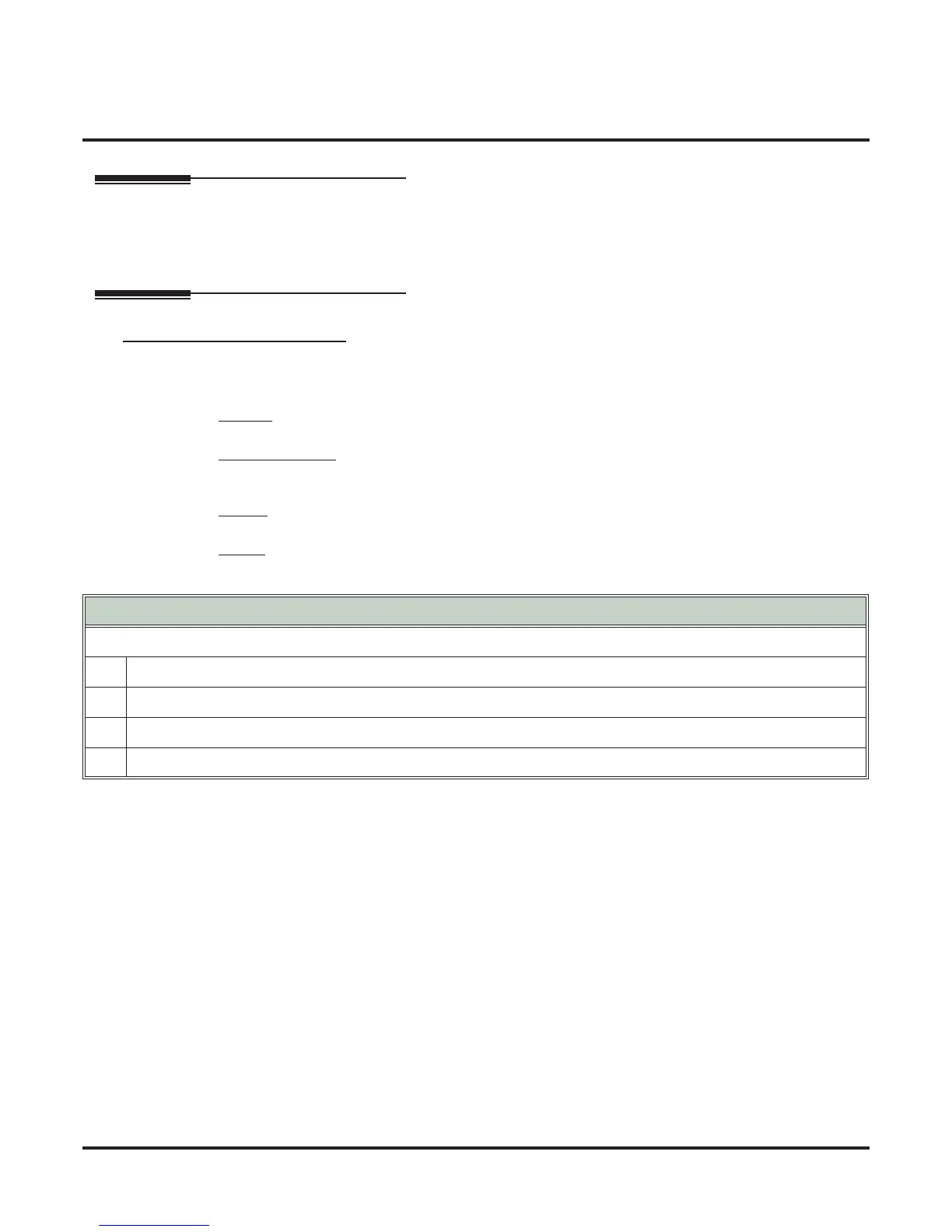90xx-Utilities
903x-Swap Ports
9032-Line Swap
926 ◆ Maintenance Options: 9001-9211 DSX Software Manual
9032-Line Swap
Description
Use this program swap two line circuits. For example, if you swap line 1 with line 2, line 1 now uses the
telco circuit formerly assigned to line 2 and vise versa. With 9032-Line Swap, it is no longer necessary to
install and wire cross-connect blocks to easily swap two lines.
Options
9032-01: Line Swap
(Swap with Ext)
This option allows you swap two line circuits.
Features
• None
IntraMail Features
• None
Options
• See below.
Default
• None
Using 9032-01: Line Swap
To swap two lines:
1.
Access option 9032-01.
2.
Press TRANSFER and select the first line extension number.
3.
Press HOLD and enter the second line extension number.
4.
Press HOLD again to make the swap. You see: Swap Complete!
