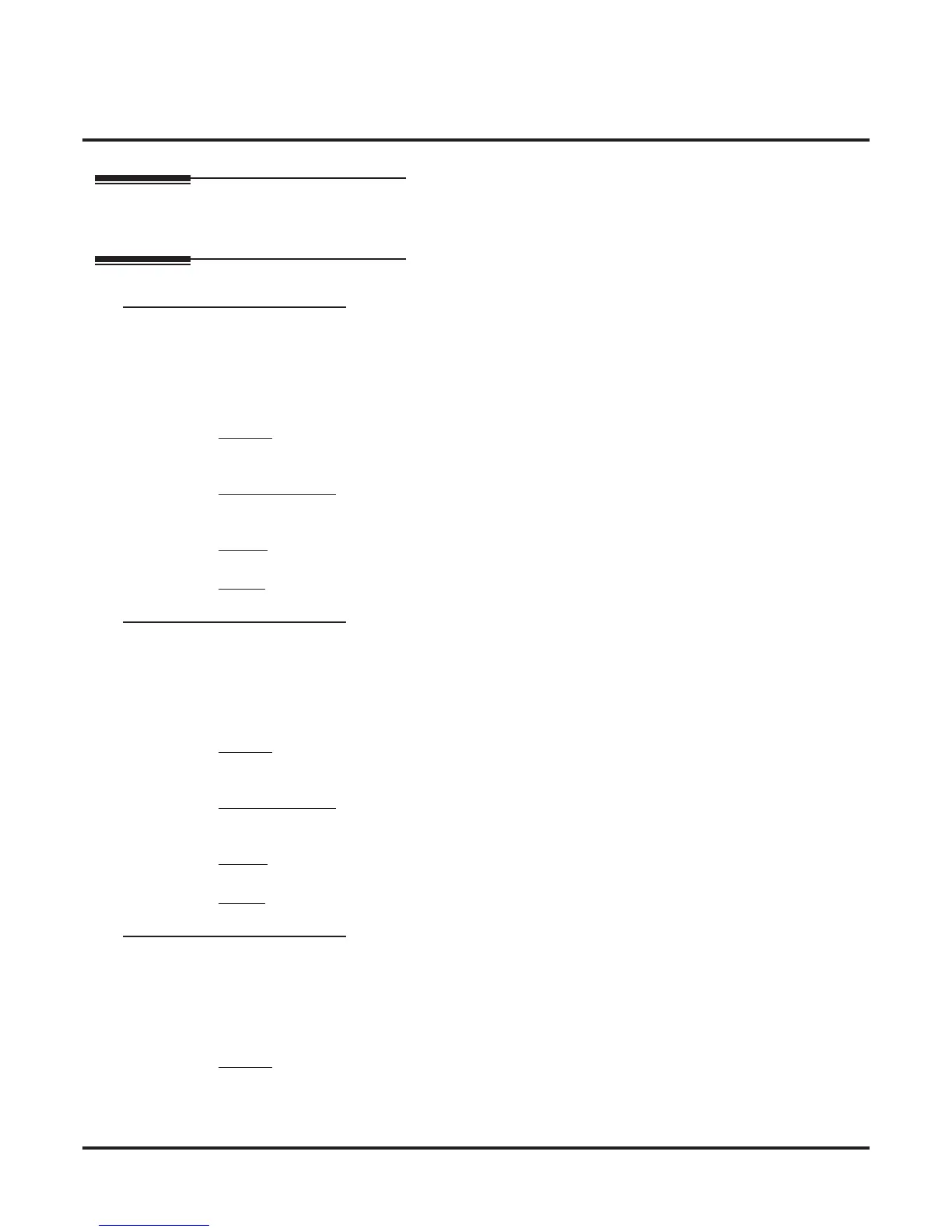16xx-Timers
163x-T1/E1 Timers
1632-Outgoing
698 ◆ System Options: 1001-1702 DSX Software Manual
1632-Outgoing
Description
Use this program to adjust the timers that affect outgoing T1/E1 calls.
Options
1632-01: Transmit Dial Pulse Break Timer
(Tx Break Time)
Use this option to set the duration of the T1 circuit transmit Dial Pulse Break signal (i.e., relay open). This is
the “off” time in a Dial Pulse digit. Set this timer for compatibility with the T1 service provider. Keep in
mind that there are three components of a Dial Pulse digit: Make interval, Break interval and Interdigit inter-
val. An improper setting may cause misdialing.
F
eatures
• Central Office Calls, Placing (page 78)
• T1 Lines (page 338)
IntraMail Features
• None
Options
• 4-1020 mS
Default
• 60 mS
1632-02: Transmit Dial Pulse Make Timer
(Tx Make Time)
Use this option to set the duration of the T1 circuit transmit Dial Pulse Make signal (i.e., relay closed). This
is the “on” time in a Dial Pulse digit. Set this timer for compatibility with the T1 service provider. Keep in
mind that there are three components of a Dial Pulse digit: Make interval, Break interval and Interdigit inter-
val. An improper setting may cause misdialing.
Features
• Central Office Calls, Placing (page 78)
• T1 Lines (page 338)
IntraMail Features
• None
Options
• 4-1020 mS
Default
• 40 mS
1632-03: Transmit Dial Pulse Interdigit Timer
(Tx Interdigit)
Use this option to set the duration of the T1 circuit transmit Dial Pulse Interdigit signal (i.e., relay open time
between each digit). Set this timer for compatibility with the T1 service provider. Keep in mind that there are
three components of a Dial Pulse digit: Make interval, Break interval and Interdigit interval. An improper
setting may cause misdialing.
Features
• Central Office Calls, Placing (page 78)
• T1 Lines (page 338)
