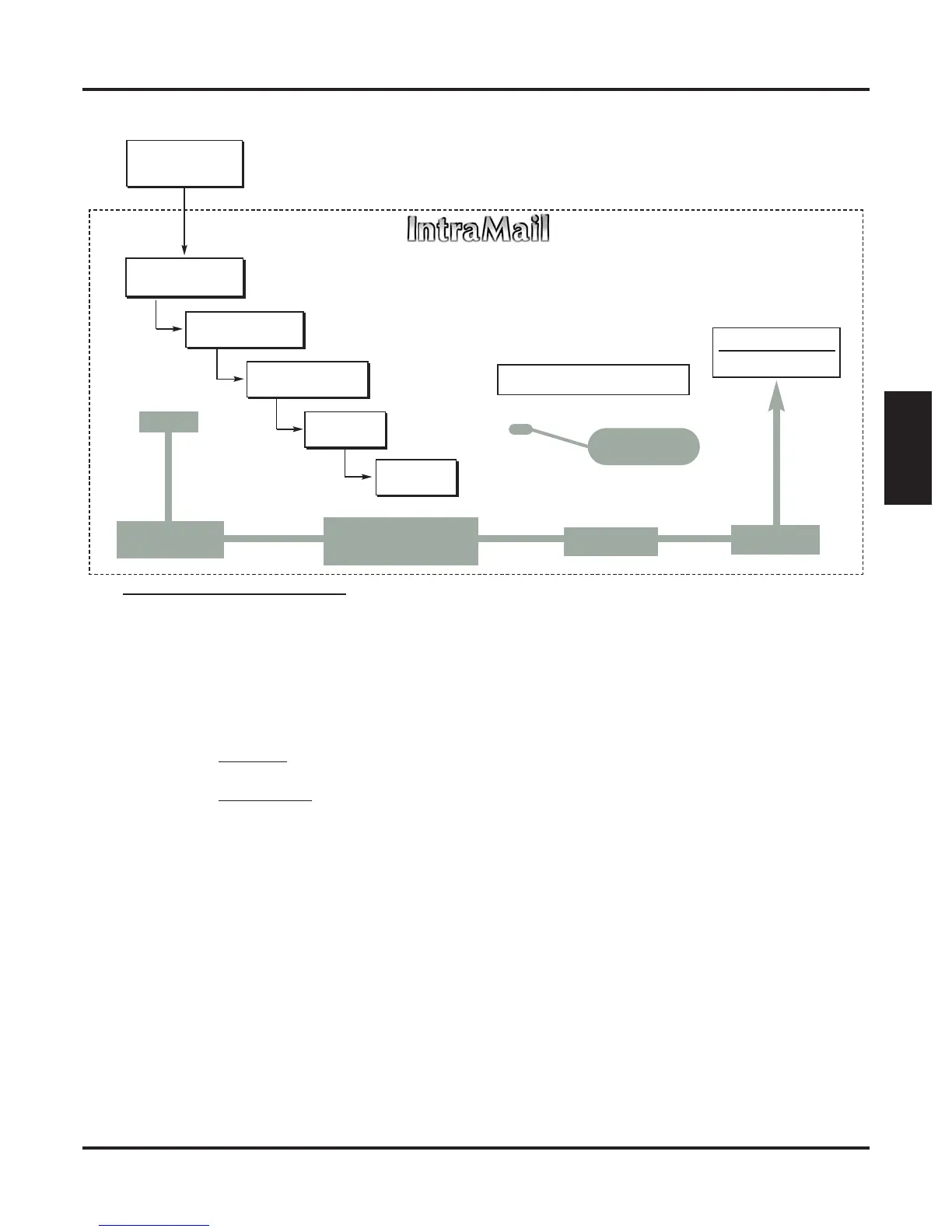Automated Attendant, Built-In
DSX Software Manual IntraMail Features ◆ 437
IntraMail
Features
Upgrading from the Built-In Automated Attendant
To upgrade to IntraMail from the Built-In Automated Attendant:
1. Plug the IntraMail CompactFlash card into the system.
- See your system’s Hardware Manual for more.
2. Reset the system. IntraMail automatically installs.
3. Rerecord your Instruction Menu Messages.
- Your Answer Schedule and Dial Action Table programming remain intact.
Conditions
• None
Default Setting
• See Description above.
DIL to Voice Mail
Master (700)
Lines Route to
Answer Table 1
Answer Table 1
Schedule 1 or
Default
Mailbox
Dial Action
Table 1
●
3131-02: Answer Table
●
421x-Answer Table
Calls always route to Call Routing Mailbox 001
- Schedule 1 active M-F 8:30AM-5:00PM.
- Default Mailbox active all other times.
●
423x: Dial Action Tables
Dial Action Table 1
Dialing Options
Dial an extension number, or
0 for the operator
Automated Attendant Answering (Default)
All Lines
Use Answer
Table 1
Which Chooses Call
Routing Mailbox 001.
And Dial Action
Table 1
With these
dialing options
Automated Attendant
V-MAIL + SA + I + 001
Built-In Automated Attendant
#AG + 001
●
422x: Routing Mailboxes (001)
●
3112-01: Direct Termination (Day)
●
3112-04: Direct Termination (Night)
Call Routing
Mailbox 001
●
4212: Schedule
●
4211-01: Default Mailbox
To record a new Instruction Menu
Message (from Extension 300):
