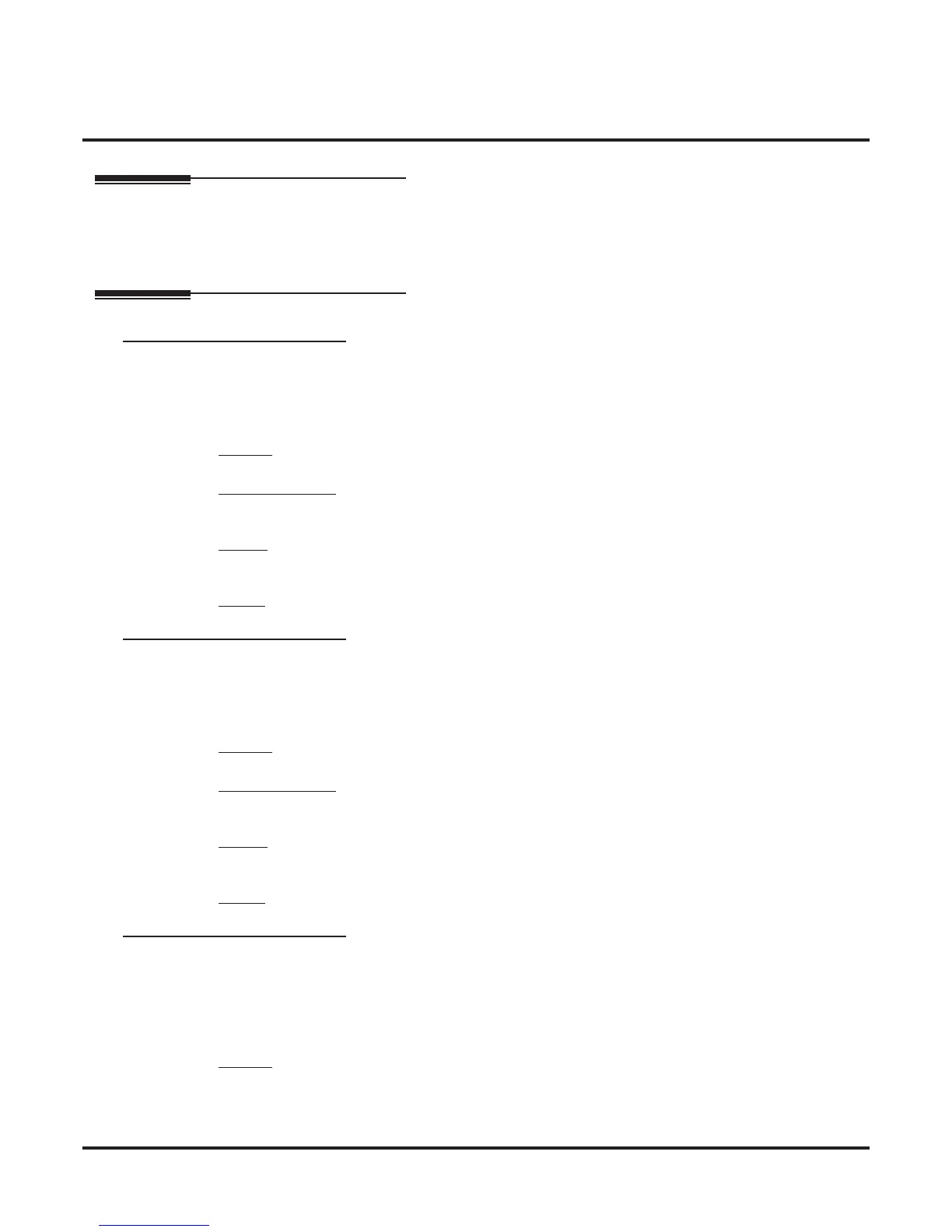21xx-Configuration
214x-IntraMail (Station Mailbox)
2144-Auto-Attendant (Automated Attendant)
772 ◆ Station Options: 2101-2501 DSX Software Manual
2144-Auto-Attendant (Automated Attendant)
Description
Use this program to set up the Automated Attendant options for the Station Mailbox.
If programming multiple extensions, you may find 9021-Station Copy (page 921) a handy time-saving tool.
Options
2144-01: Auto Attendant Do Not Disturb
(Auto-Att DND)
Use this option to enable or disable Auto Attendant Do Not Disturb. When a subscriber enables Auto Atten-
dant Do Not Disturb, an Automated Attendant caller will route directly to the mailbox, hear the greeting, and
be asked to leave a message.
Features
• None
IntraMail Features
• Auto Attendant Do Not Disturb (page 427)
Options
• No (0) - Disabled
• Yes (1) - Enabled
Default
• No (0) - Disabled
2144-02: Forced Unscreened Transfer
(Force UTRF)
Use this option to enable or disable Automated Attendant Forced Unscreened Transfer for the Subscriber
Mailbox. If enabled, each Screened Transfer (STRF) to the extension is converted to an Unscreened Transfer
(UTRF). If disabled, Screened Transfers from the Automated Attendant occur normally.
Features
• None
Intr
aMail Features
• Forced Unscreened Transfer (page 489)
Options
• No (0) - Disabled
• Yes (1) - Enabled
Default
• No (0) - Disabled
2144-03: Dialing Option
(Dialing Option)
Dialing Option provides additional dialing options for Next Call Routing Mailbox calls (see 2144-04: Next
Call Routing Mailbox below). If enabled, a caller who accesses the Subscriber Mailbox to leave a message
can dial any of the options in the Next Call Routing Mailbox’s Dial Action Table. If disabled, the caller can
only dial 0 (to use the Next Call Routing Mailbox’s 0 action).
Features
• None
