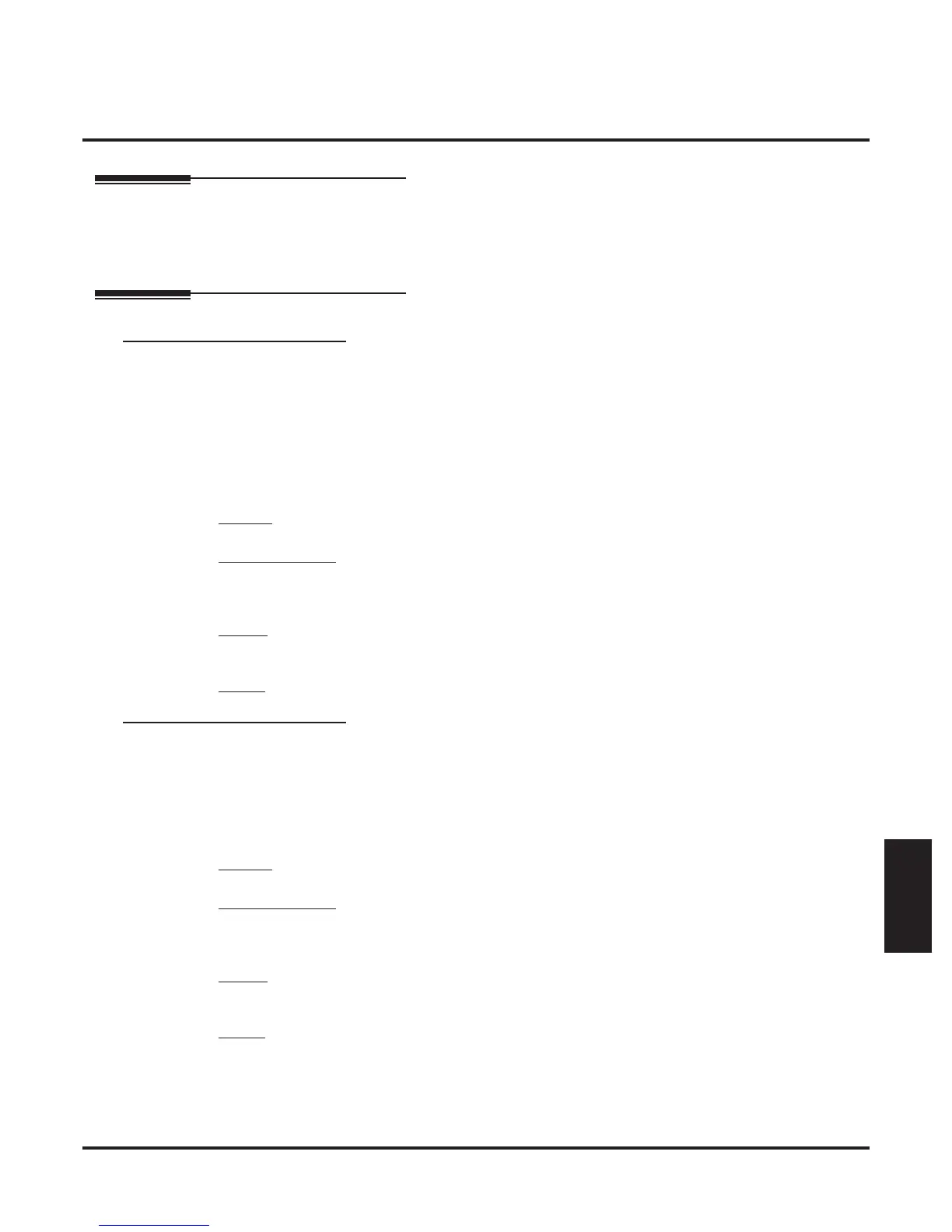42xx-IntraMail
422x-Routing Mailbox
4223-Announcement Opts (Announcement Mailbox Options)
DSX Software Manual Voice Mail Options: 4101-4231 ◆ 893
Voice Mail
4101-4231
4223-Announcement Opts (Announcement Mailbox Options)
Description
If the Routing Mailbox is an Announcement Mailbox, use this program to set the Announcement Mailbox
options. The entries you make in this program are valid only if the Routing Mailbox is assigned as an
Announcement Mailbox (
2) in 4221-01: Routing Mailbox Type.
Options
4223-01: Repeat Count
(# of Repeats)
Enter the number of times you want the Announcement Mailbox message to repeat to callers. After an
Announcement Mailbox caller initially listens to the message, it will repeat the number of times specified in
this option. This option interacts with 4223-02: Hang Up After and 4223-03: Next Call Routing Mailbox
when providing routing options.
For a detailed explanation of the interaction of these options, turn to the fol-
lowing charts:
• Direct Announcement Mailbox Routing (page 413)
• Routed Announcement Mailbox Routing (page 414)
Features
• None
IntraMail Features
• Announcement Mailbox (page 412)
• Next Call Routing Mailbox (page 552)
Options
• 1-10 (Announcement repeats 1-10 times)
• 0 (No repeats)
Default
•0
4223-02: Hang Up After
(Hangup Option)
Use this option along with 4223-01: Repeat Count and 4223-03: Next Call Routing Mailbox to provide addi-
tional routing options to Automated Attendant callers.
For a detailed explanation of the interaction of these
options, turn to the following charts:
• Direct Announcement Mailbox Routing (page 413)
• Routed Announcement Mailbox Routing (page 414)
F
eatures
• None
IntraMail Features
• Announcement Mailbox (page 412)
• Next Call Routing Mailbox (page 552)
Options
• No (0) - Disabled
• Yes (1) - Enabled
Default
• No (0) - Disabled
