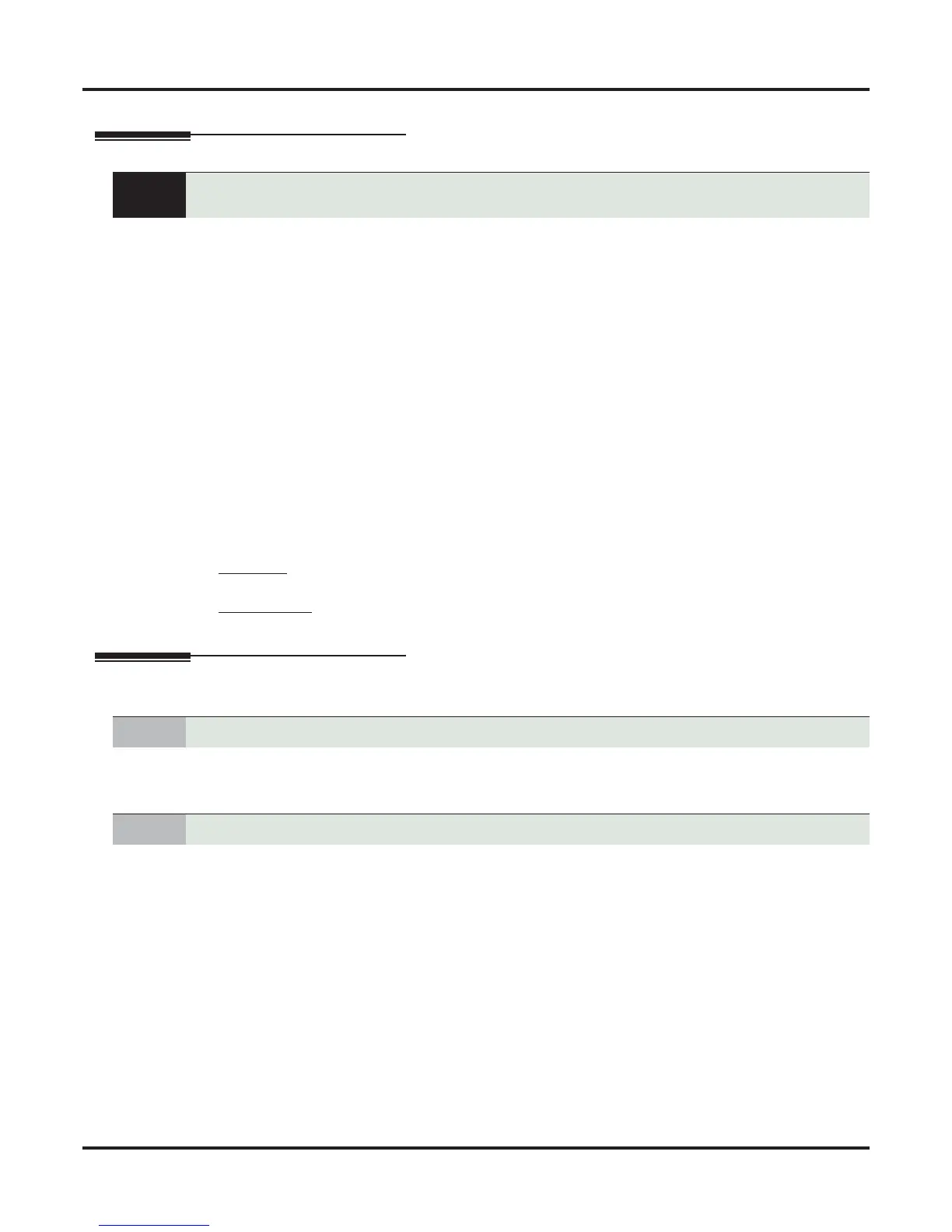Automatic Handsfree
30 ◆ Features DSX Software Manual
Automatic Handsfree
Description
Automatic Handsfree allows a keyset user to place or answer a call Handsfree by just pressing a key — with-
out lifting the handset or pressing SPEAKER first. If enabled, the system provides Automatic Handsfree for:
❥ Call Coverage keys
❥ Central Office Calls (line and loop calls)
❥ Group Call Pickup keys
❥ Hotline Keys
❥ Intercom (INTERCOM key)
❥ Last Number Redial (REDIAL key)
❥ Paging keys
❥ Park keys
❥ Personal Speed Dial bin keys
❥ Personal and System Speed Dial Feature Keys
The system always provides Automatic Handsfree for:
❥ Dial Number Preview
❥ Directory Dialing
Conditions
• None
Default Setting
• Enabled
Programming
1. To enable, in 1512-01: Automatic Handsfree (page 657) enter Yes.
2. To disable, in 1512-01: Automatic Handsfree (page 657) enter No.
1. To enable, in 2112-01: Automatic Handsfree (page 735) enter Yes.
2. To disable, in 2112-01: Automatic Handsfree (page 735) enter No.
Automatic Handsfree is a convenience for workers who don’t have a free hand to answer a call
or use a feature.
1. Enable or disable Automatic Handsfree system-wide.
2. If enabled system-wide, enable or disable Automatic Handsfree for an extension.
