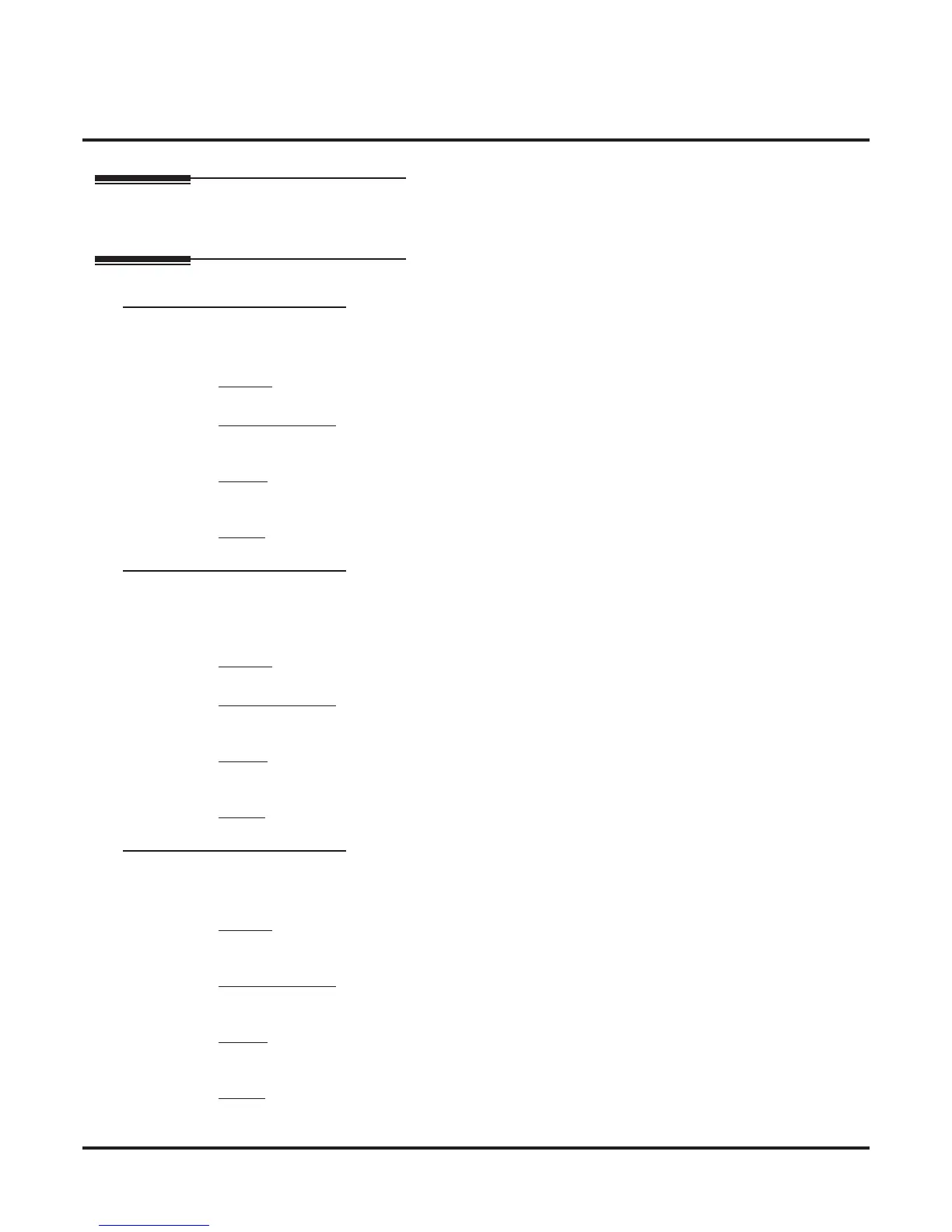15xx-Options
154x-SMDR (Station Message Detail Recording)
1541-Setup
666 ◆ System Options: 1001-1702 DSX Software Manual
154x-SMDR (Station Message Detail Recording)1541-Setup
Description
Use this program to set up the SMDR options.
Options
1541-01: SMDR Port
(SMDR Port)
Use this option to specify the port the system uses for SMDR.
F
eatures
• Station Message Detail Recording (page 328)
IntraMail Features
• None
Options
• 0 for none
• 1 for RS232 port
Default
• 0
1541-02: Print SMDR Headers
(SMDR Headers)
Use this option to enable or disable the header from the SMDR report. In enabled, the header will print at the
beginning of the SMDR report and at the top of each page.
Features
• Station Message Detail Recording (page 328)
IntraMail Features
• None
Options
• No (0) - Disabled
•
Yes (1) - Enabled
Default
• Yes (1) - Enabled
1541-03: SMDR Language
(SMDR Language)
Use this option to set the language of the SMDR header and the data in the SMDR Call Type (T) field.
Features
• Language Selection (page 217)
• Station Message Detail Recording (page 328)
IntraMail Features
• None
Options
• 1 for English
• 2 for Spanish
Default
• 1
