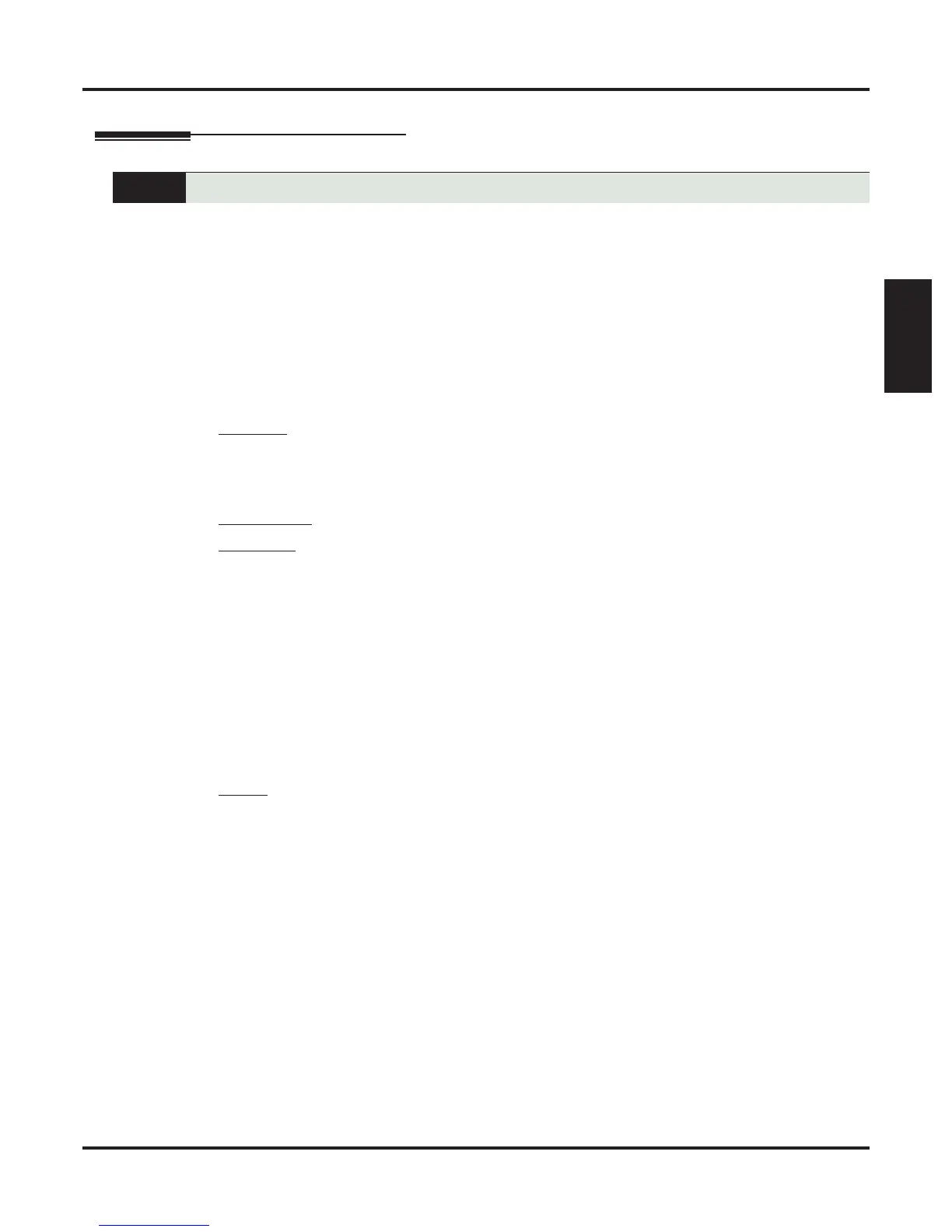Line Groups
DSX Software Manual Features ◆ 225
Features
Line Groups
Description
Extension users can optionally dial Line Group access codes 90-98 to select an available line in the group for
outgoing calls. This is helpful in applications that have different services arranged into Line Groups. For
example, dialing 90 could access a group of DDD lines for local calls, and dialing 91 could access a group of
WATS lines for long distance calls. Note that systems with Line Group Routing (page 223) enabled cannot
also dial Line Group access codes 90-98.
When a user dials a Line Group access code (90-98), the system selects the lowest number in the group that is
available. If that line is busy, it automatically selects the next highest line. If all lines in the group are busy, the
user can optionally queue for a line to become free. See
Line Queuing / Line Callback (page 230)
for more.
Systems using Line Groups or Line Group Access should use the hybrid FCC registration number (i.e., the
number that ends in MF-E). Look at the label on the bottom of your equipment cabinet for more information.
Conditions
• Systems using Line Groups or Line Group Routing should use the hybrid FCC registration number
(i.e., the number that ends in MF-E). Look at the label on the bottom of your equipment cabinet for
more information.
• A line can be in more than one group.
Default Setting
DSX-80/160
• Lines 1-12 ring on line keys 1-12 for extensions 300-315. All other extensions are lamp only for lines
1-12. Lines 13-64 do not appear on line keys.
• All extensions have full access on all lines.
• Line Group Routing (dial 9) is assigned to Line Group 90 (which contains lines 1-8). Dial 9 works by
default. The outgoing line priority for the dial 9 group is as follows:
- Order 1 for line 8
- Order 2 for line 7
- Order 3 for line 6
- Order 4 for line 5
- Order 5 for line 4
- Order 6 for line 3
- Order 7 for line 2
- Order 8 for line 1
DSX-40
• Keys 1-8 are line keys for lines 1-8.
• All extensions have full access on all lines.
• Lines 5-8 require the Expansion Board.
• Line Group Routing (dial 9) is assigned to Line Group 90 (which contains lines 1-8). Dial 9 works by
default. The outgoing line priority for the dial 9 group is as follows:
- Order 1 for line 8
- Order 2 for line 7
- Order 3 for line 6
- Order 4 for line 5
- Order 5 for line 4
- Order 6 for line 3
- Order 7 for line 2
- Order 8 for line 1
Dial codes to access Line Groups for outgoing calls.