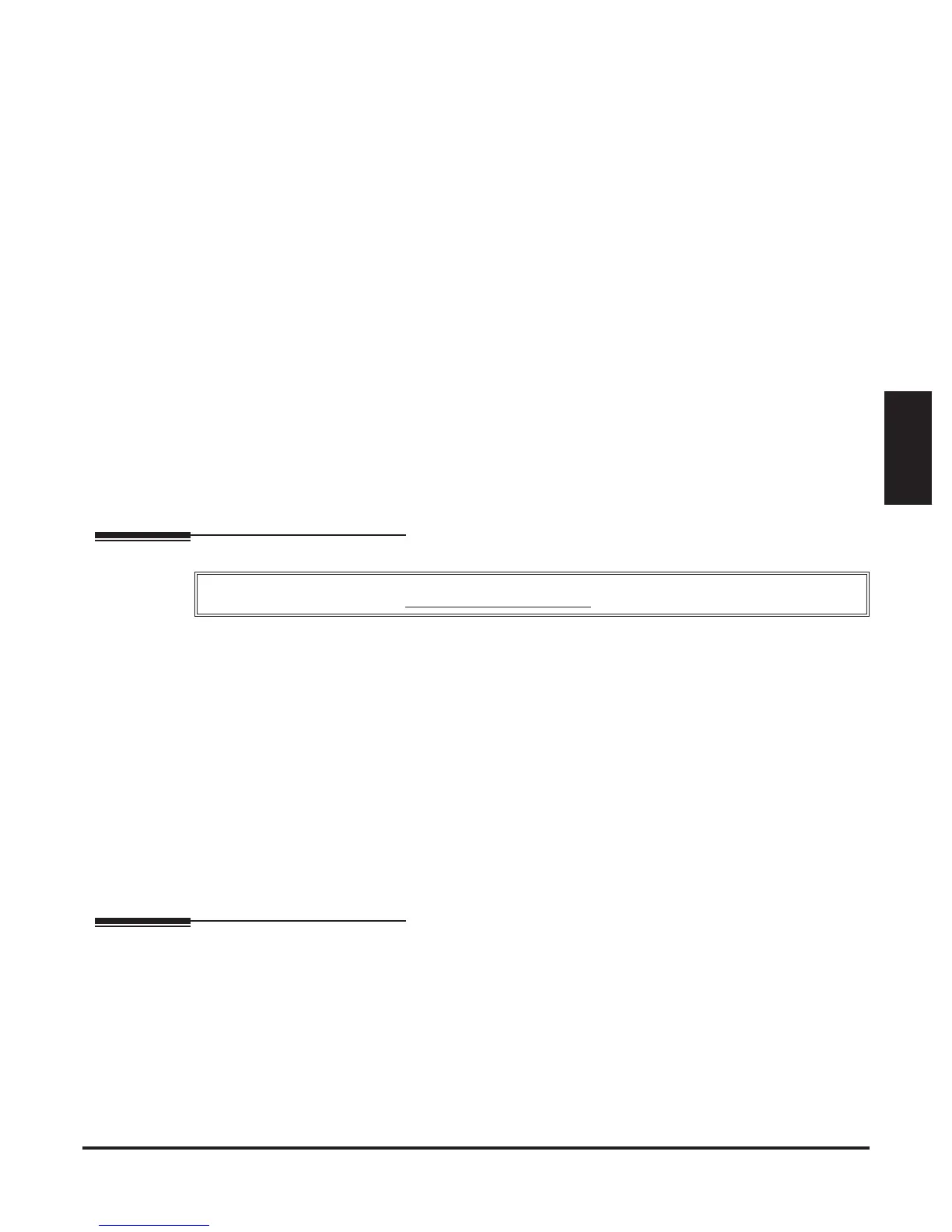DSX Software Manual IntraMail Features ◆ 395
IntraMail
Features
IntraMail
Features
Introduction
Introduction
How To Use This Chapter
This chapter provides detailed information on the IntraMail features. Similar to the Features chapter, the
IntraMail features in this chapter are in alphabetical order, like a dictionary. This chapter subdivides each
feature definition into headings as follows:
❥ Description
Read Description to get an overview of the feature, its benefit, any special considerations you should be
aware of, and how it works in the default system. For specific default settings on each IntraMail pro-
grammable option, follow the cross-reference to that option.
❥
Programming
Here you’ll find easy to follow step-by-step programming instructions on how to activate and/or customize
the IntraMail feature. If you need more detail about an option, follow the cross-reference to that option.
❥ Other Related Features
Other Related Features shows you at a glance how the feature interacts with other IntraMail features.
❥ Operation
Operation provides convenient operation charts for each IntraMail feature (similar to the charts used in
the Features chapter).
Start-Up (Default) Configuration
Without IntraMail Installed
The Built-In Automated Attendant is enabled. See page 436 for more.
With IntraMail Installed
IntraMail automatically assigns a mailbox to each extension in the number plan.
❥ By default in DSX-40, only the first 8 (300-307) Subscriber Mailboxes are active/enabled.
❥ By default in DSX-80/160, only the first 16 (300-315) subscriber mailboxes are active/enabled.
❥ The IntraMail Automated Attendant does not answer outside calls.
If you are not familiar with the IntraMail features, review
the IntraMail Feature Glossary on page 402.
