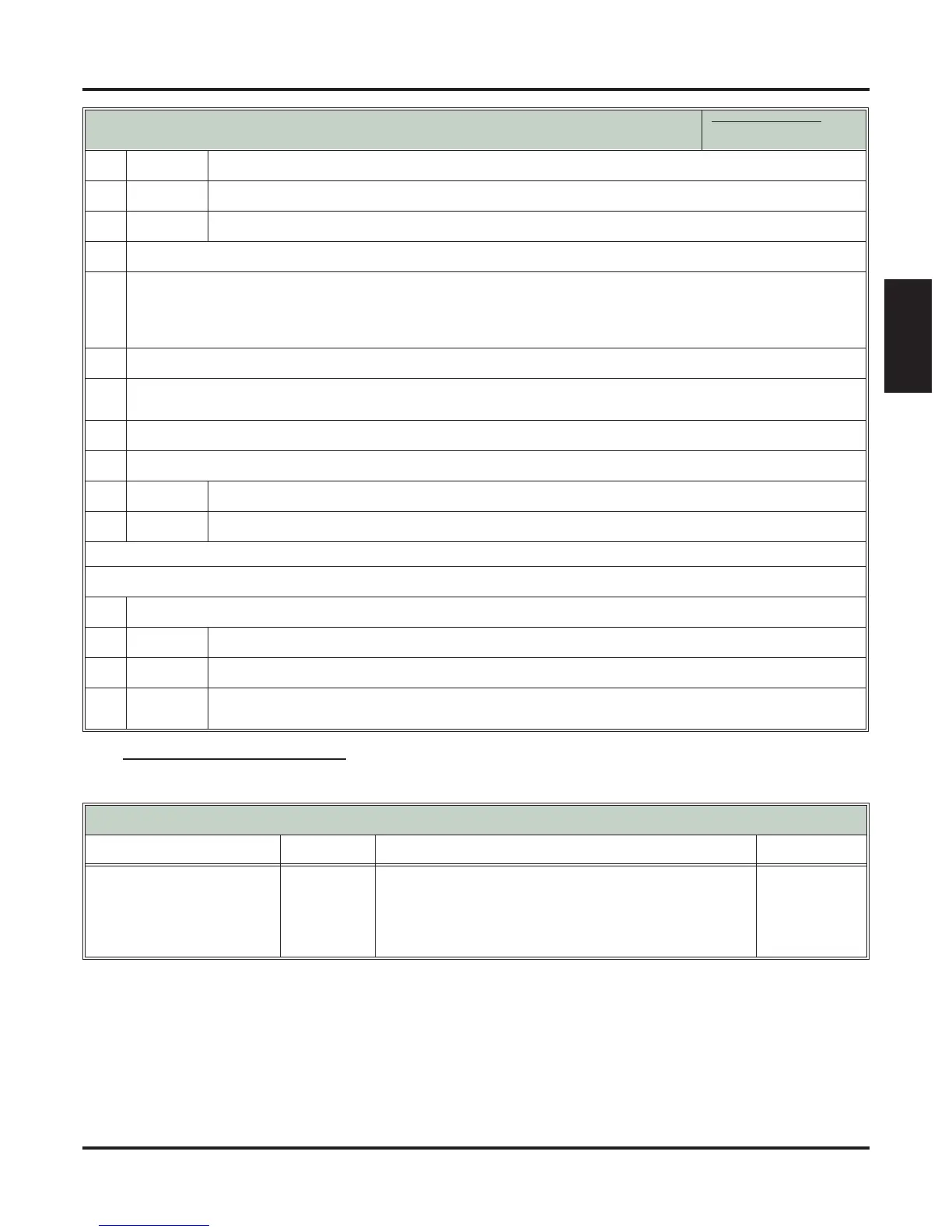Speed Dial
DSX Software Manual Features ◆ 321
Features
User Programmable Features
a.
Enter the line number you want the system to use when dialing your stored number (1-64).
b.
Enter the Line Group number you want the system to use when dialing your stored number (90-98).
c.
Press INTERCOM if you want to enter Intercom codes.
6.
Press HOLD.
7.
Enter the number you want to store (up to 32 digits long).
• If storing Intercom codes, you can enter a valid dial sequence using the digits 0-9, #, and *.
• To insert a pause, press MUTE. To insert a Flash, press FLASH.
• Do not enter a pause or flash into an Intercom code.
8.
Press HOLD twice.
9.
Enter a name for the Speed Dial number.
• See Name Programming Chart (page 322) for more.
10.
Press HOLD.
11.
Do one of the following.
a.
Repeat from step 3 to program another bin.
b.
Press SPEAKER to exit.
To dial a stored System Speed Dial number:
1.
Do one of the following.
a.
Press INTERCOM, dial #, then dial the System Speed Dial bin number (normally 201-299).
c.
Press a Feature Key set up as a System Speed Dial key.
2.
(Optional)
• To chain bins, wait for the first bin to dial out, then press a bin key or Feature Key.
• If the programmed route is busy, press an idle line key to reroute the call.
Programming Personal Speed Dial
Feature Mnemonic Operation Access Level
Speed Dial
#SP (#77)
#SP
+ Press bin key (for bins 701-710) + HOLD + Enter
outside line (e.g., 1), Line Group (90-98), or INTERCOM
for Intercom feature +
HOLD + Number to store + HOLD
twice + Name +
HOLD + Press another bin key or
SPEAKER to exit.
1-5
Programming and Dialing System Speed Dial
In these instructions:
[Super Display Soft Key]
[Keyset Soft Key]
