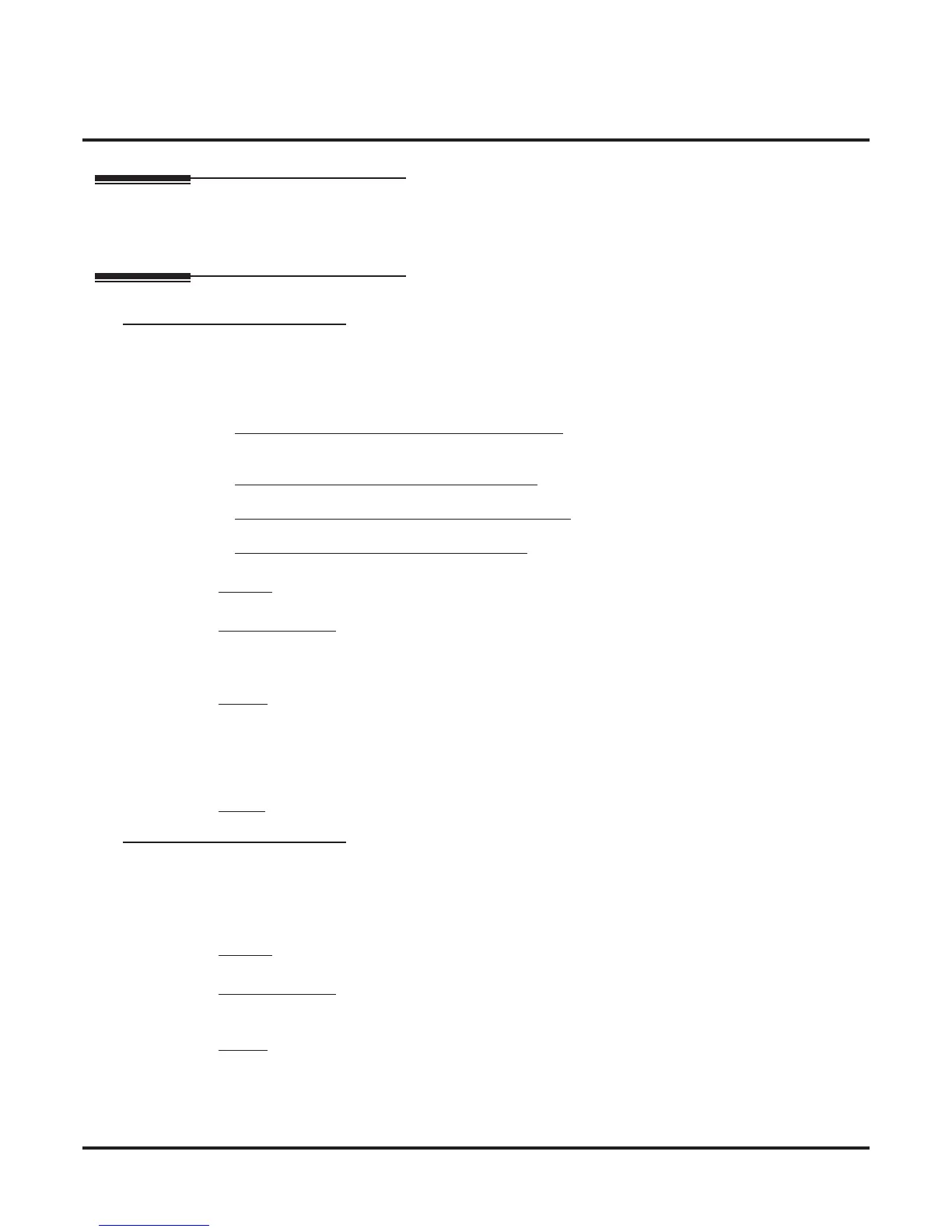42xx-IntraMail
421x-Answer Table
4211-Setup (Answer Table Setup)
880 ◆ Voice Mail Options: 4101-4231 DSX Software Manual
421x-Answer Table4211-Setup (Answer Table Setup)
Description
For each Answer Table, use this program to set the Default Mailbox, Answer Schedule Override options, and
optional Answer Table linking.
Options
4211-01: Default Mailbox
(Default Mbox)
Use this option to set the Answer Table’s Default Mailbox. IntraMail uses the Default Mailbox whenever an
Answer Schedule is not in effect. By default, this occurs at all times other than Monday through Friday
from 8:30 AM to 5:00 PM.
• If the Def
ault Mailbox is an Announcement Mailbox, the outside caller will hear the recorded
announcement. Depending on how the Announcement Mailbox is programmed, IntraMail will then
hang up, reroute the call, or provide additional dialing options.
• If the Def
ault Mailbox is a Call Routing Mailbox, the outside caller will hear the instruction menu and
can dial any options allowed by the associated Dial Action Table.
• If the Default Mailbox is a Directory Dialing Mailbox, the outside caller will hear the Directory Dial-
ing Message and can reach an extension by dialing the first few letters of the person’s name.
• If the Default Mailbox is a Subscriber Mailbox, the outside caller hears the mailbox greeting (if
recorded) and can leave a message.
Features
• None
IntraMail Features
• Answer Schedule Override (page 418)
• Answer Tables (page 420)
Options
• 1-16 for Routing Mailboxes 1-16
• 600-607 for Ring Group Mailboxes 600-607
• 700-707 for UCD Group Mailboxes 700-707
• 300-427 for Subscriber Mailboxes 300-427
• 0 for undefined
Default
■ 1
4211-02: Answer Schedule Override
(Override Flag)
Use this option to enable or disable Answer Schedule Override for the selected Answer Table. If enabled
(and you make an entry for 4211-03: Override Mailbox), the active Answer Table will route calls to the
Override Mailbox.
Features
• None
IntraMail Features
• Answer Schedule Override (page 418)
Options
• No (0) - Disabled
• Yes (1) - Enabled
