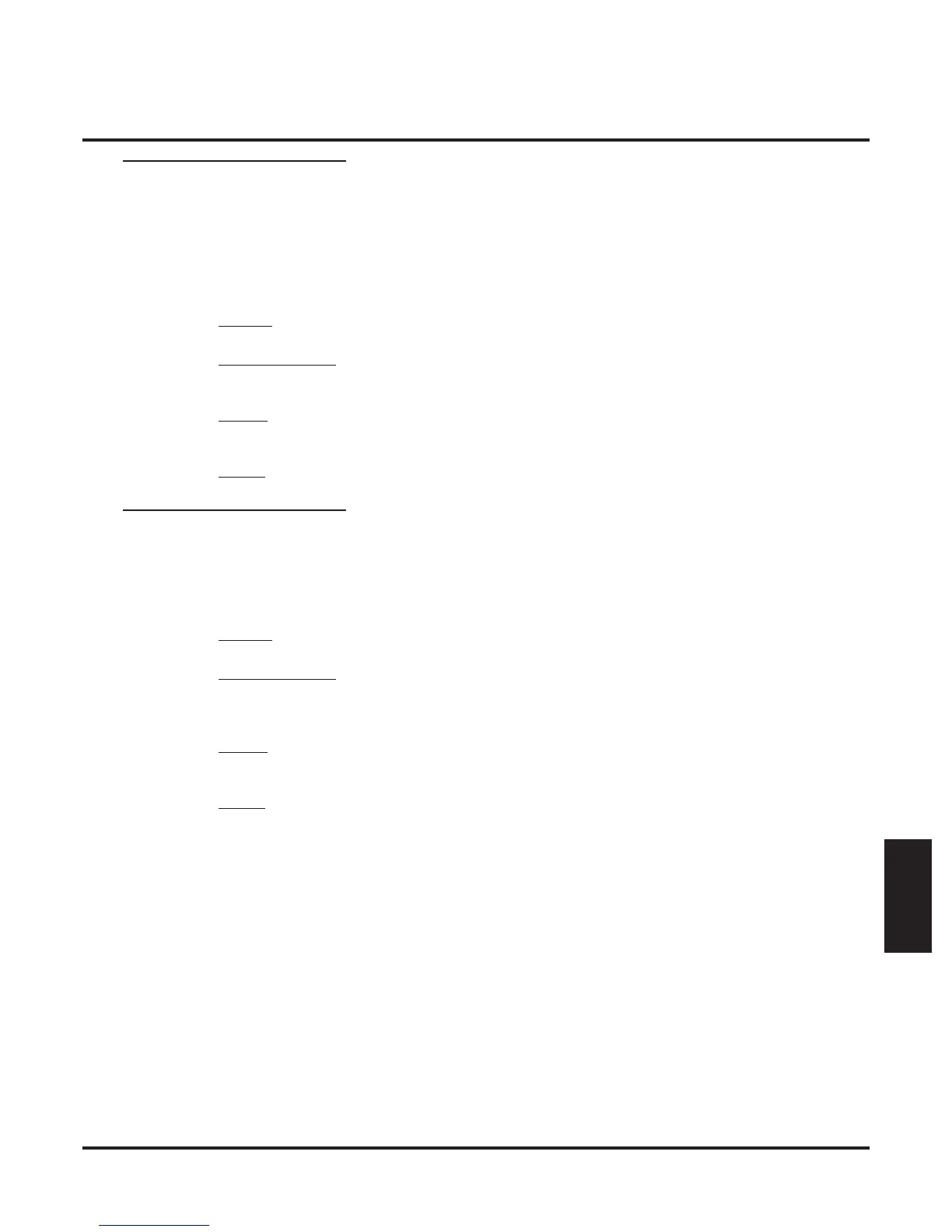42xx-IntraMail
422x-Routing Mailbox
4224-Directory Options (Directory Dialing Mailbox Options)
DSX Software Manual Voice Mail Options: 4101-4231 ◆ 899
Voice Mail
4101-4231
4224-07: Next Call Routing Mailbox
(Next CRMB)
Use this option to specify the Next Call Routing Mailbox for the Directory Dialing Mailbox. If a Next Call
Routing Mailbox is specified, the following will occur:
■ If the caller dials 0 while listening to the Directory Dialing Message, they route to the 0 action pro-
grammed into the Dial Action Table associated with the Next Call Routing Mailbox.
■ If the caller dials # while listening to the Directory Dialing Message, they route immediately to the
Next Call Routing Mailbox and listen to the recorded Instruction Menu Message for that mailbox.
Features
• None
IntraMail Features
• Directory Dialing (page 469)
Options
• 1-16 for Routing Mailboxes 1-16
•
0 for undefined
Default
• 0
4224-08: Fax Detection
(Fax Detection)
Use this option to enable or disable Fax Detection for the Directory Dialing Mailbox. If enabled, the Direc-
tory Dialing Mailbox will detect incoming fax CNG tone. The fax will then route to the fax machine speci-
fied in 4224-08: Fax Detection below. If disabled, the Directory Dialing Mailbox will not detect incoming
fax calls.
Features
• None
IntraMail Features
• Directory Dialing (page 469)
• Fax Detection (page 485)
Options
• No (0) - Disabled
•
Yes (1) - Enabled
Default
• No (0) - Disabled
