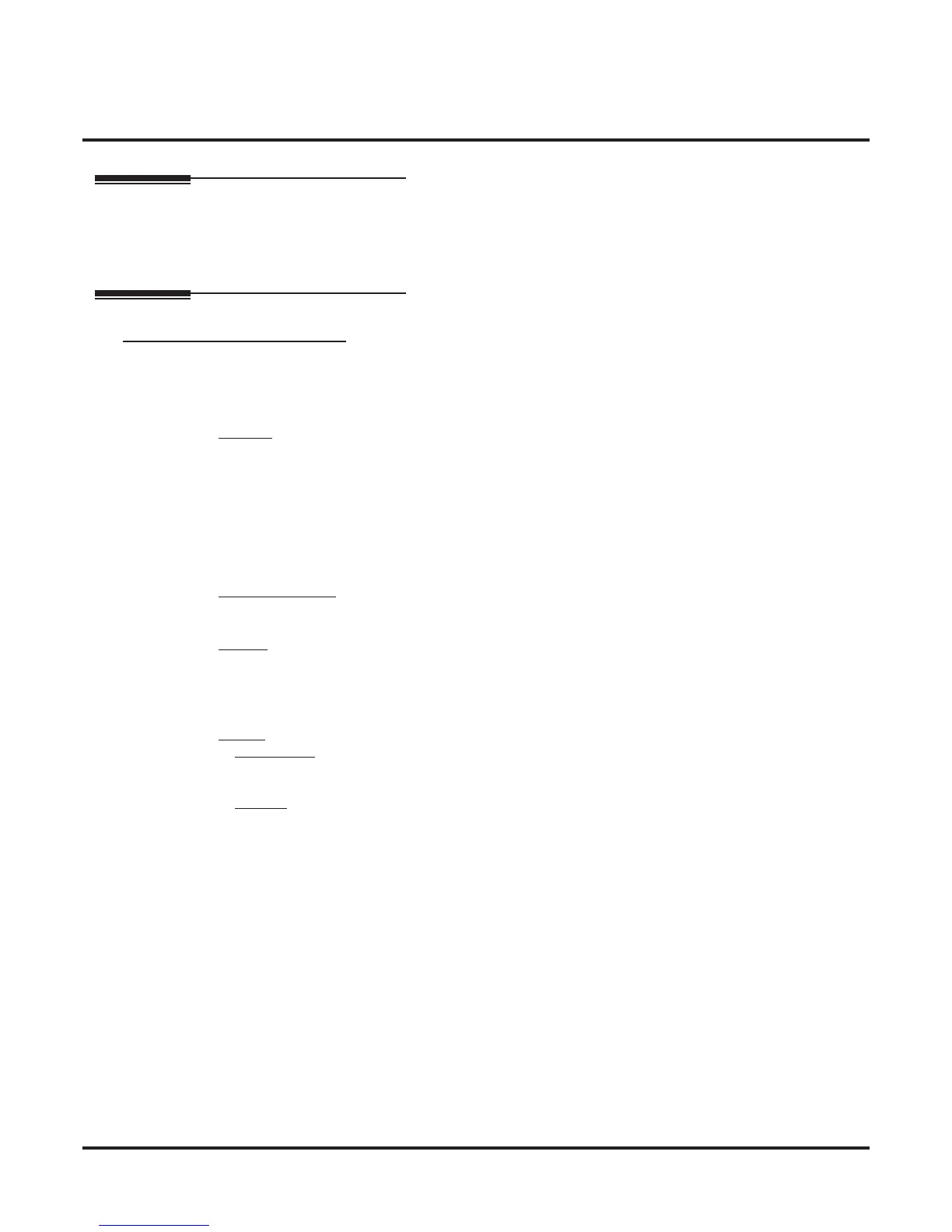21xx-Configuration
213x-Access
2132-Ringing
764 ◆ Station Options: 2101-2501 DSX Software Manual
2132-Ringing
Description
Use this program to set up the station (extension) ringing for outside lines.
If programming multiple extensions, you may find 9021-Station Copy (page 921) a handy time-saving tool.
Options
2132-[01-64]: Line Ringing
(xx Line xx Ring)
Use this option to set the extension’s ringing assignments for lines (lamp only, day and night ringing, night
ringing only, and delay ringing day and night).
Features
• Central Office Calls, Answering (page 74)
• Delayed Ringing (page 95)
• Group Call Pickup (page 184)
• Key Ring (page 214)
• Line Keys (page 227)
• Loop Keys (page 233)
• Night Service / Night Ring (page 252)
• Private Line (page 280)
IntraMail Features
• None
Options
• 0 for lamp only (no ringing) day and night
• 1 for day and night ringing
• 2 for night ringing only
• 3 for delay ringing day and night
Default
• DSX-80/160
1 for extensions 300-315
0 for all other extensions
• DSX-40
1 for all extensions
