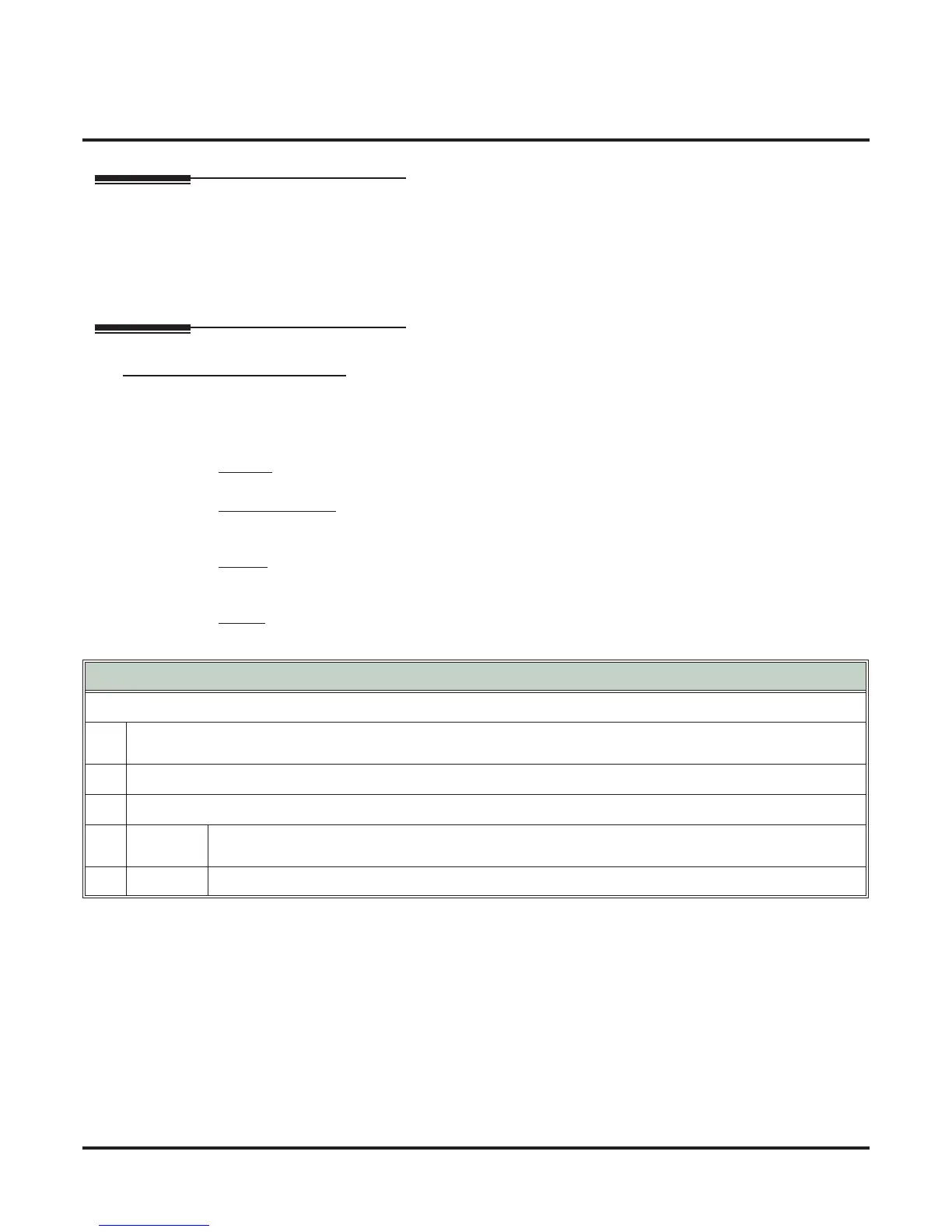90xx-Utilities
904x-Backup/Restore
9042-Restore
928 ◆ Maintenance Options: 9001-9211 DSX Software Manual
9042-Restore
Description
Use this option to restore (load) the database previously backed-up (saved) on a CompactFlash Card using
9041-Backup (page 927). Note that you can store the system database on the IntraMail CompactFlash Card
or on a separate FAT16 or FAT32 formatted CompactFlash card. The entire system database uses about 500
Kbytes Of Compact Flash memory. See your system’s Hardware Manual for more and how to install a Com-
pactFlash Card.
Options
9042-01: Restore from CompactFlash
(Restore from CF)
Use this option to restore the system database previously saved to a CompactFlash Card using 9041-Backup
(page 927).
F
eatures
• System Programming Backup and Restore (page 335)
IntraMail Features
• None
Options
• No (0) - Do not restore
• Yes (1) - Start restore
Default
• None
Using 9042-01: Restore
To restore your DSX system database:
1.
Insert your CompactFlash card into the system’s IntraMail CompactFlash Card slot.
• Use the same CompactFlash Card to which you previously backed up the site data.
2.
Access option 9042-01. You see: Restore from CF
2.
Press HOLD and do one of the following.
a.
Dial 1 (Yes) + HOLD to begin the restore.
• The system will automatically restart with the restored data loaded.
b.
Dial 0 (No) + SPEAKER to abort the restore.
