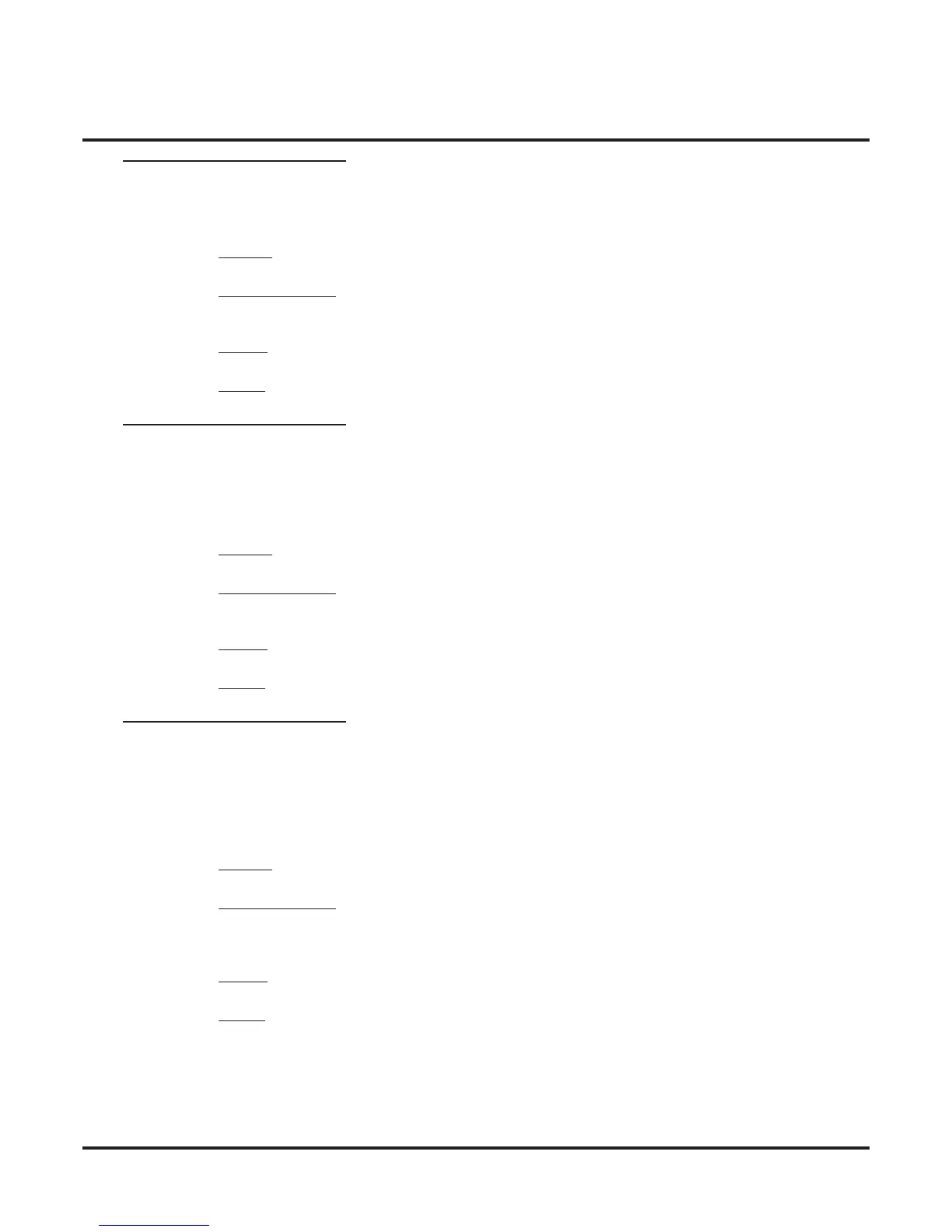16xx-Timers
161x-COI (Analog Line) Timers
1611-Incoming
684 ◆ System Options: 1001-1702 DSX Software Manual
1611-04: Maximum Double Ring Detection Off Timer
(Double Ring Max)
The system uses this option to detect valid double ring from the connected PBX. Valid double ring must be
less than this interval.
Features
• None
IntraMail Features
• None
Options
• 8-2040 mS
Default
• 576 mS
1611-05: Ringing Signal End Detection Timer
(Ring Stop)
Use this option to set the Ringing Signal End Detection time. If the ringing signal on a line call is interrupted
for longer than this interval, the system assumes ringing has stopped and terminates the call. Set this option
for compatibility with the connected telco or PBX Centrex. If this interval is set to short, valid ringing will
be inadvertently cut off. If too long, the system will leave the call set up even after ringing has stopped.
F
eatures
• None
IntraMail Features
• None
Options
• 64-16320 mS
Default
• 6016 mS
1611-06: Caller ID Detection Timer
(CID Detect)
Use this option to set the Caller ID Detection Timer. With DSP-based Caller ID, the Caller ID Detection
Timer is the amount of time between the first and second ring bursts that the system can detect Caller ID dig-
its. If this timer is set too long, the outside caller will hear ringing followed by reorder tone. If set too short,
all the Caller ID digits may not be detected. This timer is only used with DSP-based Caller ID. This option
does not apply to COIU PCBs.
Features
• Caller ID (page 63)
IntraMail Features
• Caller ID and Voice Mail (page 456)
• Make Call (page 525)
Options
• 64-16320 mS
Default
• 2944 mS
