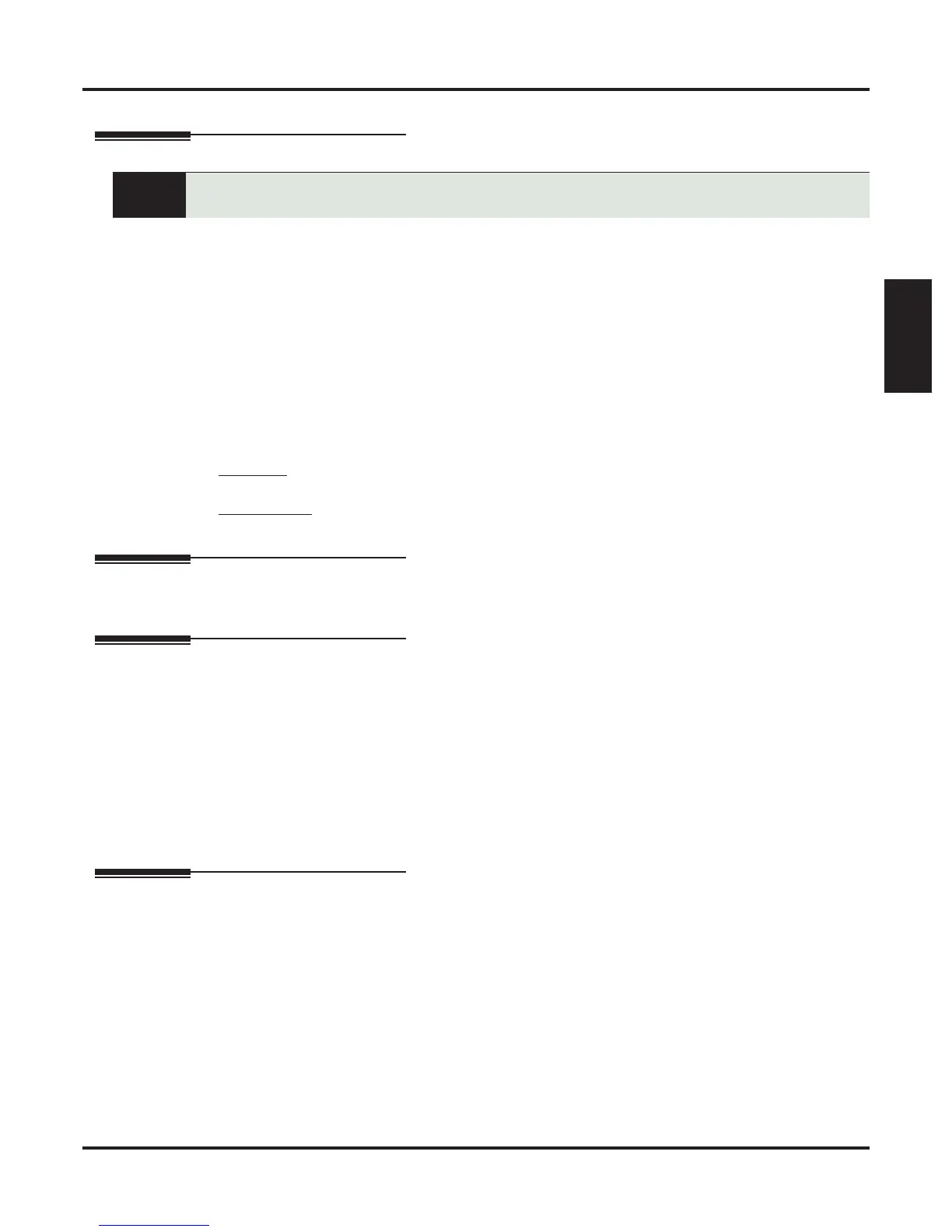Alphanumeric Display
DSX Software Manual Features ◆ 21
Features
Alphanumeric Display
Description
The 22- and 34-Button Display Telephones have a three-line, 24-character per line alphanumeric display.
The first line displays the date and time (while idle) and feature status messages. The second line is used
extensively by IntraMail. The third line displays the Soft Key definitions.
The 34-Button Super Display Telephone has a nine-line, 24-character per line alphanumeric display. The
first line displays the date and time (while idle) and feature status messages, just like the 22- and 34-Button
Display Telephones. The second line is used extensively by IntraMail. Lines 4-9 are the comprehensive
Super Display Telephone soft key definitions.
❥ To learn more about the display telephones:
- see 22-Button Display Telephone on page 9
- see 34-Button Display Telephone on page 10
- see 34-Button Super Display Telephone on page 11
❥ To learn more about the Soft Keys, see Interactive Soft Keys on page 210.
Conditions
• None
Default Setting
• Enabled for all display telephones.
Programming
None
Other Related Features
Features
Interactive Soft Keys (page 210)
The interactive Soft keys provide users with intuitive access to the telephone’s features.
Volume, Brightness, and Contrast Controls (page 388)
While a feature is active, pressing a VOLUME key adjusts the volume of the active feature. While the
telephone is idle, pressing a VOLUME key adjusts the display contrast. Turn to this feature for addi-
tional volume, brightness, and contrast controls.
IntraMail Features
None
Operation
Refer to the individual features for feature operation.
The Alphanumeric Display messages help the display telephone user process calls, identify
callers and customize features.
