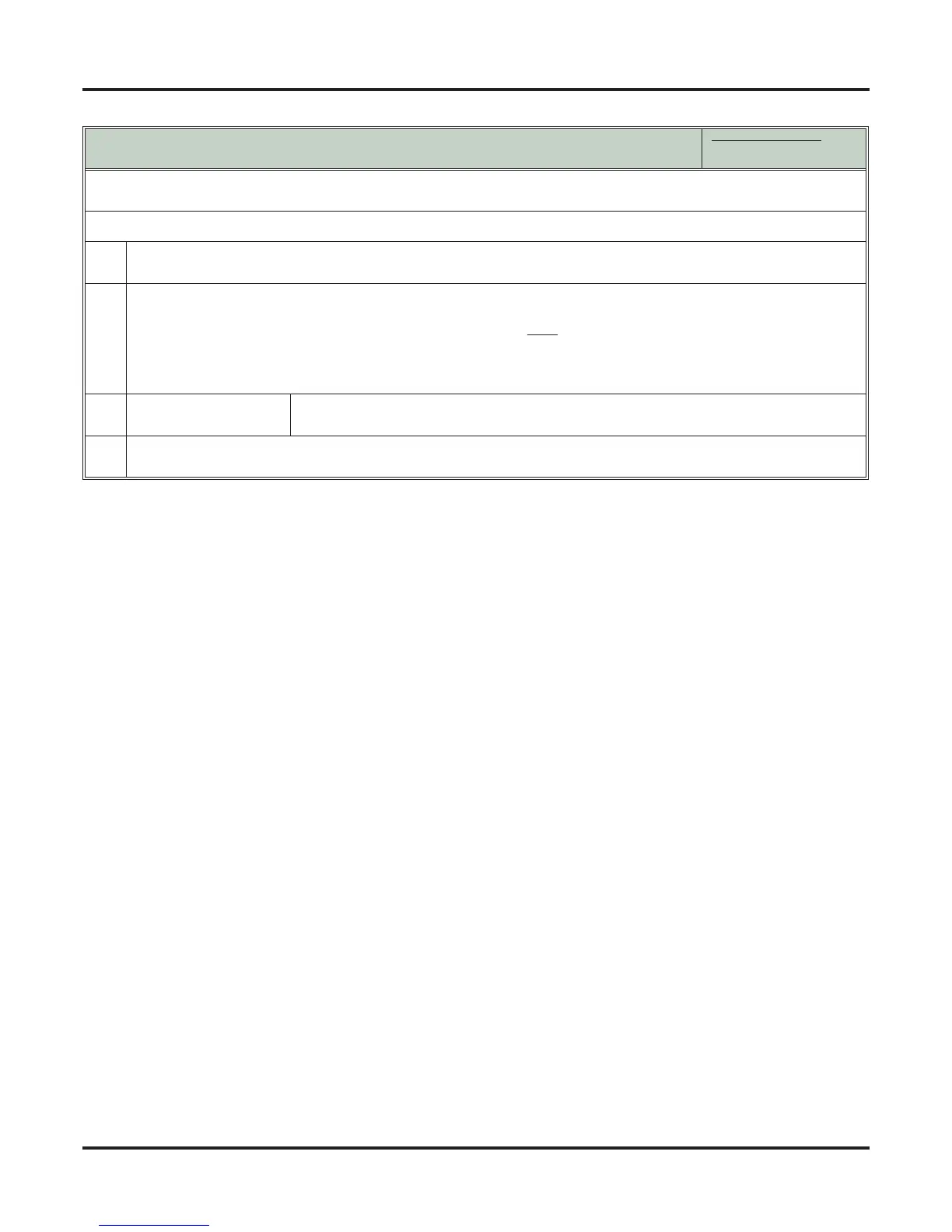Account Codes
20 ◆ Features DSX Software Manual
Forced Account Codes
[Super Display Soft Key] - [Keyset Soft Key]
In these instructions:
[Super Display Soft Key]
[Keyset Soft Key]
• Forced Account Codes may prevent Speed Dial from dialing 911 emergency services.
• Forced Account Codes do not apply to incoming calls.
To enter a Forced Account Code:
1.
Access a line for an outgoing call.
• You hear three beeps.
2.
When you see Enter Account Code, enter Account Code.
• An Account Code can be up to 10 digits long, using the digits 0-9.
• If your system has Verified Account Codes enabled, you must
enter one from the Verified Account Codes
Table. If you enter an invalid Verified Account Code, your call will be cut off in the next step.
• Skip this step to bypass Account Code entry (for example, when dialing a local call and your system requires
Account Codes only for toll calls).
3.
[Acct Code]
[Acct]
Press Account Code soft key.
• You can optionally press an Account Code Feature Key or dial # (if enabled).
4.
Dial your outside number.
• Toll Restriction may still prevent you from dialing certain outside numbers.