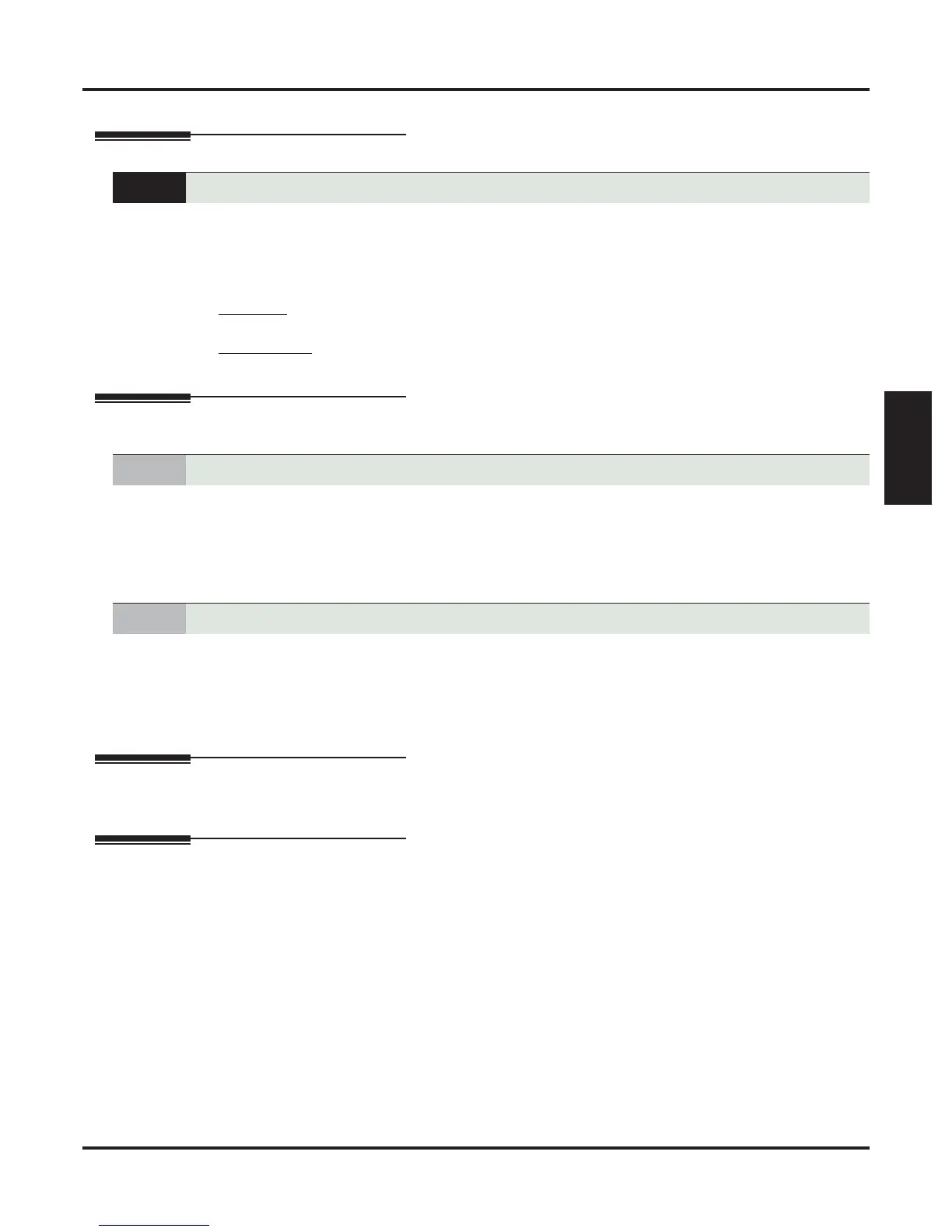Fax Detection
DSX Software Manual IntraMail Features ◆ 485
IntraMail
Features
Fax Detection
Description
The Automated Attendant can detect incoming fax calls and transfer them to a fax machine. With Fax Detec-
tion enabled, after the Automated Attendant answers a call it listens for incoming fax CNG tone. If it detects
the tone, it does an unscreened transfer of the call to the specified company fax machine. The incoming fax
then prints out on the company fax machine. If you disable Fax Detection, the Automated Attendant will not
detect and route incoming fax calls.
Conditions
• None
Default Setting
• Disabled
Programming
1. In 4222-04: Fax Detection (page 892), enter Yes.
2. In 4222-05: Fax Extension (page 892), specify the extension that should receive faxes from the Call
Routing Mailbox.
- Normally, this is the extension number of the analog port to which the fax machine is connected
(e.g., 320).
1. In 4224-08: Fax Detection (page 899), enter Yes.
2. In 4224-09: Fax Transfer Extension (page 900), specify the extension that should receive faxes from the
Call Routing Mailbox.
- Normally, this is the extension number of the analog port to which the fax machine is connected
(e.g., 320).
Other Related Features
None
Operation
N/A
Automatically transfer incoming fax calls to a fax machine.
1. To set up Fax Detection for a Call Routing Mailbox:
2. To set up Fax Detection for a Directory Dialing Mailbox:
