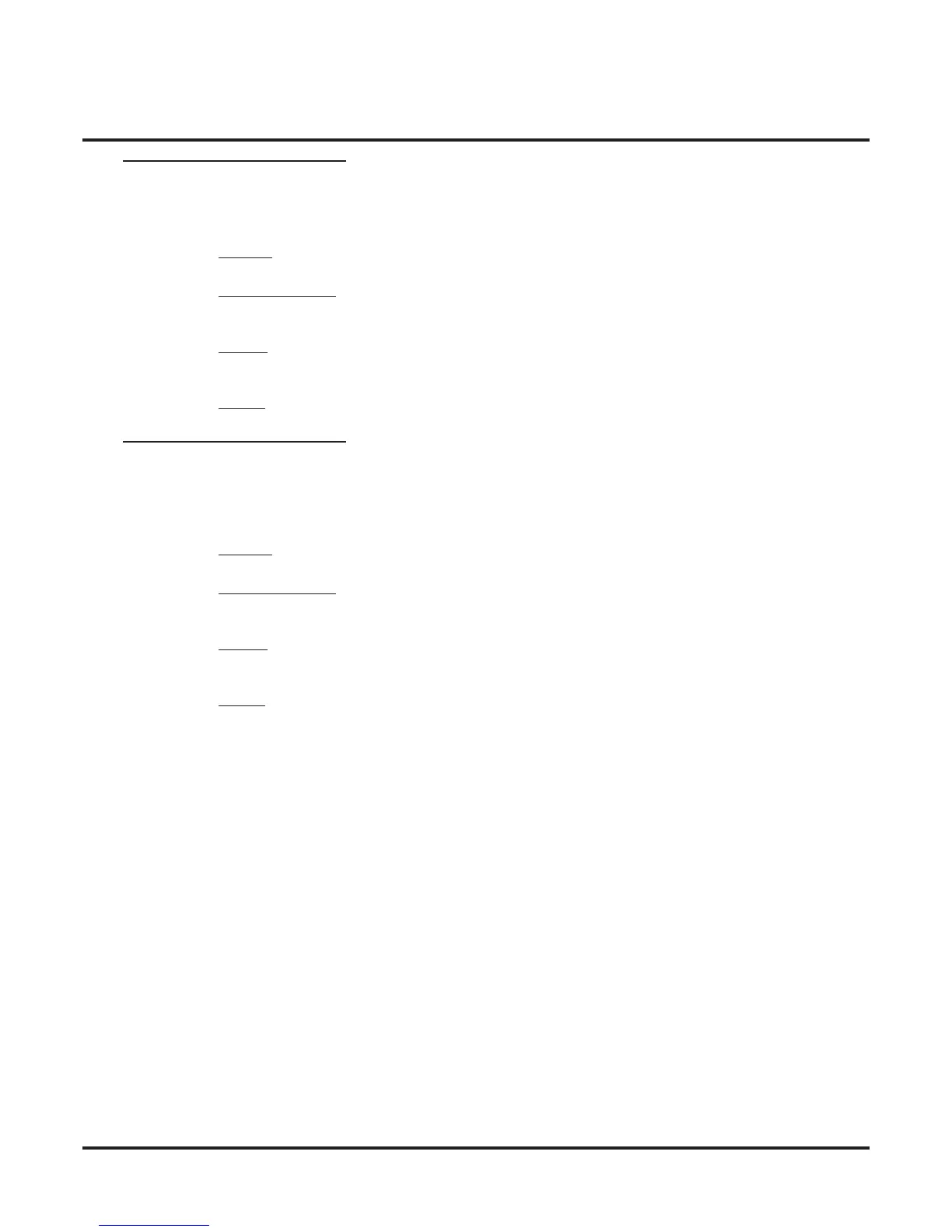14xx-COS (Class of Service)
140x-Station
1401-Features
632 ◆ System Options: 1001-1702 DSX Software Manual
1401-12: Call Screening
(Call Screening)
Use this option to enable or disable Call Screening. If enabled, a display keyset use can listen to (screen) a voice
mail message as it is being left in their mailbox. If disabled, voice mail messages go to the mailbox normally.
Features
• Call Screening (page 453)
IntraMail Features
• None
Options
• No (0) - Disabled
• Yes (1) - Enabled
Default
• No (0) - Disabled
1401-13: Hotline Automatic Transfer
(Hotline Auto Transfer)
Use this option to enable or disable Hotline Automatic Transfer for the extension. If enabled, an extension
user busy on a call can just press their Hotline key and hang up to Transfer. If disabled, the extension user
must press TRANSFER before their Hotline key.
F
eatures
• Transfer (page 358)
IntraMail Features
• None
Options
• No (0) - Disabled
• Yes (1) - Enabled
Default
• No (0) - Disabled
