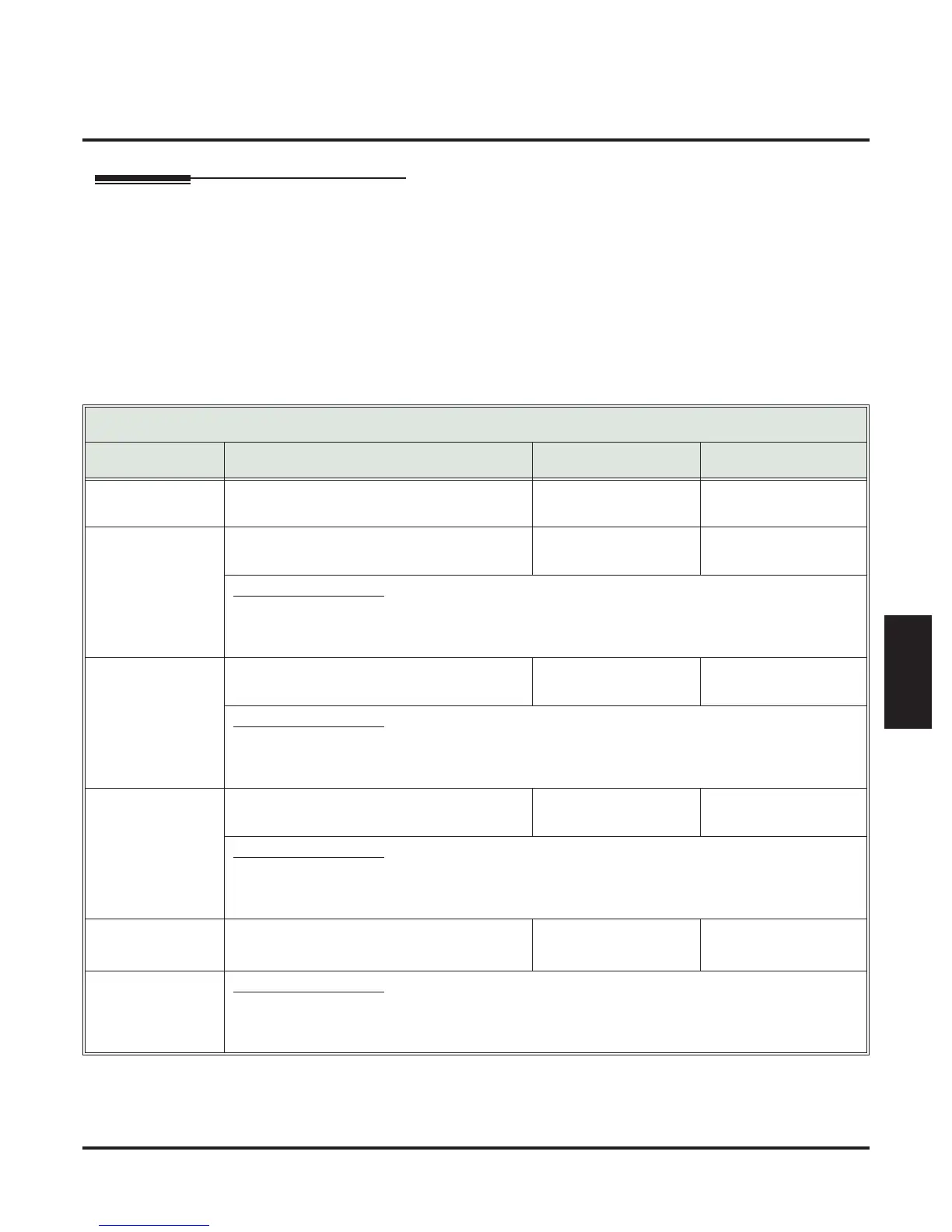21xx-Configuration
212x-Keys
2121-Feature Keys
DSX Software Manual Station Options: 2101-2501 ◆ 753
Station
2101-2501
212x-Keys2121-Feature Keys
Description
Use this program to assign the Feature Keys on a keyset. The defaults are as follows:
❥ In DSX-80/160, keys 1-12 are line keys for lines 1-12 and keys 13-24 are undefined.
❥ In DSX-40, keys 1-8 are line keys for lines 1-8 and keys 9-24 are undefined.
❥ For attendants:
- Key 12 (on 22-button) or key 24 (on 34-button) is an Operator Call Key.
If programming multiple extensions, you may find 9021-Station Copy (page 921) a handy time-saving tool.
The following chart shows the available extension Feature Key assignments.
Extension Feature Key Assignments (Page 1 of 5)
Key Type Description Key Code and Data Operation
Undefined
Use this option to designate a Feature Key as
undefined (no function).
00
N/A
Loop Key
(Switched)
(page 233)
Use this option to assign a Feature Key as a
Switched Loop key.
01
• Press the key to
place or answer call.
Busy Lamp Field (BLF)
Off . . . . . . . . .Loop key idle.
On (green) . . . .You are busy on a loop key call.
Slow Flash . . . .Line is ringing.
Loop Key (Fixed)
(page 233)
Use this option to assign a Feature Key as a
Fixed Loop key.
02 + nn (Line Group
90-98)
Busy Lamp Field (BLF)
Off . . . . . . . . .Loop key idle.
On (green) . . . .You are busy on a loop key call.
Slow Flash . . . .Line is ringing.
Line
(page 227)
Use this option to assign a Feature Key as a
line key.
03 + nn (line
number)
• Press the key to
place or answer call.
Busy Lamp Field (BLF)
Off . . . . . . . . .Line is idle or not installed.
On . . . . . . . . .Line is busy.
Slow Flash . . . .Line is ringing.
Park Orbit
(page 266)
Use this option to assign a Feature Key as a
Park Orbit key.
04 + nn (Park Orbit
60-69)
• Press key to Park or
retrieve parked call.
Busy Lamp Field (BLF)
Off . . . . . . . . .Orbit is idle.
On . . . . . . . . .Orbit is holding a parked call.
Wink On . . . . . .Orbit is holding a call you parked.
