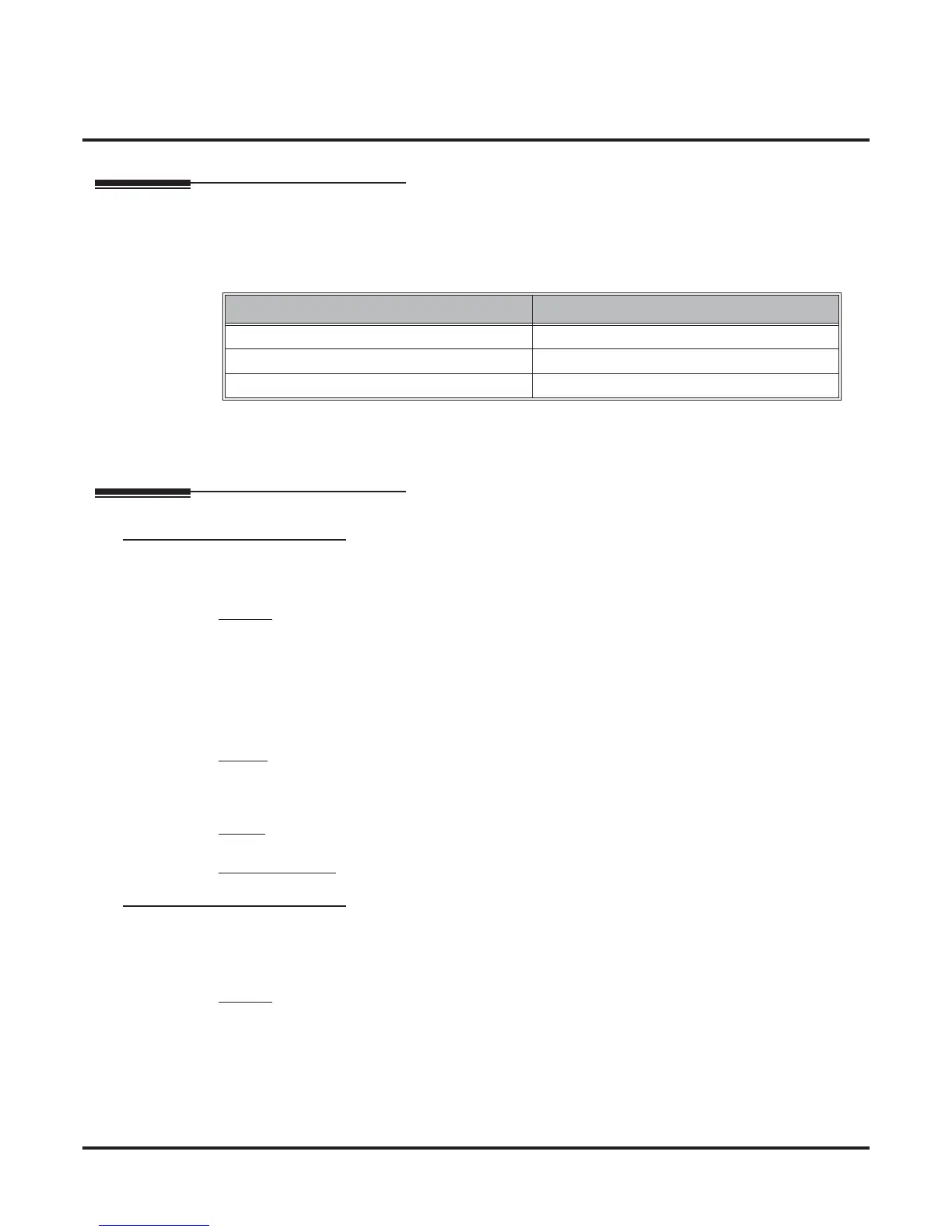13xx-Numbering
130x-Dial Plan
1301-Digits
620 ◆ System Options: 1001-1702 DSX Software Manual
13xx-Numbering
130x-Dial Plan1301-Digits
Description
Use this option to customize the system’s number plan. For each dialed digit (0-9, excluding # and *), assign
a Function Type and an Expected Digits entry. Function Type defines the digit’s function in the system (see
the table below).
Expected Digits sets how many digits the system expects to receive when the digit string begins with
selected digit. For example, digit 3 has Function Type 2 and Expected Digits 3. This means that digits 300-
399 are Intercom numbers.
Options
1301-[01-10]: Function Type
(Fctn Type)
For each dialed digit, use this option to assign the Function Type. This defines the digit’s function in the system.
Features
• Attendant Position (page 24)
• Central Office Calls, Placing (page 78)
• Flexible Numbering Plan (page 179)
• Line Group Routing (page 223)
• Line Groups (page 225)
• Flexible Mailbox Numbering Plan (page 488)
Options
• 1 for Operator Access
•
2 for Intercom and Direct Line Access
•
3 for Line Group Access
Default
• See Default Dialing Plan (page 621).
IntraMail Features
• None
1301-[01-10]: Expected Number of Digits
(# of Digits)
For each dialed digit, use this option to set how many digits the system expects to receive when the digit
string begins this digit.
Features
• Attendant Position (page 24)
• Central Office Calls, Placing (page 78)
• Flexible Numbering Plan (page 179)
• Line Group Routing (page 223)
• Line Groups (page 225)
Function Type Description
1 Operator Access
2 Extension Access
3 Line Group Access
